Foolishly, I started moving my components into a new case right before work. Got home, finished everything except for the cable routing. I've found where to put every cable, and then I stumbled across these sons of green beans. I have an Intel H67 Express MoBo, currently looking for some kind of guide that'll hopefully tell me which of these goes where in that line of prongs, but I figured I'd ask you guys in case one of you knew.
Also, my front panel has 2 USB 3.0 slots but I'd like to turn them into USB 2.0 'cause I don't have USB 3.0 compatibility AFAIK. My MoBo has nowhere that I can insert this. What can I do?
---------- Post added 2013-01-21 at 11:08 PM ----------
Hrm, I thought I found it here but this seems to be for another motherboard with a similar name. Son of a bee sting this is the last bit of info I need before I'm done.
Thread: [MoBo] Where put dese tings
-
2013-01-22, 03:48 AM #1
[MoBo] Where put dese tings
⛥⛥⛥⛥⛥ "In short, people are idiots who don't really understand anything." ⛥⛥⛥⛥⛥
 [/url]
[/url]
⛥⛥⛥⛥⛥⛥⛥⛥⛥⛥⛥⛥⛥⛥⛥⛥⛥⛥⛥⛥⛥⛥⛥⛥⛥⛥⛥⛥⛥⛥ ⛥⛥⛥⛥⛥⛥⛥⛥⛥⛥
-
2013-01-22, 04:08 AM #2
Can you get another picture without the tag in the way of that second set of pins? Normally that stuff is labelled but I just want to make sure one isn't USB, and the other the front panel.
-
2013-01-22, 04:12 AM #3
-
2013-01-22, 04:16 AM #4
Most front panel pinouts are identical. That one is a little odd, but it ought to be the same.
Should be... on the top. from left to right
PW LED+ , PWR LED-, PWR SW, PWR SW
HD LED+, HD LED-, RST SW, RST SW
There are 5 more pins right of that.. I dont think you need to use those, they were likely proprietary to the old case
-
2013-01-22, 04:22 AM #5
What Chazus said should be right. But for future reference (for when you build your next computer), your motherboard should have come with instructions that show where those go ^.^
A gun is like a parachute. If you need one, and don’t have one, you’ll probably never need one again.
-
2013-01-22, 04:22 AM #6
-
2013-01-22, 04:24 AM #7
 IMgur is being complainicus about my images now, had to make it smaller.
IMgur is being complainicus about my images now, had to make it smaller.
The pins don't seem to have any meaningful labeling, just the small text that coats the board. I'll try your suggestion though.
---------- Post added 2013-01-21 at 11:25 PM ----------
Why they would decide to not toss in such useful information is beyond me. Oh wait, information is expensive, never mind!
---------- Post added 2013-01-21 at 11:25 PM ----------
This picture is upside down btw⛥⛥⛥⛥⛥ "In short, people are idiots who don't really understand anything." ⛥⛥⛥⛥⛥
 [/url]
[/url]
⛥⛥⛥⛥⛥⛥⛥⛥⛥⛥⛥⛥⛥⛥⛥⛥⛥⛥⛥⛥⛥⛥⛥⛥⛥⛥⛥⛥⛥⛥ ⛥⛥⛥⛥⛥⛥⛥⛥⛥⛥
-
2013-01-22, 04:26 AM #8
okay so, when I said "Top left" that was based off the previous image, so 'top left' is the bottom right of that set. I'm also curious what the pins are at the bottom of the new image.
-
2013-01-22, 04:26 AM #9
-
2013-01-22, 04:27 AM #10
Okay, I plugged them in. Moment of truth incoming!
---------- Post added 2013-01-21 at 11:28 PM ----------
I"ll post a full picture of that corner of the board in a second before I try to boot it up⛥⛥⛥⛥⛥ "In short, people are idiots who don't really understand anything." ⛥⛥⛥⛥⛥
 [/url]
[/url]
⛥⛥⛥⛥⛥⛥⛥⛥⛥⛥⛥⛥⛥⛥⛥⛥⛥⛥⛥⛥⛥⛥⛥⛥⛥⛥⛥⛥⛥⛥ ⛥⛥⛥⛥⛥⛥⛥⛥⛥⛥
-
2013-01-22, 04:28 AM #11
Find the instruction manual for your motherboard, look on the manufacter's website if it didn't come with one. It will have a diagram indicating which lead goes to what. As far as I know, USB 3.0 is backward compatible, so you should be able to plug any USB 2.0 device into your 3.0 ports and have them work just fine.
-
2013-01-22, 04:33 AM #12
Yeah, but I'd be plugging a mouse for example into a USB 3.0 port that isn't connected to anything. There's nowhere on my mobo for me to put the other end of the 3.0 wire.
Also, here's the bottom right of my mobo, right side up this time. Those pins on top were empty when I was disconnecting parts, along with the weird pins in the middle.
 ⛥⛥⛥⛥⛥ "In short, people are idiots who don't really understand anything." ⛥⛥⛥⛥⛥
⛥⛥⛥⛥⛥ "In short, people are idiots who don't really understand anything." ⛥⛥⛥⛥⛥
 [/url]
[/url]
⛥⛥⛥⛥⛥⛥⛥⛥⛥⛥⛥⛥⛥⛥⛥⛥⛥⛥⛥⛥⛥⛥⛥⛥⛥⛥⛥⛥⛥⛥ ⛥⛥⛥⛥⛥⛥⛥⛥⛥⛥
-
2013-01-22, 04:36 AM #13
-
2013-01-22, 04:42 AM #14⛥⛥⛥⛥⛥ "In short, people are idiots who don't really understand anything." ⛥⛥⛥⛥⛥
 [/url]
[/url]
⛥⛥⛥⛥⛥⛥⛥⛥⛥⛥⛥⛥⛥⛥⛥⛥⛥⛥⛥⛥⛥⛥⛥⛥⛥⛥⛥⛥⛥⛥ ⛥⛥⛥⛥⛥⛥⛥⛥⛥⛥
-
2013-01-22, 04:53 AM #15
Theoretically you could, since USB3.0 is pretty much just USB2.0 + more pins.
http://www.newegg.com/Product/Produc...9SIA1JM0FN1003
That's also an option if you absolutely want it on the front.
Or this http://www.moddiy.com/products/Inter...Converter.htmlLast edited by chazus; 2013-01-22 at 04:56 AM.
-
2013-01-22, 04:56 AM #16
ya if you read your mobo's manual. it should have a picture diagram of where to put those slots. ironically the easiest part to put in was my beep code device but was the hardest for me to install as it was left open ended and i thought it had to be plugged into something else. Good luck!
-
2013-01-22, 04:59 AM #17
So it's possible, ok. I've been sitting here at my coffee table on my shitty laptop reading computer info for so long with my toes at a 90 degree angle that I actually just got a muscle spasm in ly left foot and couldn't bend my toes back. I'm going to continue with sticking this thing together, will post pics in 5-15 minutes.
⛥⛥⛥⛥⛥ "In short, people are idiots who don't really understand anything." ⛥⛥⛥⛥⛥
 [/url]
[/url]
⛥⛥⛥⛥⛥⛥⛥⛥⛥⛥⛥⛥⛥⛥⛥⛥⛥⛥⛥⛥⛥⛥⛥⛥⛥⛥⛥⛥⛥⛥ ⛥⛥⛥⛥⛥⛥⛥⛥⛥⛥
-
2013-01-22, 05:05 AM #18
-
2013-01-22, 05:19 AM #19
Here's some pics right before I plug this thing in and start it up. Hope you enjoy grainy potato camera quality!
Cable management done...better than Gateway. Far from perfect but good enough to be proud of. LOOK AT ALL THE SPACE IN THIS CASE!

Here's the new case filled beside the gutted old case.

My new case came with several of these massive screws. What would they be used for, like a front panel or heatsinks or something?

Also, I don't know why, but I had this cable plugged into my PSU. None of the slots were connected to anything...I don't know how it got in there. I didn't end up needing it here either, but I'm just curious as to what I'd use it for.

---------- Post added 2013-01-22 at 12:24 AM ----------
Omg it started up
---------- Post added 2013-01-22 at 12:25 AM ----------
Computer is working fine except for the exhause fan. IT spun at first, the slowly came to a halt and now it's not spinning at all. I poked it and it started to spin, but it's slow!⛥⛥⛥⛥⛥ "In short, people are idiots who don't really understand anything." ⛥⛥⛥⛥⛥
 [/url]
[/url]
⛥⛥⛥⛥⛥⛥⛥⛥⛥⛥⛥⛥⛥⛥⛥⛥⛥⛥⛥⛥⛥⛥⛥⛥⛥⛥⛥⛥⛥⛥ ⛥⛥⛥⛥⛥⛥⛥⛥⛥⛥
-
2013-01-22, 05:28 AM #20
What do you have the exhaust fan (I'm assuming the top left, behind the cpu) plugged into, exactly?
As for that 4 pin, thats for older hard drives and fans and not much else. If your PSU is modular, you dont need it.

 Recent Blue Posts
Recent Blue Posts
 Recent Forum Posts
Recent Forum Posts
 Dragonflight Season 4 Content Update Notes
Dragonflight Season 4 Content Update Notes Obtained a rare mount? Link the Screenshot!
Obtained a rare mount? Link the Screenshot! MMO-Champion
MMO-Champion



 Reply With Quote
Reply With Quote

