Hi all, as the topic title says... I'd like to connect my PS2/Xbox360 up to my PC monitor, if at all possible. I don't have access to a TV, and even if I did, have no place in the room I'm in to put one. So I gotta make do with my desktop's monitor! By connect, I mean the video output cables. Is there any, I don't know, cross adapter type thing that I can use?
Sorry if this should have been in the computer section, wasn't sure but figured either there or here would be fine since it concerns video games.
-
2013-06-13, 05:20 AM #1Bloodsail Admiral


- Join Date
- Sep 2010
- Location
- Thereabouts
- Posts
- 1,212
Any way to connect a console up to a PC monitor?
-
2013-06-13, 05:27 AM #2Deleted
Hi Mavecryst,
This depends on what inputs your monitor accepts. If you could list them we could help you identify your options. In most cases it should be possible.
Also handy would be the resolution of your monitor.
Mobz
-
2013-06-13, 05:49 AM #3Bloodsail Admiral


- Join Date
- Sep 2010
- Location
- Thereabouts
- Posts
- 1,212
Hmm.. I believe it accepts VGA, DVI and DisplayPort. I'm alittle hazy on what those terms mean, but I can read up on them if necessary.
Also, the monitor's resolution is 1920 x 1080. I was actually asking around about this in several game stores/electronic stores but no one had any clue so.. decided to come here MMO champ is an unbelievable repository of information!
MMO champ is an unbelievable repository of information!
-
2013-06-13, 06:03 AM #4
Does the monitor support HDMI? That would be really easy: just need an HDMI cable.
{MMO-Champion General Rules} {Off-Topic Forum Rules} {Video Games Discussion Forum Rules}
"I would let Anduin ravish me." - aiko
-
2013-06-13, 06:05 AM #5Stood in the Fire


- Join Date
- Nov 2008
- Posts
- 392
The 360 has a VGA cable and they are not expensive. However sound could be an issues if your monitor doesn't have build in speakers.
 Originally Posted by Dj
Originally Posted by Dj
 Originally Posted by Xtacle
Originally Posted by Xtacle
-
2013-06-13, 06:08 AM #6Blademaster


- Join Date
- Dec 2008
- Posts
- 37
You just need a HDMI-DVI converter:

Then you obviously have to connect you sound by some other means. SPDIF to speakers or computer input is an option.
-
2013-06-13, 06:33 AM #7Bloodsail Admiral


- Join Date
- Sep 2010
- Location
- Thereabouts
- Posts
- 1,212
-
2013-06-13, 01:59 PM #8I am Murloc!


- Join Date
- Dec 2008
- Posts
- 5,532
-
2013-06-13, 02:05 PM #9Deleted
-
2013-06-13, 05:27 PM #10Scarab Lord


- Join Date
- Mar 2012
- Posts
- 4,522
The HMDI to DVI will work for the 360. For the PS2 you're going to need something like http://www.newegg.com/Product/Produc...82E16812200576 for component to vga or something like http://www.amazon.com/HDE-Adapter-S-...dp/B000Y7T5UU/ for composite to vga

 Recent Blue Posts
Recent Blue Posts
 Recent Forum Posts
Recent Forum Posts
 Dragonflight Season 4 Content Update Notes
Dragonflight Season 4 Content Update Notes Obtained a rare mount? Link the Screenshot!
Obtained a rare mount? Link the Screenshot! MMO-Champion
MMO-Champion

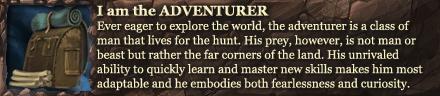

 Reply With Quote
Reply With Quote

 .
.

