Greetings and hello's to you all!
I have been wondering everyday, and talking a bit about it with friends. But now I'm too curious to stop myself.
What mouse do you currently use? (Name? wireless or not?)
And what is your keybinds/macros to your mouse (if you have it?)
Currently I'm using a Logitech M500 mouse. I like corded devices as I wont suddenly run low on battery in a fight, happened to me before with a wireless - bad moment back then.
http://static.scan.co.uk/images/products/1083515-a.jpg
I don't have any macro's to my mouse, but I have keybinded a ton of it - my opinion.
Mousewheel button: I have bound this as MW (as main spell use), MW+shift (as primary utility)
"thumb" buttons (side buttons): These are bound differently among characters - but the basic is Upper "thumb" button, Upper "thumb" button+shift, Upper "thumb" button+ctrl - and - Lower "thumb" button, Lower "thumb" button+shift, Lower "thumb" button+ctrl.
I basicly have my secondary buttons there. Holding my left hand on the keyboard for better reaction on higher priority spells (like dmg reduc, CD's and such). My mouse holds mostly executes, interrupts, blinks, and so on.
But the main thing is, what do you have and what do you use? Would love to hear, maybe even end up finding better.
-
2013-07-21, 12:56 PM #1
Your mouse and you: THE DAMN BUTTONS!
FOMO: "Fear Of Missing Out", also commonly known as people with a mental issue of managing time and activities, many expecting others to fit into their schedule so they don't miss out on things to come. If FOMO becomes a problem for you, do seek help, it can be a very unhealthy lifestyle..
-
2013-07-21, 01:02 PM #2
Logitech G600. I bind my main 9 skills to the top side buttons, and my main 3 cooldowns to the bottom 3 buttons. Everything else is on the keyboard. I still use a few shift and alt modifiers for a few keyboard buttons even though I don't really need the button space anymore, just because I am so used to them.
-
2013-07-21, 01:19 PM #3
i've tried many different mice over the past few years and i always come back to the one i've used from the start. i've tried a g600, naga, m705, and a few others, but because of muscle memory and having used a microsoft 4k wireless mouse for so long, i just can't get used to anything else. its not a huge deal as this mouse does what i need it to do and i have never experienced any issues. the extra button has always been autorun for convenience and the scroll wheel has always been zoom in/zoom out. i use my mouse to move and bind all of my abilities to the keyboard rather than mouse button configurations.
-
2013-07-21, 02:18 PM #4
-
2013-07-21, 02:21 PM #5
I'm using a naga molten and as paladin this is what I use mine for;

Generally spells I use a lot but need them quickly whenever I do, and Number 9 I swap out for different things like healthstone, turn evil, etc.
I also have exorcism bound to up weel, HotR down wheel, then modified wheels I use for arena heals and hands and such. Works pretty well.
-
2013-07-21, 03:40 PM #6
I've used the naga but always end up hunting for buttons. It just doesn't feel right.
I'm now using the Cyborg MMO7. It looks stupid as hell and the addon sucks (as in do not even try to use it), but since there's no need to use it that doesn't matter. The 5D hatswitch is an amazing ergonomic breakthrough and is well supported by the other buttons around it. Works awesome.
-
2013-07-21, 03:45 PM #7Deleted
Logitech G500 because it fits my hand perfectly. The three side buttons are bound to ctrl, shift and alt. Lets me reuse my keyboard buttons without having to press akward combinations like alt + v or something. The weights that come with the mouse are also pretty nice. Didn't imagine I'd use them when I bought it but you can really feel the difference.
-
2013-07-21, 04:06 PM #8The Lightbringer


- Join Date
- Jun 2008
- Location
- Italy
- Posts
- 3,564
Mionix Naos 8200
WUp: silencing shot (any interrupt on other classes)
WDown: level 90 talent spell (Barrage/Glaive)
Shift + Wdown: Stampede
WClick: heals (Gift of the Naaru, Healthstone)
shift + WClick: Mend Pet
Alt + Wheel : Zoom In/Out
midbutton1: Aspect of the Hawk
shift + midbutton1: Aspect of the Cheetah
sidebutton2: autorun
sidebutton1: a macro with "/click StaticPopUpButton1" and few other shortcuts (use quest items in inventory, complete quests, ... )
cooldowns on the mousewheel are handy because i can fire stampede/barrage just by rolling the wheel during cast/GCD
there might be something else i don't remember
-
2013-07-21, 04:10 PM #9
WoW MMO-gaming mouse (am hoping for a new mouse when christmas rolls around, it's a little old), wired.
I have shift, ctrl and alt bound to the left side as well as 2 CD's, on the right I have jump, bag and map (these two just next to the right mouse button).
-
2013-07-21, 04:21 PM #10
Corsair M90, wired mouse with a total of 14 buttons I guess, though that includes the 2 main ones, 1 central button that is a bit annoying to reach and 2 buttons generally used for switching mouse modes (but I don't use them for that).
Most of the buttons (9) are pretty ergonomically placed around the place where your thumb rests, so you can easily reach them. There's some size differences in the buttons though, and preffered places that are easier to hit with (parts of) your thumb precisely, so there's a bit of a hierarchy to button value and use.
I've got all my buttons in use, on all my chars, and several have macros under them that I can simply use by modifier key + Mouse Button. I'm not much for complicated macros though, so I still use several buttons on my keyboard + click a few that I rarely use (buffs, combat rezzes, stuff like that)
Pics of my mouse.
-
2013-07-21, 04:42 PM #11
-
2013-07-21, 04:45 PM #12Dreadlord


- Join Date
- Jun 2010
- Location
- dalaran
- Posts
- 824
razer naga epic, altho it can be wireless i use the wired version. and i use all 12 buttons in wow, mostly for movement abilitys, cc and aoe
IGN Joe FC: 1908 - 0405 - 5213
-
2013-07-21, 04:50 PM #13Field Marshal


- Join Date
- Jun 2008
- Posts
- 90
I have a razer naga in my right hand and a razer orbweaver in my left hand.
Use the orbweaver for shift, ctrl, push to talk, spacebar, esc, tab and movement keys
then use 1 to = for bar 1, ctrl and 1 to = for bar 2, shift and 1 to = for bar 3
i'll probably get round to using the other 10 buttons on the orbweaver eventually, for healthstones and such, but I have enough keybinds for now
-
2013-07-21, 10:53 PM #14
Razer Naga. It took me a little while to get used to the number pad for the thumb, but it eventually felt extremely natural and I absolutely love having 12 easy-to-reach keybinds on that hand in addition to the ones on the keyboard around my movement keys.
That is not dead which can eternal lie.
And with strange aeons even death may die.
-
2013-07-21, 11:45 PM #15Grunt


- Join Date
- May 2011
- Posts
- 12
G600.
Pretty much any spell that isn't part of my regular rotation goes on the side buttons - dps cooldowns, oshi spells, etc.
m4=mount up, m5=autorun.
-
2013-07-21, 11:58 PM #16Bloodsail Admiral


- Join Date
- Oct 2008
- Posts
- 1,229
Generic 5 dollars mouse with three buttons. Been the same for the past 7 years.
-
2013-07-22, 12:00 AM #17
Razer Deathadder, I bought 3 years ago, love it.
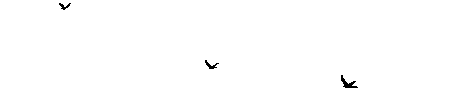
Rule of Thumb: If the healer's HPS is higher than your DPS, you're doing it wrong.
-
2013-07-22, 12:25 AM #18Deleted
Wired - wireless is a just less reliable and slower, no advantages to it at all.
I have only 2 thumb buttons bound, I prefer to have my thumb free most the time to have more turning accuracy and such for movement. Plenty of space on the keyboard to bind anything I need.
-
2013-07-22, 12:28 AM #19
Wired mouse. During WotLK had scroll down as Heroic Strike and scroll up as Cleave on my Fury Warrior. Maining a Port Pally now and can't seem to bind it to CS and HoR respectively. I need to hit those buttons.
-
2013-07-22, 12:31 AM #20

 Recent Blue Posts
Recent Blue Posts
 Recent Forum Posts
Recent Forum Posts
 Dragonflight Season 4 Content Update Notes
Dragonflight Season 4 Content Update Notes MMO-Champion
MMO-Champion


 Reply With Quote
Reply With Quote

 |||
|||  |||
|||  |||
||| 

