Hello everybody,
After a long time searching i still didn't find a laptop cooling solution that really worked for me.
I own an Asus N55S (17 inch) and it gets HOT!, i take good care of it with cleaning dust inside the panels and keeping the ducts clear and clean and after inspection it did not need any more thermal paste.
Even with all that getting taken care of it still gets worryingly hot.. till the point that the keyboard itself is hot. Many forums said that its normal in this model and with the power comes the high temperature.
I need some cooing advice, what cooling pad to buy? are there other options for laptop cooling? (mobility doesn't matter much since i don't mind carrying stuff around with me).
So far the most impressive cooling pad iv'e found was this:
http://www.amazon.com/NZXT-Technolog...FGGYK88E4GDRWB
Amazon says it can support a laptop up yo 17-inch but the manufacturer says up to 16:
http://rbmods.com/nzxt-cryo-x60-laptop-cooler/
any help will be appreciated!
Edit:
Im looking for something serious, at all price ranges at the moment, even if it needs another power outlet and more than 1 USB outlet to power.
Thread: Laptop Cooling advice
-
2013-08-02, 12:25 PM #1Mechagnome


- Join Date
- Nov 2007
- Posts
- 726
Laptop Cooling advice
Last edited by Beckers; 2013-08-02 at 12:36 PM. Reason: More details
-
2013-08-02, 12:27 PM #2
I bought one to 10 euro, which works like a charm. It's not like it's really rocket science behind the pad. What you probably want to know most of all is how silent it is. If it vibrates/makes noise it's quickly becoming annoying
Everyone has so much to say
They talk talk talk their lives away
-
2013-08-02, 12:33 PM #3Mechagnome


- Join Date
- Nov 2007
- Posts
- 726
I looked at the cheap ones and i want something that is solid, my laptop is heavy and i spent alot of money on it - i want to keep it safe since i wont be able to replace it

I want something serious with strong cooling, aluminum, air ducts and different levels and all that stuff.
-
2013-08-02, 02:11 PM #4
Hehe.
My computer is a lenove w520, from when that was the top model.
Can understand the desire of quality, but it does depend how you use it. I have mine in the lap, and having some quality item usually means more weight.
If you just have it on the table it should be fine. Point was mostly that you often don't get a lot more from paying much more, so ave to at least look around.
I just ended up with that cheapass, noname product ^^Everyone has so much to say
They talk talk talk their lives away
-
2013-08-02, 02:13 PM #5Stood in the Fire


- Join Date
- Apr 2011
- Posts
- 493
Really what it comes down to is air flow. Aluminum could be good as it will act somewhat has a heat sink and siphon some of the heat off the laptop (although not a huge amount as you have those little rubber feet on the bottom.
One thing you should take a look at is if/where your air intakes are on the bottom of your laptop. For instance I have a MBP which has no air intakes on the bottom (all the cool air basically comes in through the keyboard), in that case a cooling pad will be significantly less effective.
Another thing to note, laptops typically have much higher temperature thresholds, meaning they should not be damaged running at hotter temps (at least when compared to desktop components). You should take a look at the components you have, and look up their tech specs, and then download a temp monitor like core temp to see what your temps are actually at. Even if it feels hot (uncomfortable for you), the parts themselves may be just fine and operating within tolerance.
-
2013-08-02, 02:48 PM #6The Patient


- Join Date
- Nov 2011
- Posts
- 325
I just put a block of wood (anything will do actually) under the laptop and opened the window, got -10ºC. So i would recommend to try a laptop stand before buying anything. If you are handy you can make it yourself with pvc pipes or you also can buy something like this or this.
This is my favorite: http://www.designboom.com/readers/it...-laptop-stand/
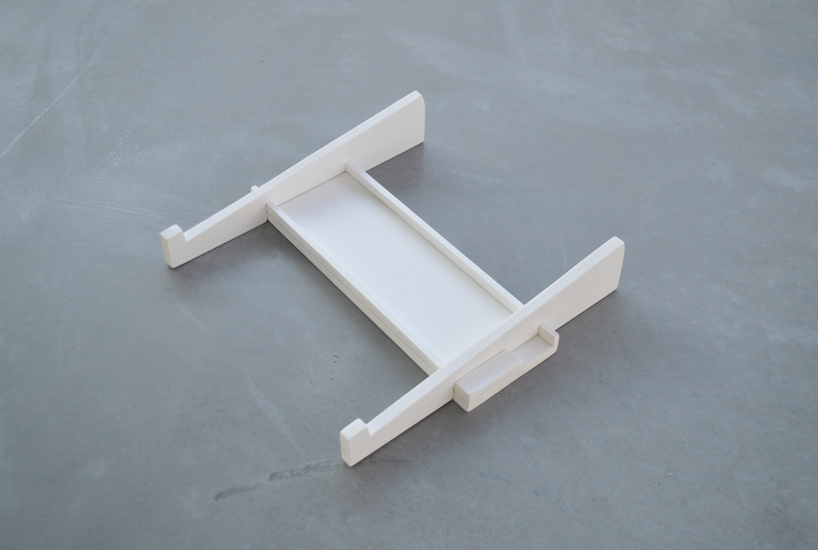
-
2013-08-03, 09:56 AM #7Mechagnome


- Join Date
- Nov 2007
- Posts
- 726
Thats my problem... I live in an area that reaches 35ºC..
When the AC is on i have no worries, but when its off my laptop is burning hot, unfortunately i need something extra.
So there is nothing special for a laptop other than a fan based bottom cooler?
And does anyone even know the one i linked?
- - - Updated - - -
Shameless bump i am hoping to order something this weekend
i am hoping to order something this weekend
-
2013-08-03, 10:09 AM #8Deleted
Well maybe the temperatures you are talking about are normal.Laptops usually get very hot but also they are designed to take the heat.
I have an Asus too with i7 3630 in and it reaches around 70 degrees when playing WoW ( almost everything to Ultra ) and surfing web ( two monitors ) at the frequency of 1197 MHz with 30 degrees outside but when I turn it to full 3.2 GHz it goes to 90 ( in the same circumstances ) but it never happened to turn off because of the heat or things like that.
Give us some numbers about your laptop and take a look at the processor and GPU temperature, mine Tmax is 105 degrees so it will take a lot of stress to reach that temperature..also I have a cheap cooler http://www.deepcool-us.com/Product/M...ore_X6/Design/
-
2013-08-03, 10:38 AM #9Mechagnome


- Join Date
- Nov 2007
- Posts
- 726
Thanks for the reply!
My problem is that the manufacturer states it supports 15.6 inch and down - mine is 17.1 :S
http://www.nzxt.com/product/detail/74
The cryo x60 seems abit bigger in size so it might fit better..
The 4 fan setup look very impressive but im afraid it will be too small
-
2013-08-03, 10:47 AM #10
I have a Targus Lap Chill Mat, supports my 17" MacBook Pro no problem. It makes a difference even when it's not plugged in (USB cable to the laptop), simply from the improved airflow. When I plug it in it's really quiet.
I'm from the UK: http://www.amazon.co.uk/gp/product/B...?ie=UTF8&psc=1
-
2013-08-03, 10:54 AM #11Deleted
if tech savy enough replace the TIM on the GPU and CPU should yield a nice temp drop.
-
2013-08-03, 11:04 AM #12
-
2013-08-03, 11:07 AM #13Deleted
-
2013-08-03, 11:19 AM #14High Overlord


- Join Date
- Jul 2013
- Posts
- 196
I'm personal towards the Cool Master higher-end lines of their cooling styles (Cases, Fans, CPU cooling...) I've had nothing but good things from them compared to Antec.
My last laptop was an HP the overheated like mad when running WoW... Was sad, really. But it dropped the temp by 17C~
Used it on my old Xbox 360 too with it's overheating problems.
Since than, I haven't looked to much into Laptop fans, but I'd take a look at Newegg's Selection of Cool Master brand. They seem to have coolers for laptops across all sizes the support as small as 13" and up to a 21" base.
Just my 2 cents.
- - - Updated - - -
Fan size doesn't matter to much, depending... RPM and fan durability is what I would look more at. Some way's, I'd like to have a 6-8" fan with a gentle 400-700 RPM. Where others, I'd like 3 or 4 fans going 900-1300 RPM.
-
2013-08-03, 11:22 AM #15
I use that http://www.coolermaster.it/product.php?product_id=6853 and also i replaced the hdd with an ssd.

 Recent Blue Posts
Recent Blue Posts
 Recent Forum Posts
Recent Forum Posts
 Dragonflight Season 4 Goes Live This Week
Dragonflight Season 4 Goes Live This Week MMO-Champion
MMO-Champion


 Reply With Quote
Reply With Quote


