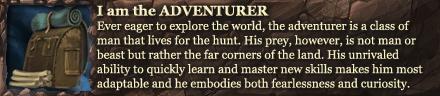I have windows installed on an Samsung SSD 840 (or something extremely close)
Why does it say 5.9 on my windows experience Index?
Thanks in advance
-
2013-08-15, 01:43 AM #1The Patient


- Join Date
- Feb 2011
- Posts
- 308
HDD gets 5.9 in windows Experience Index, but I have an SSD..
-
2013-08-15, 01:49 AM #2
Do you have it hooked up to a 3gbs sata port or a 6? If its not 6 then that could be your problem. If it is 6 then whatever you were sold as "extremely close" to an 840 is in fact nowhere near an 840. I use an 840 non pro in my desktop and its 7.9 windows expierence score on windows 7.
-
2013-08-15, 01:58 AM #3The Patient


- Join Date
- Feb 2011
- Posts
- 308
Im not exactly sure tbh, windows starts in about 10s or so (if thats an indication at all)
I have it hocked up to a Sabertooth Z77 mobo, do you, or anyone, know what port I should connect it to for 6gb sata port?
- - - Updated - - -
it was an:
Samsung SSD 830 Series 128GB 2.5"
-
2013-08-15, 06:31 AM #4Titan


- Join Date
- Apr 2009
- Posts
- 14,326
Motherboard set to IDE, RAID or AHCI mode for the SATA port where that SSD is plugged into? If it's in IDE mode the SSD would run slower than it should.
Never going to log into this garbage forum again as long as calling obvious troll obvious troll is the easiest way to get banned.
Trolling should be.
-
2013-08-15, 06:44 AM #5
Windows Experience Index has known problems with polling SSD's properly. It's just a bad tool to use for ... anything. While the suggestions of AHCI and whatnot are valid, and something MAY need to be configured differently, there's a good chance that even if its working perfectly and fast, it'll still read at 5.9. Mine currently does, even though I get normal SSD performance (Samsung 830). It's basically a combination of poor software + driver support.
EDIT: It looks like Windows will poll the slowest drive. If you have a HDD installed (even if it isnt the OS drive), it'll poll that as well. It will also poll HDD's that have PREVIOUSLY been in the system, but are unplugged (as people have tried removing all drives but the SSD to 'fix' this). Apparently the only way to truly deal with it, is reinstall windows and never attach an HDD, and make sure all the settings are proper. Mind you, none of that will actually help performance.... Simply increase a useless score >.>
TLDR: You're probably fine. WEI is dumb.Last edited by chazus; 2013-08-15 at 06:49 AM.
Gaming: Dual Intel Pentium III Coppermine @ 1400mhz + Blue Orb | Asus CUV266-D | GeForce 2 Ti + ZF700-Cu | 1024mb Crucial PC-133 | Whistler Build 2267
Media: Dual Intel Drake Xeon @ 600mhz | Intel Marlinspike MS440GX | Matrox G440 | 1024mb Crucial PC-133 @ 166mhz | Windows 2000 Pro
IT'S ALWAYS BEEN WANKERSHIM | Did you mean: Fhqwhgads"Three days on a tree. Hardly enough time for a prelude. When it came to visiting agony, the Romans were hobbyists." -Mab
-
2013-08-15, 07:56 AM #6Deleted
You have a Samsung SSD, download and install Samsung Magician Software it'll tell you you if you're running ACHI, SATA II or III, update your firmware, performance test etc.

-
2013-08-15, 08:43 AM #7Deleted
Does WEI know that it's an SSD? Sometimes Windows doesn't automatically detect the drive as an SSD. If you're running Windows 8 you can easily check in the Drive Optimizer - it should show up as an SSD in the list. If you're running Windows 7 you can check in Defrag -> Schedule, and any SSD should not be available to schedule for automatic defragmentation. If your SSD shows up in the list of drives you can schedule for automatic defragmentation that means Windows thinks it's a conventional drive.
Can you paste us the output from winsat diskformal in an elevated (administrator) command prompt?
This will also trigger detection of drive types (HDD/SSD) which may cure your problem.
My output (Windows 8)
C:\Windows\system32>winsat diskformal
Windows System Assessment Tool
> Running: Feature Enumeration ''
> Run Time 00:00:00.00
> Running: Storage Assessment '-seq -read -n 2'
> Run Time 00:00:03.38
> Running: Storage Assessment '-ran -read -n 2'
> Run Time 00:00:00.25
> Running: Storage Assessment '-ran -read -n 0'
> Run Time 00:00:08.88
> Running: Storage Assessment '-ran -read -n 1'
> Run Time 00:00:08.88
> Running: Storage Assessment '-ran -read -n 3'
> Run Time 00:00:06.99
> Disk Sequential 64.0 Read 766.67 MB/s 8.3
> Disk Random 16.0 Read 284.70 MB/s 8.0
> Total Run Time 00:00:28.72
Your scores should be given at the end
-
2013-08-15, 11:45 AM #8
-
2013-08-15, 12:19 PM #9The Patient


- Join Date
- Feb 2011
- Posts
- 308
ok, thanks guys
 Prob just a bug
Prob just a bug
-
2013-08-15, 01:14 PM #10
I'm not sure if it's a bug. I have a mechanical and SSD and Windows polls the SSD, I'm assuming because Windows is installed on the SSD. My wife has the same setup and it polls the SSD. She also doesn't have a 6GB SATA port and she gets a better score with the Windows experience index. If you don't have the magician software installed as noted above, you're probably behind on firmware and/or your Windows/BIOS is not configured appropriately for the SSD

-
2013-08-15, 01:42 PM #11The Patient


- Join Date
- Mar 2010
- Posts
- 255
-
2013-08-15, 03:09 PM #12
-
2013-08-15, 04:08 PM #13Deleted
WEI has been removed from the Win 8.1 Preview. It's possible Microsoft are doing away with it, unless it reappears in the final release.
http://www.geek.com/microsoft/has-mi...s-8-1-1561308/
-
2013-08-16, 12:11 AM #14

 Recent Blue Posts
Recent Blue Posts
 Recent Forum Posts
Recent Forum Posts
 Plunderstorm is here. Why no player housing or solo mode?
Plunderstorm is here. Why no player housing or solo mode? MMO-Champion
MMO-Champion


 Reply With Quote
Reply With Quote