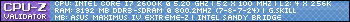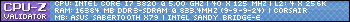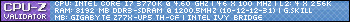So not to long ago I built (most of) a little HTPC, for light gaming/media use. I've had the parts all together, but after I couldn't get it to boot the first night I had to put it down, and am just now getting back around to identifying the issue. When I went to boot the PC, not happenes. No light, fans, noise, nothing. I've tried 3 different power supplies, flipping the power switch pin (not sure if this matters), and different RAM. ATM, it's pulled out of the case, sitting on antistatic wrap, with only the 24pin, 4pin CPU power, the CPU fan and the power switch plugged in. Should also be noted that the power supply/RAM that is plugged in atm, is the PSU/RAM from my main computer, and does for a fact function properly. This leads me to believe it's obviously the CPU/Mobo. I guess my question comes down to, is there an easy way to determine which of the parts could be the problem?
PCPartPicker part list / Price breakdown by merchant / Benchmarks
CPU: Intel Core i3-4130 3.4GHz Dual-Core Processor ($119.97 @ OutletPC)
Motherboard: Gigabyte GA-B85N-WIFI Mini ITX LGA1150 Motherboard
Total: $119.97
(Prices include shipping, taxes, and discounts when available.)
(Generated by PCPartPicker 2014-06-02 18:12 EDT-0400)
Those are the parts I'm using atm. My main PC is LGA1155, so swapping the chips is not an option.
Thread: New build won't boot at all
-
2014-06-02, 10:13 PM #1High Overlord



- Join Date
- Nov 2010
- Location
- Round Rock, Tx (US - Thrall/Skullcrusher - Horde)
- Posts
- 159

New build won't boot at all
Main Rig:
CPU: i7-3770k @ 4.6GHz w/ Corsiar H100i in push/pull
Mobo: Gigabyte GA-Z77X-D3H
GPU: EVGA 780ti SC
RAM: Corsair Vengeance LP DDR3 1600 16GB (8x2)
SSD/HDD: Samsung 840 Pro Series 256GB w/ WD Caviar Black 2TB
-
2014-06-02, 10:19 PM #2
'lo there mate, sorry to hear about your trouble.
When you say "flipping the power switch pin, do you mean touching the power pins on the motherboard together with a metal object (for example, a paperclip)?
If so, then it's likely your mobo, I believe that even if the CPU is faulty, then the computer will boot.
The best way I know of to check if the mobo is toast, with a KNOWN Functioning power supply (The one from your main computer) connect it to the motherboard in question, with a 3-pin fan plugged in the CPU slot. If the CPU fan turns, then the power is going through the mobo properly. If not.... Then it's likely that the board is DOA.
Good luck mate, I hope things work out for ya
-
2014-06-02, 10:27 PM #3Mechagnome


- Join Date
- Apr 2010
- Posts
- 696
If you are getting absolutely nothing I assume that it is those tiny little cords from the power button on the case which were not put on correctly.
Try jumping those two PWR pins together using a screwdriver.
- - - Updated - - -
Otherwise, like he said, it's probably the motherboard. I also think that the motherboard would at least spin the fans up and bitch at you even if there was no CPU. Not positive about that.
-
2014-06-02, 10:30 PM #4High Overlord



- Join Date
- Nov 2010
- Location
- Round Rock, Tx (US - Thrall/Skullcrusher - Horde)
- Posts
- 159

Thanks for the input guys, and I feel slightly retarded now. Right next to each other on the board are the colored pins for the front I/O, then a set of the same pins, but black, then a chart indicating where the front I/O pins go. I assumed it was the black set because it was closest. But it was in fact, the colored set. Rookie mistake. Booted first try I put the cables in the correct spot.
Main Rig:
CPU: i7-3770k @ 4.6GHz w/ Corsiar H100i in push/pull
Mobo: Gigabyte GA-Z77X-D3H
GPU: EVGA 780ti SC
RAM: Corsair Vengeance LP DDR3 1600 16GB (8x2)
SSD/HDD: Samsung 840 Pro Series 256GB w/ WD Caviar Black 2TB
-
2014-06-02, 10:35 PM #5Dreadlord


- Join Date
- Oct 2013
- Posts
- 831
*IGNORE POST - OP Replied with an A-OK before I finished posting*
Flipping the Power Switch Pin: Do you mean the one on the Power Supply that is for 120v/240v? If this is what you are flipping, that's a no-no. That is used in conjunction with your houses power. If your wall socket is 120v, you have the switch at 120v. If its 240v, you have the switch at 240v.
When you plug the power supply into your motherboard, and the Power Supply is plugged into the wall and turned on (if it has a power switch I/O), do you see any of the tiny LED's lighting up? There should be some that light up once the PC has power connected to it.
If you see lights, then your board is at least getting preliminary power.
Next, as suggested above, check the small wires that attach the power switch to the motherboard. Make sure you have everything connected correctly. Your power switch itself may be bad (so as posted above you can try jumping the two pins, which is what the switch does when you push it in).
Check those out and then report back.
-
2014-06-03, 06:48 AM #6High Overlord


- Join Date
- May 2010
- Posts
- 150
just a side note "sitting on antistatic wrap" is possibly a bad thing to do. antistatic wrap is designed to keep static away from whats inside not outside. some antistatic
bags/wraps outsides are even more likely to shock since they guide current to run outside the bag instead of through.
-
2014-06-03, 05:59 PM #7Mechagnome


- Join Date
- Apr 2010
- Posts
- 696
I'm glad you got it working.
Also one quick aside:
1: <buffs fingernails on shirt>
2: Those stupid front pins are the bane of a computer hobbyist. Sometime you need hemostats, a surgeon's steadiness, and the patience of a saint... My recent ASUS board came with a separate block, nicely labeled, that you could hold in your hand and plug your front connectors. When done you could drop the whole block over the block of pins on the motherboard. Such a stupid, easy little thing... got them a customer for life (as long as the board was good, which it was).
-
2014-06-03, 07:45 PM #8
-
2014-06-04, 08:09 PM #9Herald of the Titans


- Join Date
- Oct 2009
- Posts
- 2,808
-
2014-06-04, 08:12 PM #10

 Recent Blue Posts
Recent Blue Posts
 Recent Forum Posts
Recent Forum Posts
 Season 4... Just old dungeons and new ilvl?
Season 4... Just old dungeons and new ilvl? Void Elf starting pet?
Void Elf starting pet? MMO-Champion
MMO-Champion


 Reply With Quote
Reply With Quote