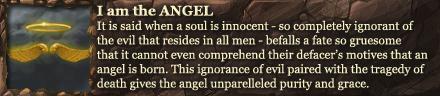So random people have started appearing in my battle.net friend list, without asking me to add the person.
Anyone know how this happens? Is it just a bug or does some sort of addon that causes it?
-
2014-07-13, 07:57 AM #1The Patient


- Join Date
- Feb 2012
- Posts
- 220
battle.net friend request auto-accepts?
-
2014-07-13, 07:58 AM #2Deleted
Are you using Oqueue addon by any chance?

-
2014-07-13, 08:13 AM #3The Patient


- Join Date
- Feb 2012
- Posts
- 220
yeah I do, so I'm going to get rid of that? ;p
-
2014-07-13, 08:17 AM #4Deleted
-
2014-07-13, 08:19 AM #5The Patient


- Join Date
- Feb 2012
- Posts
- 220
the problem I have is I can't even choose to accept the invite. I installed oqueue yesterday, haven't done any raids with it yet, but already got 3 people appearing in my friend list.
-
2014-07-13, 08:20 AM #6
There is an option in Oqueue to turn off auto accept friend requests. It's under Setup.
My name is Cernunnos, I will love you like no other, I have died a thousand deaths, each time I died I thought of you.
-
2014-07-13, 08:23 AM #7Deleted
-
2014-07-13, 08:26 AM #8
Also oqueue has the option to purge all contacts made during the use of oqueue.
It's worth leaving it running, yes you get randoms on your list but think of it as picking up other nodes on a web of connections. Each person you have there is giving you another link to games occurring and being searchable.
Get used to talking to folks in oqueue too (good ones at least, like the flag carrier that refused to die when solo. The dps who could nuke a tank down solo while chain ccing his healer etc), the amount of VERY useful friendships I made with oqueue made it pretty easy to get good groups up. Rather than having to play at certain times with a fixed team it was generally possible to pull in a bunch of generally good players for an RBG team that would do well without much prior experience together. Originally Posted by Boubouille
Originally Posted by Boubouille
 Originally Posted by xxAkirhaxx
Originally Posted by xxAkirhaxx
-
2014-07-13, 08:28 AM #9
-
2014-07-13, 08:37 AM #10Deleted
-
2014-07-13, 08:39 AM #11
-
2014-07-13, 08:58 AM #12
Turn off the setting to auto accept. That's really all it is.
-
2014-07-13, 09:04 AM #13The Patient


- Join Date
- Feb 2012
- Posts
- 220
thanks for the help, got it turned off now
-
2014-07-13, 12:42 PM #14Deleted
The last time I used Oqueue, it didn't work.
Isn't oQue in it's current state broken, unused or somehow blocked by blizzard?
-
2014-07-13, 12:44 PM #15
-
2014-07-13, 12:44 PM #16
-
2014-07-13, 12:53 PM #17
I haven't used it in awhile but I believe there was also an option to turn off "Add your battle.net to the mesh". The "mesh" is what is sending the tag back and forth and adding random people to other random people's lists.
I know last time I used it I could still use it successfully without being a part of that mesh. It would only add people when I applied specifically to their groups and they invited me.

 Recent Blue Posts
Recent Blue Posts
 Recent Forum Posts
Recent Forum Posts
 Currency Conversions Coming with Patch 4.4.0 on April 30
Currency Conversions Coming with Patch 4.4.0 on April 30 Did Blizzard just hotfix an ilvl requirement onto Awakened LFR?
Did Blizzard just hotfix an ilvl requirement onto Awakened LFR? Best way to farm Tusks of Mannoroth?
Best way to farm Tusks of Mannoroth? MMO-Champion
MMO-Champion


 Reply With Quote
Reply With Quote