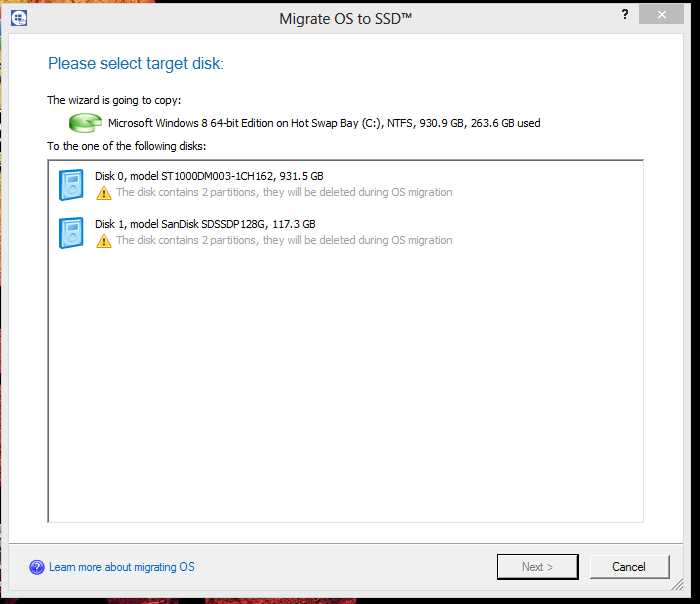A few months ago I posted a thread (http://www.mmo-champion.com/threads/...SSD-data/page2) thinking my SSD was corrupt because when it was connected to my computer my computer couldn't start up.
So I decided to buy a new SSD and new Sata Data cable (red cable) and connected it to my computer. My computer booted up without problems but I did not see my SSD connected. So I thought maybe its the Data port on my Motherboard that's broken, so I replaced the SSD cables with another port from the other harddrives, but when I booted up my computer it could still not find an SSD.
Here is the picture of my whole computer:
Here is my SSD (left) and my Harddrive (right):
Here are the dataports (idk what you call them) of my motherboard - Pink one is my SSD, under the pink is my Harddrive, next to the Pink one is my CD Reader and under the CD reader is my Hot Swap bay drive (currently the drive where my Windows 8 is on)
Here is a described picture of my computer:
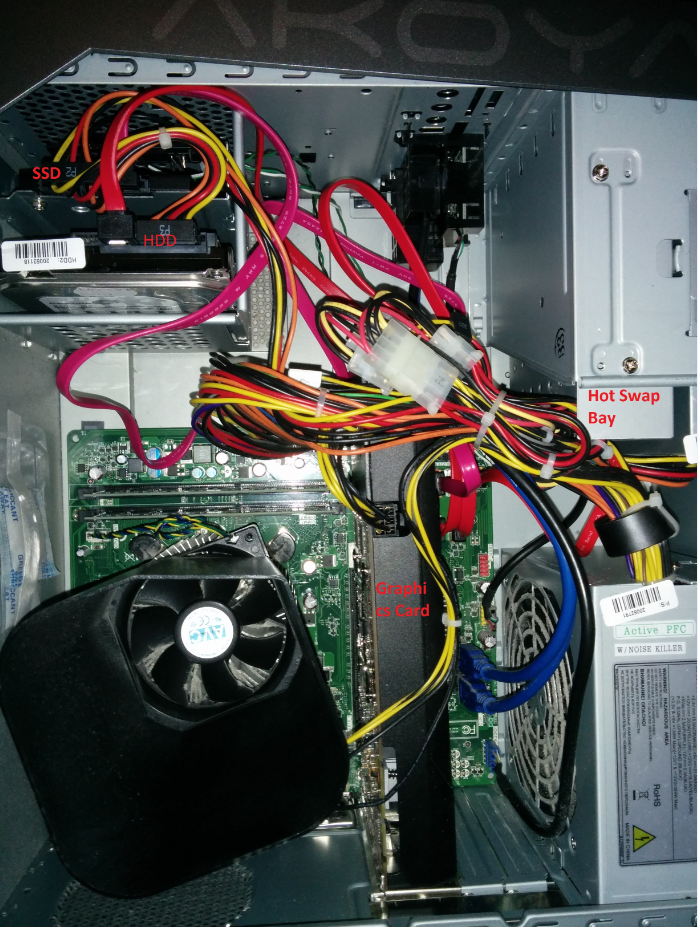
Thread: Can't connect to SSD.
-
2014-08-08, 01:25 PM #1Deleted
Can't connect to SSD.
-
2014-08-08, 01:26 PM #2
-
2014-08-08, 01:27 PM #3
I forget if SSD's need to, but you may need to initialize the drive first in Drive Management
Gaming: Dual Intel Pentium III Coppermine @ 1400mhz + Blue Orb | Asus CUV266-D | GeForce 2 Ti + ZF700-Cu | 1024mb Crucial PC-133 | Whistler Build 2267
Media: Dual Intel Drake Xeon @ 600mhz | Intel Marlinspike MS440GX | Matrox G440 | 1024mb Crucial PC-133 @ 166mhz | Windows 2000 Pro
IT'S ALWAYS BEEN WANKERSHIM | Did you mean: Fhqwhgads"Three days on a tree. Hardly enough time for a prelude. When it came to visiting agony, the Romans were hobbyists." -Mab
-
2014-08-08, 01:35 PM #4
-
2014-08-08, 01:45 PM #5
All I saw was spaghetti trying to jump into the black colander.
-
2014-08-08, 02:04 PM #6Deleted
-
2014-08-08, 02:20 PM #7
Totally different process.
First thing I would do is unplug the HDD, so only the SSD is plugged in. From there, start up the Win8 installer. It will detect the drive at that point and you can just install windows. Afterwards, reconnect the HDD (with the system off), fire up the system, go into BIOS, and make sure the SSD is primary boot.Gaming: Dual Intel Pentium III Coppermine @ 1400mhz + Blue Orb | Asus CUV266-D | GeForce 2 Ti + ZF700-Cu | 1024mb Crucial PC-133 | Whistler Build 2267
Media: Dual Intel Drake Xeon @ 600mhz | Intel Marlinspike MS440GX | Matrox G440 | 1024mb Crucial PC-133 @ 166mhz | Windows 2000 Pro
IT'S ALWAYS BEEN WANKERSHIM | Did you mean: Fhqwhgads"Three days on a tree. Hardly enough time for a prelude. When it came to visiting agony, the Romans were hobbyists." -Mab
-
2014-08-08, 02:28 PM #8
Oh, if you're putting your OS on it, it's a different process as it's best to do a clean install.
Turn off your pc and disconnect all HDD's except the new SSD.
Boot into BIOS and find the boot order. Make sure your SSD in there and make sure SATA mode is set to AHCI.
Save BIOS and restart with windows disc in.
Install windows on the new SSD as you would normally.
Turn off and reconnect HDD.
Reboot into BIOS and make sure the SSD is first in boot order.
Restart and you're good to go.
edit: ...as Chazus has said.
-
2014-08-08, 02:28 PM #9Deleted
-
2014-08-08, 02:39 PM #10
Yes, you'll need to reinstall your programs. It's sort of the process of doing this. It's a good thing to do from time to time, too. Start off clean.
You CAN transfer it (I use Macrium Reflect personally) however I don't ever recommend it.
I can't stress enough though, if you install windows clean, remove the HDD first, otherwise it'll use the HDD bootstrap and boot info.Gaming: Dual Intel Pentium III Coppermine @ 1400mhz + Blue Orb | Asus CUV266-D | GeForce 2 Ti + ZF700-Cu | 1024mb Crucial PC-133 | Whistler Build 2267
Media: Dual Intel Drake Xeon @ 600mhz | Intel Marlinspike MS440GX | Matrox G440 | 1024mb Crucial PC-133 @ 166mhz | Windows 2000 Pro
IT'S ALWAYS BEEN WANKERSHIM | Did you mean: Fhqwhgads"Three days on a tree. Hardly enough time for a prelude. When it came to visiting agony, the Romans were hobbyists." -Mab
-
2014-08-08, 02:40 PM #11
The issue with migration is it leaves a bunch of 'junk' files that can interfere with the OS running. It's always recommended to do a clean install.
-
2014-08-08, 02:42 PM #12Deleted
-
2014-08-08, 02:48 PM #13
I'm a little curious what would warrant reinstalling so often...
But if you have to do it that often, it seems like now is the perfect time to do it again, otherwise it'll just reduce the value of the new harder.Last edited by chazus; 2014-08-08 at 02:51 PM.
Gaming: Dual Intel Pentium III Coppermine @ 1400mhz + Blue Orb | Asus CUV266-D | GeForce 2 Ti + ZF700-Cu | 1024mb Crucial PC-133 | Whistler Build 2267
Media: Dual Intel Drake Xeon @ 600mhz | Intel Marlinspike MS440GX | Matrox G440 | 1024mb Crucial PC-133 @ 166mhz | Windows 2000 Pro
IT'S ALWAYS BEEN WANKERSHIM | Did you mean: Fhqwhgads"Three days on a tree. Hardly enough time for a prelude. When it came to visiting agony, the Romans were hobbyists." -Mab
-
2014-08-08, 05:25 PM #14Herald of the Titans


- Join Date
- Oct 2009
- Posts
- 2,808
I usually make an image of a new/clean install, that way I can start off with that if I happen to reimage.
I make the image after I have all my basic programs installed, as well as Windows Updates. Problems usually arise when you install a new program some time down the line, it's nice to be able to go back to a clean working image without the full re-install process.
-
2014-08-08, 05:37 PM #15
Windows 8 has an easier process of 'starting over' as well. I've used it a few times to maintain my files and such but still have to reinstall many things. If memory serves me correctly it drops a file down somewhere listing what could not be kept?
-
2014-08-09, 01:00 PM #16Deleted
-
2014-08-09, 02:46 PM #17Deleted

 Recent Blue Posts
Recent Blue Posts
 Recent Forum Posts
Recent Forum Posts
 Do you consider the Horde to be "the bad guys" or is it more complex?
Do you consider the Horde to be "the bad guys" or is it more complex? MMO-Champion
MMO-Champion
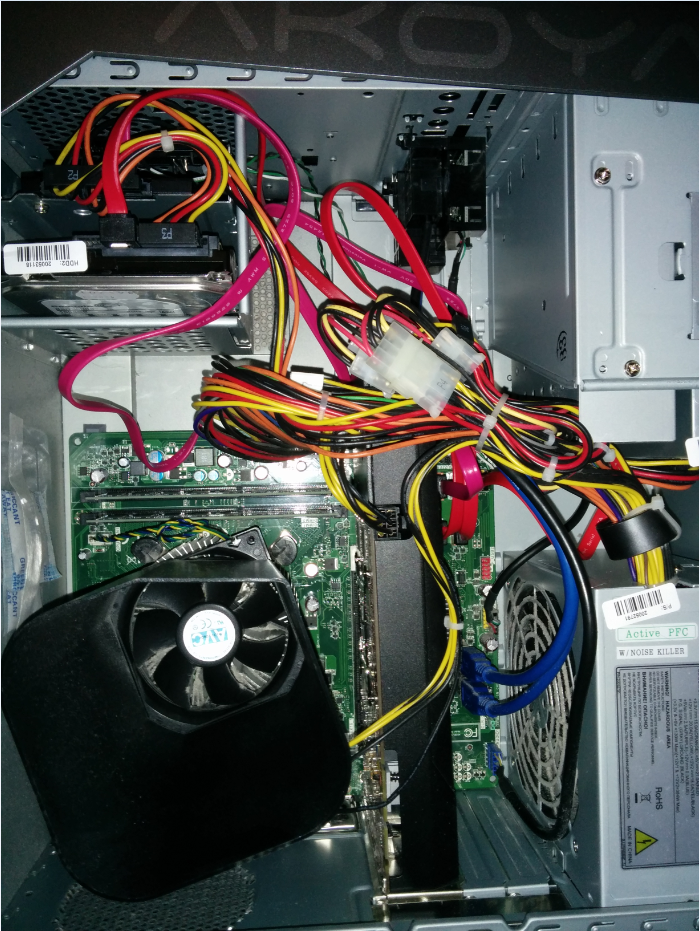



 Reply With Quote
Reply With Quote