I got's some free time during the day so I decided to start streaming, but first I need to know... can I even?
GeForce GTS450
Can't test it since my upload speed is currently only 1mbps but I plan on upgrading to 5mbps.
Thread: Can I Twitch (stream) with this?
-
2014-08-08, 10:16 PM #1
 Can I Twitch (stream) with this?
Can I Twitch (stream) with this?

-
2014-08-08, 10:17 PM #2Deleted
That internet speed is a huge concern.
-
2014-08-08, 10:20 PM #3
I know hence my plan to upgrade. 5mbps should be fine. I think?....

-
2014-08-08, 10:22 PM #4
-
2014-08-08, 10:22 PM #5
Yes 5mbps is enough to stream. You should probably go for 720p and set bitrate to 3000-3500 if you can.
That CPU ain't too good though. What game will you be streaming?
Download or upload? I have 100/100 line and got no issues. You might want to tinker with settings. If it's FPS chop then try using faster compression method.Last edited by Thes; 2014-08-08 at 10:24 PM.
-
2014-08-08, 10:25 PM #6Deleted
-
2014-08-08, 10:27 PM #7
5Mbps might get you 720/30. Maybe. The rest depends on what game you're playing.
-
2014-08-08, 10:29 PM #8
Oh. No idea why that would happen, I thought Twitch handles the distribution and it's not p2p tech.
To OP: If your motherboard supports X6 cpu (or FX if it's AM3+), you might wanna grab one used. 4 more cores help a lot, and they're dirty cheap. Or just upgrade straight to i5, but that costs plenty.
You can try streaming with OBS if you set it to save to your hard drive, and set settings to something what they would be with 5mbps connection. That would let you see how it runs on your PC.Last edited by Thes; 2014-08-08 at 10:33 PM.
-
2014-08-09, 01:28 AM #9
-
2014-08-09, 01:44 AM #10Deleted

 Recent Blue Posts
Recent Blue Posts
 Recent Forum Posts
Recent Forum Posts
 What game first sparked your interest in gaming? Was it World of Warcraft?
What game first sparked your interest in gaming? Was it World of Warcraft? Are we approaching a Solo Raid WoW Experience?
Are we approaching a Solo Raid WoW Experience? Void Elf starting pet?
Void Elf starting pet? MMO-Champion
MMO-Champion

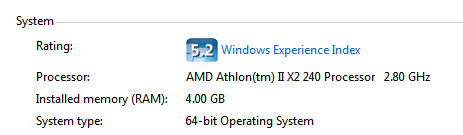

 Reply With Quote
Reply With Quote


