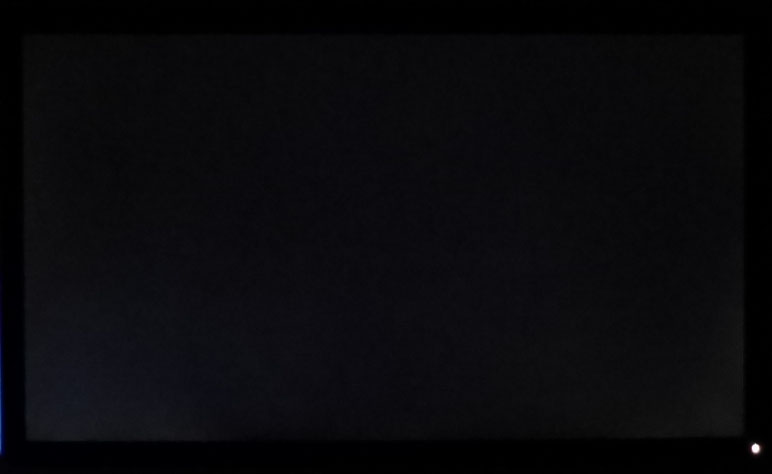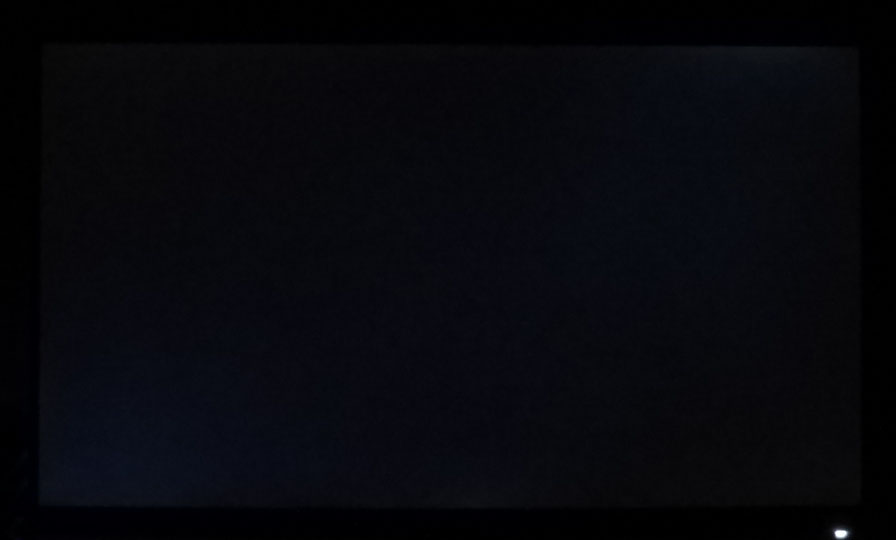Hello everyone,
The time has come for me to upgrade my oldy Syncmaster 2253LW, which has served me faithfully for many years (6+ I believe).
After having experienced IPS matrix (Asus MemoPad 7 HD), I want IPS(or PLS for Samsung), simple 60Hz monitor, 1080p.
I have several contenders (personally I am leaning towards Samsung, but I have Philips at work that I used for over 3 years and it is great, included AOC as we recently had a few of them, and though the factory settings completely suck, after adjustment it's a decent monitor):
My first choice is Samsung: Samsung S24D590P http://www.pccasegear.com/index.php?...ducts_id=27490
Second choice is Philips: Philips 249C4QSB
Third is AOC: AOC I2360PHUS (the shop says it has S in the end, but I can't seem to find any matches in English)
Then there is another Samsung S23C650K, which seems to be similar to my first choice, but this one has adjustable stand (my old Syncmaster can't be adjusted and I have no complains about it)
If there are any other (mainly the 3 manufacturers I mentioned) monitors I should check out, my budget is around 200-250$ or around 180euro.
I'm from Europe, so there might be availability issues.
Any feedback/advice is welcome!
-
2014-08-19, 05:44 PM #1
Monitors: Philips vs AOC vs Samsung
PM me weird stuff :3
-
2014-08-19, 06:54 PM #2Deleted
Dell U2414H in my opinion.
Review on TFTCentral
If it's too expensive, see if they have the Dell P2414H (no HDMI)
-
2014-08-19, 07:18 PM #3
Personally how I 'rank' companies for monitors / displays.
Eizo, NEC > Viewsonic, Dell > BenQ, AOC > stuff.
LG and Samsung is all over the place with their monitors.
Eizo and NEC are pretty consistently good.
Viewsonic and Dell have gotten better especially with decent default.
BenQ is more for those niche and pretty good 'comfort' type things like low bluelight and flicker free. They have some decent VA panels.
Philips I don't know much about.
Asus has been consistently bad except for PG278Q.
AOC is decent for low end one.
That said, U2414H is right up your alley.
Random potentially useless tidbit. If you can get your hands on a Sharp panel, not a monitor made by sharp but just the panel like LG / AUO. they're really really good. Their IGZO panels are very good and expensive...
-
2014-08-19, 07:28 PM #4
My biggest concern with Dell is the 8ms GTG vs Samsung 5ms?
The U model (if it only has HDMI over P model) is a little bit pricey for 23in.
- - - Updated - - -
I was just using my personal experience, I can agree with LG and Samsung being all over the place.
My personal buy experience:
Samsung monitor - great, Samsung TV - meh
LG monitor - meh, LG TV - greatPM me weird stuff :3
-
2014-08-19, 07:37 PM #5DeletedNot really something I would be concerned about, I don't see anything in the review indicating an issue.My biggest concern with Dell is the 8ms GTG vs Samsung 5ms?
That's not the only difference. One or the reviews, either the U or the P, covers the differences.The U model (if it only has HDMI over P model) is a little bit pricey for 23in.
Dell P2414H Review
Remilia can probably explain. By the way both are 24 inch (23.8")
-
2014-08-19, 07:45 PM #6
Lag for U2414H is amusingly lower than a lot of panels if you're worried about it. 8ms G2G refers to the pixel response, not total lag. 8ms is pretty accurate average. Pixel response can be given to you at the maximum RTC or response time compensation with the look of 1 pixel's response. High RTC produces bluish shadowy artifact which some may consider worse than the actual pixel transition.
- - - Updated - - -
Explain what aspect? D:
-
2014-08-19, 07:49 PM #7
Difference between U and P, please

The difference in price, for my country shops, is 50$
Not sure if the difference is worth 50$ (though I could afford U model).
250$ vs 300$, basicly 1/6th of a price difference.
I'm MOSTLY concerned about picture quality, I used to draw over a year ago digitally, I had to stop because when I concentrate on certain screen area while drawing, I start losing my vision (though it was fine at work, so it's probably my current monitor).
I really want to start drawing again
But performance is also up there, ofcourse.Last edited by Cyrops; 2014-08-19 at 07:53 PM.
PM me weird stuff :3
-
2014-08-19, 07:55 PM #8
-
2014-08-19, 07:59 PM #9
-
2014-08-19, 08:02 PM #10Warchief


- Join Date
- Sep 2011
- Posts
- 2,042
Dell U2414H.
-
2014-08-19, 08:06 PM #11
-
2014-08-19, 08:07 PM #12
-
2014-08-19, 08:10 PM #13
-
2014-08-19, 08:19 PM #14
Alright, I understand.
What about backlight bleed? I just tested mine (unplugged dvi) and the bleed was low but at the whole edge of the screen, and the Dell seems to have problems with bottom left corner mostly
P
but it goes further away from the edge than my current one.
Seems to be better in U model
PM me weird stuff :3
-
2014-08-19, 08:47 PM #15
-
2014-08-20, 04:59 AM #16
Well thank you for all replies.
I'll settle with U2414H.
Will update when I get it.PM me weird stuff :3
-
2014-08-25, 02:59 PM #17
Got my U2414H today!
Well, it wasn't smooth out of the box.
The monitor came with mini display port, no problem there, had the slot on my R9 270x
Boot up, no signal.
Alright.
Had HDMI lying around, plug that in, still no signal.
Realize it says "bla bla display port"
Ooops, so I set input to HDMI 1 (the buttons for menu are a bit hard to hit)
Now I get the picture, but wait.
So the resolution is 1920x1080, monitors max, but the picture is not full screen.
So I try lower resolution 1600x900.
The picture is now fullscreen.
No idea what is happening.
Try googling, nothing. Eventually decide to try mini display port again.
Plug it in, I get picture, yey.
Wait, it only shows my desktop background, no icons no mouse nothing.
ctrl+alt+del bring black screen
Restarted and it works now, full screen on 1080p, something with HDMI I suppose.
Gonna try drawing and see how it feels on the eyes, so excited ^_^PM me weird stuff :3
-
2014-08-25, 04:41 PM #18DeletedScaling options > 0%So the resolution is 1920x1080, monitors max, but the picture is not full screen.

-
2014-08-25, 05:30 PM #19
Scaling is caused by HDMI. For whatever reason both ATI and NVidia does something for HDMI (sometimes DP) differently. It's weird. ATI being the least offender of the two. In the case of
http://pcmonitors.info/articles/corr...a-and-amd-gpus
-
2014-08-27, 06:09 AM #20
Yea, it's weird with HDMI, at least I am glad the monitor had mini display port cable and my GPU had display port, whew!
I had some more bumps with monitor, it was too bright, like really, really bright. I tried adjusting the brightness with monitor menu, but when I got pleasing brightness the colors would distory, white would become grey
I finally decided to check the CD that came with monitor, there was some Dell Monitor control utility, which I installed and was able to adjust the brightness along with another option that wasn't in monitor menu (It's not gamma, but something that adjusted brightness) and FINALLY got the picture perfect!PM me weird stuff :3

 Recent Blue Posts
Recent Blue Posts
 Recent Forum Posts
Recent Forum Posts
 Embrace Two New Races in Cataclysm Classic
Embrace Two New Races in Cataclysm Classic MMO-Champion
MMO-Champion


 Reply With Quote
Reply With Quote