Hello, I'm new to the Computer Building experience so I need all the help I can get.
Just an extra bit of information, this will be my first Build so if you are going to respond with acronyms of computer parts
I'd appreciate if you could explain everything,anyways.
My Budget: $1800, could go about $100 over but would prefer not to
Resolution: (I'm not sure what this is referring to, the Computer screen?)
Games/Settings Desired: Well as you can tell by my username, I play Mincraft and I would like to play above 200 fps at all times.
I'm also going to begin playing games like Titanfall and Battlefield. I'll also dabble in a large assortment of games so I just want a computer that can handle ANYTHING I throw at it and play games on high settings easily.
Edit:Please keep in mind I don't ONLY play minecraft, I want to play every game without lagging and having good fps.
Any other intensive software: I don't think so
Country: Canada, Alberta to be specific
Parts that can be reused: Nope
Do you need an OS: I've heard good things about Windows 8.1, so I'd like to try it out, if not Windows 7 of some sorts, not sure which Windows 7 is the best.
Do you need peripherals: I'll be buying this seperately at a different day but I want a mechanical keyboard(The Glowing one), and a Razor mouse, other then that I don't think I need anything else.
-
2014-08-19, 11:44 PM #1Keyboard Turner


- Join Date
- Aug 2014
- Posts
- 6
 Gaming PC Build for $1800 (Need help I'm new)
Gaming PC Build for $1800 (Need help I'm new)
-
2014-08-19, 11:45 PM #2The Lightbringer


- Join Date
- Nov 2010
- Posts
- 3,762
-
2014-08-20, 03:22 AM #3Keyboard Turner


- Join Date
- Aug 2014
- Posts
- 6
Can I get the build through part picker?
-
2014-08-20, 03:34 AM #4
Laqweeta gave bad advice anyway.
PCPartPicker part list / Price breakdown by merchant
CPU: Intel Core i5-4690K 3.5GHz Quad-Core Processor ($229.67 @ Amazon)
CPU Cooler: Corsair H100i 77.0 CFM Liquid CPU Cooler ($94.99 @ Amazon)
Motherboard: MSI Z97-GAMING 5 ATX LGA1150 Motherboard ($139.99 @ NCIX US)
Memory: Mushkin Blackline 16GB (2 x 8GB) DDR3-1600 Memory ($142.99 @ Newegg)
Storage: Crucial M4 256GB 2.5" Solid State Drive ($284.95 @ Amazon)
Storage: Western Digital Caviar Blue 1TB 3.5" 7200RPM Internal Hard Drive ($55.98 @ OutletPC)
Video Card: MSI GeForce GTX 780 Ti 3GB TWIN FROZR Video Card ($629.99 @ Newegg)
Case: Fractal Design Arc Midi R2 ATX Mid Tower Case ($99.99 @ Amazon)
Power Supply: XFX 750W 80+ Bronze Certified ATX Power Supply ($84.99 @ NCIX US)
Operating System: Microsoft Windows 8.1 (OEM) (64-bit) ($89.98 @ OutletPC)
Total: $1853.52
Prices include shipping, taxes, and discounts when available
Generated by PCPartPicker 2014-08-19 23:34 EDT-0400
Also, that's hilarious. I had this on my PcPartPicker clipboard before you even requested it. Apparently someone wanted a similar build.
I'd drop the SSD down a little bit though. The MX100 offers similar speeds for your purposes at a significantly lower price.
If you can wait a couple months, the 8xx series by Nvidia should be out, and you'll get more bang for your buck in the GPU department.
-
2014-08-20, 03:37 AM #5
Check this one out...
PCPartPicker part list / Price breakdown by merchant
CPU: AMD FX-9370 4.4GHz 8-Core Processor ($228.99 @ SuperBiiz)
CPU Cooler: Cooler Master Hyper 212 EVO 82.9 CFM Sleeve Bearing CPU Cooler ($24.99 @ Newegg)
Motherboard: Asus Sabertooth 990FX R2.0 ATX AM3+ Motherboard ($170.27 @ Amazon)
Memory: G.Skill Ripjaws X Series 16GB (4 x 4GB) DDR3-1866 Memory ($161.99 @ NCIX US)
Storage: Samsung 850 Pro Series 512GB 2.5" Solid State Drive ($379.99 @ Micro Center)
Storage: Seagate Barracuda 3TB 3.5" 7200RPM Internal Hard Drive ($99.99 @ NCIX US)
Video Card: EVGA GeForce GTX 780 3GB Superclocked ACX Video Card ($479.99 @ Newegg)
Case: Cooler Master HAF 932 Advanced ATX Full Tower Case ($159.99 @ TigerDirect)
Power Supply: Corsair RM 1000W 80+ Gold Certified Fully-Modular ATX Power Supply ($129.99 @ Newegg)
Total: $1836.19
Prices include shipping, taxes, and discounts when available
Generated by PCPartPicker 2014-08-19 23:37 EDT-0400
-
2014-08-20, 03:40 AM #6
-
2014-08-20, 03:49 AM #7Keyboard Turner


- Join Date
- Aug 2014
- Posts
- 6
M0cha seems like she knows what shes talking about but I have one question, in your partpicker link it says Water Cooler, is it difficult to install a water cooler into a computer, keeping in mind of course I'm new at building computers and this will be my first
- - - Updated - - -
I'd also like to ask, as a first time buyer of computer parts, should I buy each part seperately, one by one until each piece arrives or order it all at once and have it slowly arrive at my house?
-
2014-08-20, 03:51 AM #8
It's a closed loop watercooler, so it has less maintenance/hassle than a normal water cooling loop. It's really easy to install. In fact, it's probably easier than everything but the stock Intel cooler. I recommend closed loop for anyone who decides to build for the first time and can sustain the budget. Not only is it plain cool to own, it provides good performance, and they're very easy to setup.
You should buy as many parts together as you can so you don't have to stare at the boxes in the corner and wish the rest of them would get there. :3
If you're patient and buy from all the sites in the same day, they should arrive around the same time anyway.
Also, be aware that I linked you the USA version of PcPartPicker. If you want the Canadian version, go to the top right and swap the country setting over. The SSD and RAM I linked aren't available on PcPartPicker in Canada, but I'll let you try to match the specs. (If you give up, I'll help you.)
-
2014-08-20, 04:02 AM #9Keyboard Turner


- Join Date
- Aug 2014
- Posts
- 6
I really need all the help I can get so if you can match the specs I'd appreciate it. :P
- - - Updated - - -
On a side note, I'm reading reviews on that liquid cooler and people are saying several negative things, a few of which are, it's loud and 'just doesn't work well". Any counter arguements you can give me to persuade me to buy it?
-
2014-08-20, 04:03 AM #10
You betchya'!
Same thing with Canadaland pricing:
PCPartPicker part list / Price breakdown by merchant
CPU: Intel Core i5-4690K 3.5GHz Quad-Core Processor ($249.99 @ NCIX)
CPU Cooler: Corsair H100i 77.0 CFM Liquid CPU Cooler ($99.99 @ Canada Computers)
Motherboard: MSI Z97-GAMING 5 ATX LGA1150 Motherboard ($169.29 @ DirectCanada)
Memory: Kingston 16GB (2 x 8GB) DDR3-1600 Memory ($155.85 @ Amazon Canada)
Storage: Crucial MX100 256GB 2.5" Solid State Drive ($116.99 @ Amazon Canada)
Storage: Western Digital Caviar Blue 1TB 3.5" 7200RPM Internal Hard Drive ($54.99 @ Newegg Canada)
Video Card: Asus GeForce GTX 780 Ti 3GB DirectCU II Video Card ($739.99 @ Memory Express)
Case: Fractal Design Arc Midi R2 ATX Mid Tower Case ($108.25 @ Vuugo)
Power Supply: XFX 750W 80+ Bronze Certified ATX Power Supply ($94.99 @ NCIX)
Operating System: Microsoft Windows 8.1 (OEM) (64-bit) ($99.79 @ DirectCanada)
Total: $1890.12
Prices include shipping, taxes, and discounts when available
Generated by PCPartPicker 2014-08-20 00:00 EDT-0400
It ends up being a little more, but it's probably worth it. You won't have to upgrade the 780ti for quite some time. It's a bit more expensive in Hockeyland though. I changed the SSD down like I said in the original post, and swapped out the memory since the one I recommended wasn't available. If you want to stay exactly within $1800, there's some changes we can make. I'm sure you could drop down to a regular 780 and still be completely satisfied, and step down the motherboard a bit.
- - - Updated - - -
O.o It's loud if they don't have PWM on the fans. I mean-- Liquid cooling is only going to be as loud as the fans that are on it. If you're convinced you want silence, Noctua offers a similarly performing alternative, but it's massive and can be difficult to setup, and I can't promise you it'll fit in your case. (Someone else might be able to though!)
http://ca.pcpartpicker.com/part/noctua-cpu-cooler-nhd14
That said, it's actually not loud. /shrug
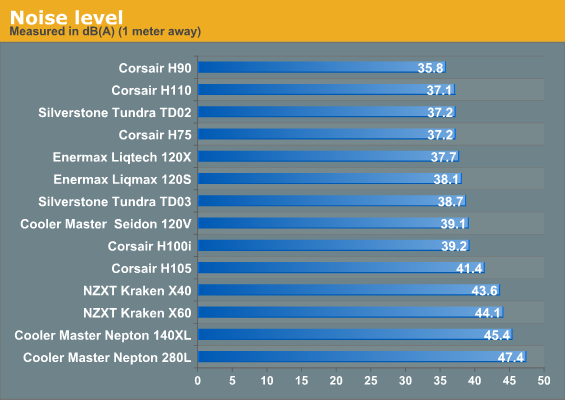
-
2014-08-20, 04:07 AM #11Keyboard Turner


- Join Date
- Aug 2014
- Posts
- 6
I'm still okay with the price, I could go over 1800 as I said in the original post, so long as the build you provided is a beast of a computer I'll be set on buying it! :3
-
2014-08-20, 04:11 AM #12
I'm pretty sure this is going as far as you can with your money. I think you'd be wise to continue researching, just so you understand all the part choices (It's important that YOU know what you're putting into your system.)
If you're picky, that RAM looks really dumb with that current color scheme. (Blue with all black/red/ pieces.)
If it's remotely important to you, http://ca.pcpartpicker.com/part/gski...800cl10d16gbxl offers the exact same thing for a tiny bit more.
-
2014-08-20, 04:17 AM #13Keyboard Turner


- Join Date
- Aug 2014
- Posts
- 6
Alright to end off this conversation, would you consider this computer "good", as in could it run tasking games easily with solid fps. I'd just like your wise opinion considering all the computer parts, and with that I'll stop consuming your time, thanks!
-
2014-08-20, 04:20 AM #14
-
2014-08-20, 04:24 AM #15Mechagnome


- Join Date
- May 2010
- Posts
- 511
M0cha's advice seems spot on.
My one tweak: I'd still go with Win 7 over 8. Some GoG games have been having slight compatibility issues with Win8. Just a personal preference since I'm a heavy retro gamer.
-
2014-08-20, 04:26 AM #16
-
2014-08-20, 04:32 AM #17Mechagnome


- Join Date
- May 2010
- Posts
- 511
Just to add, I did a quick search on the Corsair liquid cooler. There are sporadic reports of leaking, but I guess this is a risk with ANY water-based cooler.
http://forum.corsair.com/forums/showthread.php?t=123712
http://www.overclock.net/t/1484726/c...e-from-corsair
The good news is that Corsair seems to have excellent service when it comes to any outlier defective products, and seem to offer replacements for any components damaged by one of their coolers.
I'm probably old school, but I'd go with a traditional, non-liquid aftermarket cooler, even if they're bulkier and louder. At least you know you'll never have a leaky hose down the line.Last edited by Zannis; 2014-08-20 at 04:42 AM.
-
2014-08-20, 05:03 AM #18

 Recent Blue Posts
Recent Blue Posts
 Recent Forum Posts
Recent Forum Posts
 The WoW Companion App is Retiring
The WoW Companion App is Retiring MMO-Champion
MMO-Champion


 Reply With Quote
Reply With Quote






