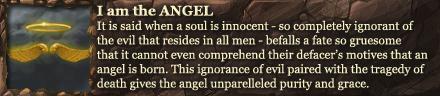Hey guys,
i am currently looking for a gaming pc. My budget is arround $2000AUD including monitor and keyboard.
Could you please give me some suggestions?
Thanks alot
- - - Updated - - -
This is my first option:
- 1 × Cooler Master CM Storm Enforcer Mid-Tower ATX Case SKU# AA12419
- 1 × Intel Core i5 4690K Quad Core LGA 1150 3.5GHz Unlocked CPU P... SKU# AB55540
- 1 × Noctua NH-U12S Multi Socket CPU Cooler SKU# AB48912
- 1 × ASUS Z97-PRO-WIFI-AC Intel LGA 1150 ATX Motherboard SKU# AB54863
- 1 × Corsair Vengeance LP 16GB (2x 8GB) DDR3 1600MHz Memory CML16... SKU# AB49439
- 1 × ASUS GeForce GTX 750 TI 2GB Overclocked Video Card SKU# AB53980
- 1 × Corsair RM-750 750W 80 Plus Gold Modular Power Supply SKU# AB52657
- 1 × Western Digital WD5000AAKX WD 500GB Blue 3.5” 7200RPM SATA3 ... SKU# AA19705
- 1 × ASUS DRW-24D3ST 24x Internal OEM DVD Burner Drive SKU# AB49180
- 1 × ASUS Xonar DGX 5.1-channel Gaming Sound Card SKU# AA73004
- 1 × ASUS PCE-N15 Wireless N300 PCI-Express Adapter SKU# AA81094
- 1 × Microsoft Windows 7 Home Premium SP1 OEM 64-Bit SKU# AA67800
- 1 × ASUS VS247HR 23.6" 2ms HDMI Full HD LED Monitor SKU# AB52277
- 1 × Razer Deathstalker Essential Low Profile Key Gaming Keyboard SKU# AB53583
- 1 × National Warranty Services Standard PC On-Site Warranty - 1 ... SKU# AB43311
- 1 × Upgraded CPU Cooler Installation *For Systems Builds Only!* SKU# AB52372
- 1 × Advanced Transportation Packing Solution * Recommended! *For... SKU# AB52361
- - - Updated - - -
comes to $1897AUD
-
2014-08-22, 03:50 PM #1Grunt


- Join Date
- Aug 2014
- Posts
- 15
gaming pc, bugget 2k Including monitor n keyboard
-
2014-08-22, 03:52 PM #2
-
2014-08-22, 04:10 PM #3
-
2014-08-22, 04:37 PM #4Field Marshal


- Join Date
- Aug 2014
- Location
- New York
- Posts
- 56
I don't get how you're spending so much money and only getting a 750ti...
-
2014-08-22, 04:38 PM #5The Patient


- Join Date
- Sep 2008
- Posts
- 221
Do you really need the Xonar, seems unnecessary? And where's your SSD? You're killing that system without one. The extra wifi card is also unnecessary since your motherboard includes wifi anyway. Shave off the Xonar and the extra wifi card, use that money to upgrade your GPU and get an SSD.
These are Australian prices, you pay the Australia tax on everything. Definitely agree though, the 750ti is underpowered for the rest of the build.Last edited by redmund; 2014-08-22 at 04:41 PM.
-
2014-08-22, 04:50 PM #6Grunt


- Join Date
- Aug 2014
- Posts
- 15
-
2014-08-22, 04:54 PM #7
I would drop the Xonar, its not needed as most mobos come with a decent on board soundcard. Also you have a PCI Wifi card and your mobo comes with one already built in. you can drop that as well.
Personally, I would replace the Noctua cooler with CM hyper 212 Evo. It performs just as well for $40 cheaper. Add a Samsung 840 or 840 evo series SSD, and replace that chicklet key Razer keyboard with a good mechanical (If you want to stay with Razer, the Blackwidow Tournament Stealth is actually pretty decent) and I would say you have a good build.
EDIT: I put together a parts list for you. Your Disc drive and Monitor weren't available, so I picked similarly priced options. Take a look and tell me what you think. http://au.pcpartpicker.com/p/MKpLdCLast edited by Aridn; 2014-08-22 at 05:17 PM.
@Aridnz[/CENTER]
-
2014-08-22, 05:16 PM #8Field Marshal


- Join Date
- Aug 2014
- Location
- New York
- Posts
- 56
Well the GTX 760 is a huge step up from the 750ti if you want to stay with Nvidia, or something like the r9 280 is in the same price range as the 760 and performs better with more VRAM too if you don't mind an AMD gpu.
-
2014-08-22, 05:35 PM #9Grunt


- Join Date
- Aug 2014
- Posts
- 15
[QUOTE=Aridn;29062616]I would drop the Xonar, its not needed as most mobos come with a decent on board soundcard. Also you have a PCI Wifi card and your mobo comes with one already built in. you can drop that as well.
Personally, I would replace the Noctua cooler with CM hyper 212 Evo. It performs just as well for $40 cheaper. Add a Samsung 840 or 840 evo series SSD, and replace that chicklet key Razer keyboard with a good mechanical (If you want to stay with Razer, the Blackwidow Tournament Stealth is actually pretty decent) and I would say you have a good build.
EDIT: I put together a parts list for you. Your Disc drive and Monitor weren't available, so I picked similarly priced options. Take a look and tell me what you think.
Thanks alot, that look awesome. FYI not sure if it makes a different on builds, but mostly i play Cs go and mmorpgs.
This should be all fine yea?

- - - Updated - - -
For example if monitor you put in, has enough hz for FPS games
-
2014-08-22, 05:49 PM #10Field Marshal


- Join Date
- Aug 2014
- Location
- New York
- Posts
- 56
Yeah 60 hz is the standard right now, and that will do fine in CSGO and any MMOs. Seeing how much you guys have to pay for these components is kind of upsetting, though.
-
2014-08-22, 06:17 PM #11
Hmm, I'd like to point out a couple things:
1) The motherboard you've selected is probably overkill for what you've selected. But, if you need the wireless that comes build into that, then I would keep it. ASUS Z87s are good quality.
2) If you don't plan on overclocking, there's no reason to get a "k" version of the processor.
3) Unless you're really an audio enthusiast, drop the sound card. The motherboard you've selected has more than enough quality for sound.
4) The Hard Drive is...not something you'd want. Out of every component you will see a much greater improvement on your rig with a SSD. I don't know what the US Dollar to Australian Dollar conversion is, but this is a great one to use: http://www.newegg.com/Product/Produc...82E16820147249
5) The ASUS PCE-N15 Wireless N300 PCI-Express Adapter isn't needed with the motherboard you've selected, since the motherboard has on-board WIFI. The only reason to get this would be if you're afraid you need the extra range for the WIFI.
6) Razer Deathstalker Essential Low Profile Key Gaming Keyboard ... eh, unless you REALLY like this keyboard, you can find cheaper solutions.
7) Corsair RM-750 750W 80 Plus Gold Modular Power Supply is overkill with what you're running. Modular is good, but you don't need that much power. If you really want 750 Watts (and I would always recommend modular), then this should be fine http://www.newegg.com/Product/Product.aspx?Item=N82E16817139051
Anyways, that's my critique. Like I said, I don't know the conversion between US Dollar to Australian Dollar, so these suggestions may not be feasible. But with the savings, it should offset the cost of the SSD. And if you can, upgrade that video card to a 760, you'll see a LOT of difference.
Good luck!
-
2014-08-22, 06:23 PM #12Field Marshal


- Join Date
- Aug 2014
- Location
- New York
- Posts
- 56
Ehhh the corsair cx series isn't that great... the HX series might be a little cheaper than the RM and they are good PSUs.
-
2014-08-22, 06:33 PM #13
If you are serious about shooters such as CS:GO I would look for a monitor with at least 120Hz or 144Hz if you can afford it. Many will argue that it doesn't matter as your eyes can't see more than a certain number of frames per second, which is true, but the higher the frame rate, the better the game responds.
As proof http://youtu.be/928VyYQxKKo. That video was shot with a high speed camera and shows very well the difference between 60hz and 144hz@Aridnz[/CENTER]
-
2014-08-22, 06:50 PM #14Epic!



- Join Date
- Dec 2010
- Location
- In a bar. Somewhere that carries Khalua, cream and Vodka
- Posts
- 1,690
Sorry it is a bit over budget, but I upgraded the GPU a good amount, dropped the built in wifi for an add-on card, upgraded the CPUHS by a fair margin, switched to Win 8.1, and a couple other bits changed (but still quality parts)
PCPartPicker part list / Price breakdown by merchant
CPU: Intel Core i5-4690K 3.5GHz Quad-Core Processor ($272.00 @ CPL Online)
CPU Cooler: Noctua NH-D14 65.0 CFM CPU Cooler ($88.00 @ CPL Online)
Motherboard: MSI Z97-G55 SLI ATX LGA1150 Motherboard ($178.00 @ CPL Online)
Memory: Kingston Fury Black Series 16GB (2 x 8GB) DDR3-1866 Memory ($189.00 @ Centre Com)
Storage: Samsung 840 EVO 250GB 2.5" Solid State Drive ($139.00 @ Centre Com)
Storage: Western Digital Caviar Blue 1TB 3.5" 7200RPM Internal Hard Drive ($62.00 @ Centre Com)
Video Card: Gigabyte Radeon R9 290 4GB WINDFORCE Video Card ($459.00 @ Mwave Australia)
Case: Corsair 300R ATX Mid Tower Case ($99.00 @ CPL Online)
Power Supply: EVGA 750W 80+ Bronze Certified Semi-Modular ATX Power Supply ($104.00 @ CPL Online)
Optical Drive: LG GH24NSB0 DVD/CD Writer ($22.00 @ CPL Online)
Operating System: Microsoft Windows 8.1 (OEM) (64-bit) ($115.00 @ CPL Online)
Monitor: Asus VE248H 24.0" Monitor ($184.00 @ CPL Online)
Wireless Network Adapter: TP-Link TL-WN781ND 802.11b/g/n PCI-Express x1 Wi-Fi Adapter ($12.99 @ Mwave Australia)
Keyboard: Razer BlackWidow Tournament Edition Wired Gaming Keyboard ($95.00 @ MechKB)
Total: $2018.99
Prices include shipping, taxes, and discounts when available
Generated by PCPartPicker 2014-08-23 04:46 EST+1000
I would think about dropping to 8 GB ram. That alone would put you under the $2k. If you do not need wireless, I would drop the add-on card.
-
2014-08-22, 09:25 PM #15Deleted
minro modifications to IDWR's build:
PCPartPicker part list / Price breakdown by merchant
CPU: Intel Core i5-4690K 3.5GHz Quad-Core Processor ($272.00 @ CPL Online)
CPU Cooler: Cooler Master Seidon 120XL 86.2 CFM Liquid CPU Cooler ($105.00 @ CPL Online)
Motherboard: ASRock Z97 PRO4 ATX LGA1150 Motherboard ($150.00 @ CPL Online)
Memory: Corsair Vengeance LP 8GB (2 x 4GB) DDR3-2133 Memory ($119.00 @ PCCaseGear)
Storage: Crucial MX100 256GB 2.5" Solid State Drive ($149.00 @ PCCaseGear)
Storage: Seagate Barracuda 2TB 3.5" 7200RPM Internal Hard Drive ($95.00 @ CPL Online)
Video Card: MSI Radeon R9 290 4GB TWIN FROZR Video Card ($449.00 @ Mwave Australia)
Case: Corsair SPEC-01 RED ATX Mid Tower Case ($69.00 @ CPL Online)
Power Supply: Corsair RM 550W 80+ Gold Certified Fully-Modular ATX Power Supply ($145.00 @ PCCaseGear)
Optical Drive: LG GH24NSB0 DVD/CD Writer ($22.00 @ CPL Online)
Operating System: Microsoft Windows 8.1 (OEM) (64-bit) ($115.00 @ CPL Online)
Monitor: Asus VE248H 24.0" Monitor ($184.00 @ CPL Online)
Wireless Network Adapter: TP-Link TL-WDN3800 802.11a/b/g/n PCI-Express x1 Wi-Fi Adapter ($35.00 @ CPL Online)
Keyboard: Cherry G80-3800 MX Board 2.0 Wired Standard Keyboard ($75.00 @ CPL Online)
Total: $1984.00
Prices include shipping, taxes, and discounts when available
Generated by PCPartPicker 2014-08-23 07:25 EST+1000

 Recent Blue Posts
Recent Blue Posts
 Recent Forum Posts
Recent Forum Posts
 WoW as Free to Play in the model of Hearthstone
WoW as Free to Play in the model of Hearthstone MMO-Champion
MMO-Champion



 Reply With Quote
Reply With Quote