Microsoft Windows [Version 6.1.7601]
Copyright (c) 2009 Microsoft Corporation. All rights reserved.
C:\Users\xxxx>chkdsk /f /r h:
The type of the file system is NTFS.
Volume label is LaCie.
CHKDSK is verifying files (stage 1 of 3)...
133632 file records processed.
File verification completed.
301 large file records processed.
0 bad file records processed.
0 EA records processed.
0 reparse records processed.
CHKDSK is verifying indexes (stage 2 of 3)...
147656 index entries processed.
Index verification completed.
0 unindexed files scanned.
0 unindexed files recovered.
CHKDSK is verifying security descriptors (stage 3 of 3)...
133632 file SDs/SIDs processed.
Security descriptor verification completed.
7013 data files processed.
CHKDSK is verifying Usn Journal...
33557416 USN bytes processed.
Usn Journal verification completed.
Correcting errors in the Master File Table (MFT) mirror.
Correcting errors in the master file table's (MFT) BITMAP attribute.
Insufficient disk space to fix master file table (MFT). CHKDSK aborted.
-----------------------------------------------------------------------------------------------
When this happens does this mean I my hard drive has failed? I've ran scan disk 400 times and still can get it to fix the mft. What should i do???
Also what does uncorrectable sector count mean?
Thread: I need help with my had drive
-
2014-09-15, 08:26 PM #1
 I need help with my had drive
I need help with my had drive
-
2014-09-15, 08:45 PM #2
On modern hard drives, even a single unreadable sector means that the drive is toast. I would not trust it with any data.
-
2014-09-15, 09:12 PM #3
It means that the drive could have physical damage, what you should do first is to either load important files to either a USB stick/another drive or upload them to something like dropbox as damage prevention.
-
2014-09-15, 09:18 PM #4
If you can...use a portable hard drive and transfer as much files as posible from this drive to yours.
Then you have 3 options:
*repair it yourself (high risk)
*send it to a servis
*buy a new one
Here is a guide:
http://www.wikihow.com/Fix-a-Physica...ken-Hard-DriveDon't sweat the details!!!
-
2014-09-15, 10:57 PM #5
Warning : Above post may contain snark and/or sarcasm. Try reparsing with the /s argument before replying.
What the world has learned is that America is never more than one election away from losing its goddamned mindMe on Elite : Dangerous | My WoW characters Originally Posted by Howard Tayler
Originally Posted by Howard Tayler
-
2014-09-16, 12:02 AM #6
-
2014-09-16, 12:24 AM #7The Insane


- Join Date
- Aug 2011
- Posts
- 15,873
If the drive is dropping sectors I agree with the above. Time to replace. There should be some open source drive cloning software out there.
That's what I do when my drives kick the bucket clone it and then throw the old one in my box of hard drives.
-
2014-09-16, 03:26 PM #8
@Gheld LOL box of hard drives huh? LOL yeah I'm working on getting a new hard drive now and getting all the data off of it.... This is not the first time it did this
-
2014-09-16, 03:29 PM #9
-
2014-09-16, 03:49 PM #10Immortal


- Join Date
- Sep 2009
- Posts
- 7,770
Yep, that drive is on its way out. As others have said: back all your shit up while you still can, and do not trust that drive with anything else.
-
2014-09-18, 12:27 AM #11
im looking for some cheap hard drives now...
-
2014-09-18, 05:35 AM #12Deleted
Get a Western Digital Caviar blue 1tb.

 Recent Blue Posts
Recent Blue Posts
 Recent Forum Posts
Recent Forum Posts
 Do you consider the Horde to be "the bad guys" or is it more complex?
Do you consider the Horde to be "the bad guys" or is it more complex? MMO-Champion
MMO-Champion

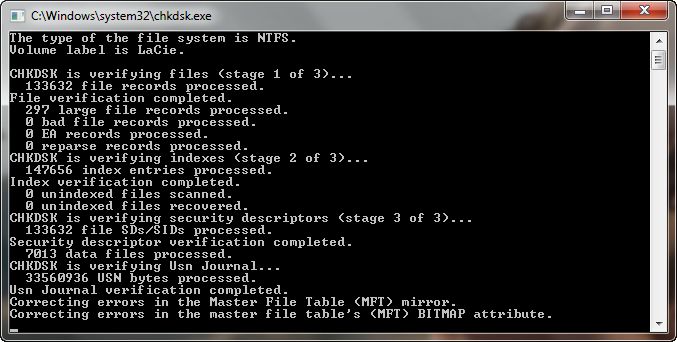
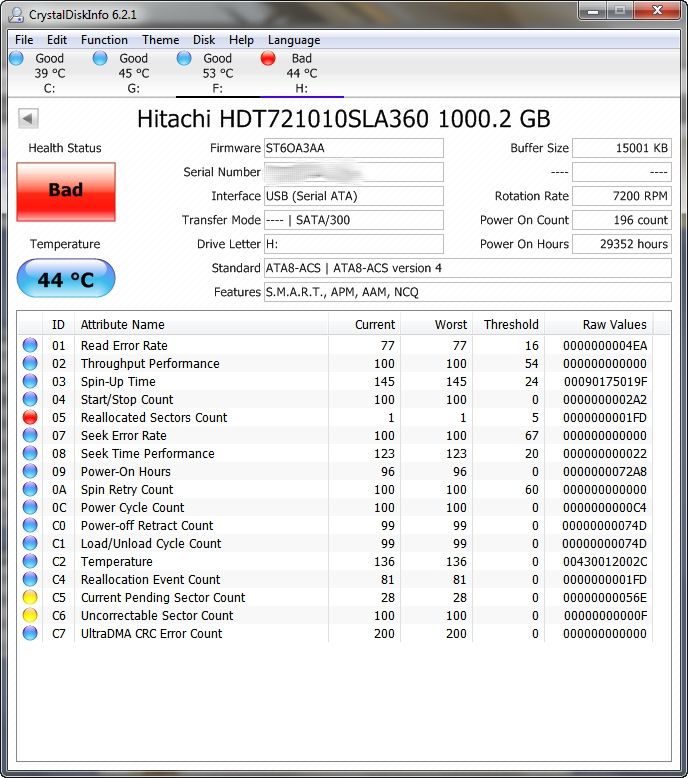

 Reply With Quote
Reply With Quote



