Hey guys,
I am looking to finally upgrading my graphics card and I am quite keen on
GTX970
Now I play most modern games but still not sure if its worth going the SLI route or going the g sync route.
Anyone with it using above card or similar got any views?
Current system is in my sig.
-
2014-10-10, 03:29 PM #1
SLI or Not Bother and get a g sync monitor instead
-
2014-10-10, 03:39 PM #2Bloodsail Admiral


- Join Date
- Mar 2013
- Posts
- 1,164
Depending on resolution and detail level you need to find out if you need SLI or not (i'm not a fan of it, since it doesn't work or doesn't work perfectly in all games). f you go for a 4K screen and want Ultra details, you might need to go and run a SLI setup if you want high FPS also. If you go 1080P the GTX 970 can run most games, if not all perfectly on Ultra settings and you probably would be better of getting a high quality screen, for example i run a prefessionaly calibrated (not the default factory calibration) Dell IPS screen for gaming, and i like the almost perfect color representation alot more than for example a few more Hz on the screen, but a bad TN screen, but that comes down to personal preference.
-
2014-10-10, 04:10 PM #3
Cheers for the reply, Its a good point as currently I play with 1080p and have never seen 4k in the flesh so to speak so not sure what I am missing out on.
I quite like the idea of the G-Sync but guess in todays online ordering you cant see things in the flesh to decide, Think ill give youtube a shot and see whats what.
-
2014-10-10, 04:41 PM #4
4k is nice but you need an sli or crossfire setup to get playable fps even at normal settings. You can always look somewhere in between and get a 1440p or 21:9 monitor. They both offer a better experince without the huge hit in performance.
:::: AMD Ryzen 7 7800x3d w/ NZXT Kraken Elite 240
:::: MSI Meg X670E Tomahawk
:::: 32gb G.Skill Trident Z5 6000mt/s CL36 DDR5
:::: Samsung 512gb 960 PRO m.2 nvme ssd (OS), Samsung 1TB 950 EVO ssd
:::: Nvidia RTX 3090 Founders Edition
:::: Windows 11 Pro
-
2014-10-10, 11:25 PM #5
You can also run Nvidia DSR on the GTX 900s which is nice.
http://www.geforce.com/whats-new/art...2-1-2-released
-
2014-10-10, 11:29 PM #6
Sounds like this.
http://en.wikipedia.org/wiki/Multisample_anti-aliasing
-
2014-10-11, 12:25 AM #7
-
2014-10-11, 12:45 AM #8
-
2014-10-11, 12:56 AM #9
Nah, it just uses multiplier ratios for all resolutions. 1920x1080 is just what can run 4k. 2560x1440 or 2560x1600 can do 5k for example. 1680x1050 can do 3360x2100.
It just multiplies your native resolution as shown:

Then in game you simply set your game to that resolution and the drivers do the rest (or enable it in GeForce Experience via Optimize function).
Edit:
I have it working on a 1680x1050 monitor :P
That's in regard to 4k resolution.. Not compatibility.Of these new features, Dynamic Super Resolution (DSR) is most immediately impactful, enhancing any game that supports resolutions above 1920x1080.Last edited by Saithes; 2014-10-11 at 01:06 AM.

 Recent Blue Posts
Recent Blue Posts
 Recent Forum Posts
Recent Forum Posts
 Embrace Two New Races in Cataclysm Classic
Embrace Two New Races in Cataclysm Classic Did Blizzard just hotfix an ilvl requirement onto Awakened LFR?
Did Blizzard just hotfix an ilvl requirement onto Awakened LFR? Best way to farm Tusks of Mannoroth?
Best way to farm Tusks of Mannoroth? MMO-Champion
MMO-Champion

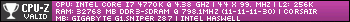

 Reply With Quote
Reply With Quote




