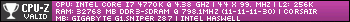I won't bore you about my disability and why this feature is a god send to me but ever since playing GW2, FFXIV, Wildstar & ArcheAge I realised just how useful pressing F is to loot, interact and talk to NPCs than clicking. I really hope Blizzard eventually add this option because I can't really emphasise enough how critical this function helps me
-
2014-10-25, 01:35 PM #1Deleted
I wish WoW had an interact button
-
2014-10-25, 01:36 PM #2
It is possible to macro interact into a button, but that would still require you to target...
-
2014-10-25, 01:39 PM #3
There is such a button, you just need to keybind it. Look under the targeting tab of your keybinding menu

-
2014-10-25, 01:39 PM #4High Overlord


- Join Date
- Jun 2010
- Posts
- 199
There is an Interact with Target keybinding option as well as an Interact with mouseover. The interact with mouseover seems to behave just like right clicking over whatever your mouse is over.
-
2014-10-25, 01:40 PM #5
It's been there for ages.

-
2014-10-25, 01:44 PM #6
But that's just for the target, isn't it?
The great thing about the Interaction Button in Wildstar (I didn't play the other games OP listed) was that you merely had to stand near an object to interact with it.
Edit: The same with the mousover option (I somehow overlooked it) - it still requires you to do an extra step compared to other games.Last edited by Voltarus; 2014-10-25 at 01:47 PM.
-
2014-10-25, 01:44 PM #7Deleted
I tried that but it still requires manually targeting - you can't just run up to a npc and press F
-
2014-10-25, 01:47 PM #8
-
2014-10-25, 01:52 PM #9
I think user is talking about a general interaction button. Like in ArcheAge, you can press a button and it'll either set you to loot if anything near, open chests/doors, use buttons, or talk to NPCs. Sadly, WoW doesn't have it that easy. You have, as many has linked, the interact button but it isn't the same as other games.
Though, possible chance for a UI AddOn to have something like it but wouldn't make you auto turn as that isn't permitted.FOMO: "Fear Of Missing Out", also commonly known as people with a mental issue of managing time and activities, many expecting others to fit into their schedule so they don't miss out on things to come. If FOMO becomes a problem for you, do seek help, it can be a very unhealthy lifestyle..
-
2014-10-25, 01:52 PM #10
-
2014-10-25, 01:52 PM #11
It seems to be like this: A quest tells you to pick up 5 stones.
Normally you'd walk up to those stones and right-click them to pick them up.
Wildstar had an "Interaction Button" that interacted with objects near the player. So you simply had to run next to an object and press "F" to interact with it, making the extra mouse movement and click unnecessary. This also worked (iirc) for mining and other professions.
-
2014-10-25, 01:59 PM #12Deleted
In the MMO's I mentioned you don't need to use the mouse, you simply stand next to an NPC and press F to interact with it. Same with looting. It basically means beyond inventory sorting I can play with keyboard alone
- - - Updated - - -
Essentially this; it's becoming a common trend and for me personally it saves time/energy... Because of all the clicking I find questing 75% slower in WoW and ultimately getting tired immensely faster.
-
2014-10-25, 02:32 PM #13Deleted
The problem with that is, that it will only work with NPCs. Doors, Chests, Buttons and the like cannot be targeted. Corpses can, but I am unaware of ay macro to target a corpse (not saying its impossible, I just don't know about any)
What I think the OP wants, is a "Interact with nearest entity in most logical way" - Button, so if you stand next to a friendly NPC and press > Talk to him, if you are next to a corpse and press it > loot the corpse, and so on and so on. That wouldn't be too much to ask of blizzard, as it would really be an improvement if for some reason, using a mouse is not an option.
- - - Updated - - -
After a bit of research, the only thing I could find so far, was the
/targetlasttarget
command on one keybind and the interact with target on another. Together with activated auto-loot, this should help you with looting without specifically clicking on the body. If there is any other way to target a dead body, I am not aware of it.
-
2014-10-25, 03:14 PM #14
Play a Hunter and use their Fetch ability. That combined with the target nearest / interact with target ... and I know I've seen a macro to accept quests without clicking, just using a keybind ... it might wind up being multiple buttons (depending on how you can macro them), but it gets you at least closer to what you're wanting
I am the one who knocks ... because I need your permission to enter.
-
2014-10-25, 04:45 PM #15
Easier way to accomplish the same if it's one of the main concerns, would be to get engineering and get the loot-a-rang, that aoe-loots the area, have ½ a secs cast.. and no targeting.
Then you just need the macro for npc-chat, and you have fixed a fair amount of it. Not saying it's optimal, and personally would love the same, but it should help a fair bit ^^
Edit:
My turn to look a bit more around. Depending how important every click is for op, you can use wholly and grail, that apperently targets npcs you have in your questlog on their own, from what i gathered in:, which still is being updated
http://us.battle.net/wow/en/forum/topic/6678738758Last edited by Terridon; 2014-10-25 at 04:52 PM.
Everyone has so much to say
They talk talk talk their lives away
-
2014-10-25, 04:51 PM #16
I'm curious OP, what is it that you have that you cannot, or that makes it a hassle for you to ''manually'' interact with NPCS?
-
2014-10-25, 06:20 PM #17Deleted
Duchene Musical Dystrophy
The constant mouse movements hurt my arm eventually
- - - Updated - - -
Is there an auto loot addon that automatically loots mobs for me without clicking because that would really help
-
2014-10-25, 07:33 PM #18I am Murloc!


- Join Date
- Dec 2007
- Posts
- 5,349
Loot-a-rang also works for looting if not a hunter
-
2014-10-25, 07:59 PM #19FOMO: "Fear Of Missing Out", also commonly known as people with a mental issue of managing time and activities, many expecting others to fit into their schedule so they don't miss out on things to come. If FOMO becomes a problem for you, do seek help, it can be a very unhealthy lifestyle..
-
2014-10-25, 09:22 PM #20Deleted
I found a way by keybinding 'Targeting Last Target' and 'Interact with Target' - However still working on NPCs

 Recent Blue Posts
Recent Blue Posts
 Recent Forum Posts
Recent Forum Posts
 Are we approaching a Solo Raid WoW Experience?
Are we approaching a Solo Raid WoW Experience? New heritage armors (Draenei and Troll) are not acceptable
New heritage armors (Draenei and Troll) are not acceptable MMO-Champion
MMO-Champion

 Reply With Quote
Reply With Quote