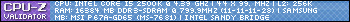So, basically I am getting FPS drops in SMV (Shadowmoon Valley) and in FRR (Frostfire Ridge) but not that much in FRR. I really want to play on full ultra settings on my PC but every time I spin around my character and look at an area where there are lots of like cliffs, buildings in SMV, my FPS just goes from 60 to 30 constantly. I don't think shadow setting being at high or ultra does not do anything. I think the only thing that made a dent was putting the environmental detail, view distance and ground clutter to high from ultra.
I thought my computer would be able to handle everything in Warlords but I hate that FPS drop. I can't admire the scenery when I am moving =/.
I would really like to not buy any new computer parts since my computer is only almost 2 years old (bought everything brand new in December 2012).
Here are the specs for it... I am going to cut, copy and paste the forum post I made back in December 2012 here:
I have not done any changes in terms of trying to get more "power" out of these parts so nothing is overclocked or anything. I would really like to look into overclocking and maybe some of the features of the video card and motherboard and tinker with them but I need your guys' help in what to do, where to look for guides on how to do all of this since I am a complete noob.Computer Case: -
Corsair Carbide Series 500R Mid-Tower Gaming Case ATX 4X5.25 6X3.5INT USB 1394 No PS Black
http://www.ncix.com/products/?sku=62757&promoid=1030
$79.99 CAD ($99.99 - $20 rebate)
Motherboard: -
ASRock Z77 EXTREME4 ATX LGA1155 DDR3 2PCI-E16 2PCI-E1 2PCI SATA3 DVI HDMI USB3.0 Motherboard
http://www.ncix.com/products/?sku=70902&promoid=1030
$109.99 CAD ($144.99 - $35 rebate)
Processor: -
Intel Core i5 3570K Unlocked Quad Core Processor LGA1155 3.4GHZ Ivy Bridge 6MB Retail
http://www.ncix.com/products/?sku=70541&promoid=1030
$219.99 CAD
Memory: -
Corsair XMS3 CMX8GX3M2B1600C9 8GB 2X4GB DDR3-1600 CL9-9-9-24 240PIN Dual Channel Memory Kit
http://www.ncix.com/products/?sku=63...acture=Corsair
$44.95 CAD
PSU: -
Corsair Professional HX650W 650W ATX 12V 52A 24PIN ATX Modular Power Supply Active PFC 120mm Fan
http://www.ncix.com/products/?sku=42532
$79.99 CAD ($89.99 - $10 rebate)
Cooling: -
Coolermaster Hyper 212 Evo Direct Touch 4 Heatpipe Heatsink AM2 AM3 LGA1366/1155/1156/2011 120MM
http://www.ncix.com/products/?sku=64385&promoid=1030
$27.99 CAD
^This will force me to make sure that I don't overclock too heavily and just stick with mild-moderate overclocking.
Operating System: -
Microsoft Windows 7 Home Premium Edition 64BIT SP1 DVD OEM
http://www.ncix.com/products/?sku=45...t&promoid=1030
$89.99 CAD
Optical Drive: -
ASUS DRW-24B1ST 24X SATA DVD Writer OEM Black
http://www.ncix.com/products/?sku=49597&promoid=1030
$17.99 CAD
SSD Drive: -
Samsung 830 Series 128GB 2.5in SATA3 MCX Solid State Disk Flash Drive SSD
http://www.ncix.com/products/?sku=74132
$119.99 CAD
SATA Drive: -
Western Digital Caviar Black 1TB SATA3 6GB/S 7200RPM 64MB Cache 3.5IN Dual Proc Hard Drive OEM
http://www.ncix.com/products/?sku=50895&promoid=1030
$89.99
Case Fans: -
None. Can add them later if needed.
Graphics Card: -
Gigabyte Radeon HD 7870 OC 1100MHZ 2GB 4.8GHZ GDDR5 DVI HDMI 2XMINIDP PCI-E Video Card
http://www.ncix.com/products/?sku=69492
$234.99 CAD
TOTAL: $1502.40 [Includes HST tax, assembly charges $50 CAD, 3-year on-site coverage for parts by NCIX, but no rebates or shipping charges since I am going to pick it up from location)
Thanks in advance.
-
2014-11-20, 03:17 AM #1
FPS dropping from 60 to 30 FPS in SMV with ultra settings. Please help =/.
-
2014-11-20, 08:42 AM #2Deleted
Your cpu is fine if you could overclock it to 4.0-4.2 that will be all the cpu power you'll need. You will need an aftermarket cooler for that and prices go from 30-35cad (coolermaster hyper 212evo or Be Quiet!Shadow Rock 2) upwards.
Gpu aint the best, if we assume that a gtx760 can almost cap it, then yours would be around 70-75% of that.
More cpu power from overclock would help you mostly in raids or very crowded areas, but while questing out there it will be the gpu doing most of the work. Still no matter what you do you will have drops in fps in crowded areas/raids.
You can find a ton of guides on youtube how to occ your cpu (with aftermarket cooler always).
-
2014-11-20, 11:05 AM #3
Does it hastily reduce 60 to 30 and stays there for a while? If so...
turn off vertical sync.
write /console SET maxfps 60 in the chat box or adjust max fps rendering in the advanced tab of graphics options.
If you still see tearing, run the game in windowed fullscreen instead of "pure" fullscreen.
I'd wager 7870 could have issues with -always- running 60 fps ultra in new open world zones.
-
2014-11-20, 11:18 AM #4
i have almost the same PC the only difference is that my CPU is overclocked to 4,2GHz and i have GTX780. So far i havent seen fps dip below 60fps (not counting Ashran and raids)
I would suggest putting WOW on SSD if you doesnt have that already, that might help with textures load times and you will eliminate atleast one bottleneck.
With your CPU cooler you can safely OC your CPU up to 4,2-4,5Ghz(depends on the chip) this might not help with your issue but it will help you in the long run.
With WOD engine changes 7870 wont cut it anymore, try to sell it and get GTX970(best bang for bucks and i wouldnt buy anything worse no matter what atm )
)
-
2014-11-20, 11:54 AM #5
If you're dropping from 60 straight down to 30 with little difference between the two, it's likely because you have v-sync on. With it on, as soon as you dip a few frames below 60 (or whatever your monitor's max refresh rate is), v-sync will force the frame rate to half of the refresh rate. If it dips below 30, it will get locked at 15, then 7~ and so on.
i7-4770k - GTX 780 Ti - 16GB DDR3 Ripjaws - (2) HyperX 120s / Vertex 3 120
ASRock Extreme3 - Sennheiser Momentums - Xonar DG - EVGA Supernova 650G - Corsair H80i
build pics
-
2014-11-20, 02:09 PM #6High Overlord


- Join Date
- Dec 2011
- Posts
- 175
Like everyone else said, vsync likely the issue. Not sure if AMD has adaptive vsync, but if they do, use it, it works extremely well, else turn it off.
-
2014-11-20, 02:12 PM #7
vsync gets stuck at 30 or 20fps since 6.0 for me occasionally. Switching to borderless windowed mode seemed to fix it.
3770K at 4.2ghz and a GTX760
-
2014-11-20, 02:17 PM #8
Turn on Vsync but turn off triple buffering ...... I know triple buffering usually help, but not in WoW apparently, I had the same problem as you (when looking at fire from very close my fps would instantly drop to exactly 30 for exemple), when I turned off triple buffering, it fixed my problem.
-
2014-11-20, 08:31 PM #9
Oh, I already have the Coolermaster Hyper 212 Evo as I stated in the quoted parts section
 .
.
I don't actually get FPS drops in busy places that much. It will only dip to like maybe 40 or 45 FPS but it will stay around like in the 50s range, which is extremely odd. The only time I would get FPS drops are in garrisons when there is lot of... like environment detail. I don't think it's the NPCs but if I look through the gate and I see far away but detailed scenery/background or whatever, that's why my FPS drops, and especially when I start moving towards it. It's really weird. I will look into the guides though to overclock my CPU. Thanks .
.
- - - Updated - - -
I am going to try your suggestions and come back with my findings. I feel like going from pure full-screen to windowed full-screen makes me loose some detail in the graphics. Like it becomes a bit... subdued maybe? I don't know. Whenever I change from full-screen to windowed full-screen, there's a not-so-subtle change in my graphics. And I am very serious about my getting the best graphics I can, heh.
I know for sure that having constant 60 FPS with ultra settings would be hard to achieve but having my FPS between like 45-60 would be much less jarring to see than see my FPS go from 60 to 30 and yo-yoing back and forth, heh.
- - - Updated - - -
I already have WoW on my SSD, which already makes a world of difference and I would never go back to having any games on my HDD, heh.
Definitly going to overclock and see how it goes.
I know for sure I cannot afford any more upgrades just yet but if that is what I need to do, then I will save up for it.
- - - Updated - - -
To everyone else, thanks for the advice and I will try to experiment with my V-Sync and Triple Buffering settings and see how it goes.
- - - Updated - - -
I just tried that and it didn't work :/
I did try to turn off V-Sync and triple buffering and did the forcing of max FPS to 60 through the console command and I get between 45-60 FPS, which is much better than before. I am also trying to play in windowed full-screen mode and I am getting around that same FPS so I might stick with it but what I want to know is what are the pros and cons of playing in pure full-screen vs. windowed full-screen. Does one out-weigh the other? All I see is that I can alt-tab faster now in windowed full-screen mode, heh.
If there is anything else I can try (other than OCing, which I am going to look into), please don't hesitate to suggest. Thanks .
.
-
2014-11-21, 03:59 AM #10High Overlord


- Join Date
- Dec 2011
- Posts
- 175
Change both Liquid Detail and Shadow Quality to low and see if it still happens, gradually increase one at a time.
-
2014-11-21, 06:55 AM #11Deleted
WoW currently offloads more stuff to the GPU. For instance, my GTX 970 shows 50-60% usage in some zones at full ultra with maxed AA, where my HD 6950 used to choke at 100% and give me lower framerates.
I would check GPU usage on a tool like Afterburner and post back the results.
-
2014-11-21, 06:03 PM #12The Patient


- Join Date
- Sep 2009
- Posts
- 282
-
2014-11-21, 06:08 PM #13Deleted
Yeah well, I wouldn't have believed it myself if I hadn't encountered it.
I upgraded from a Phenom II X4 965 to an i5 4690k, assuming that would fix the framerate issues. It did to some extent, but some questing area's in MoP 6.0 prepatch would still drag me down to 40ish fps. It wasn't until after I accidentally had Afterburner open on my second monitor that I discovered the 100% spike when I was in those areas.
-
2014-11-21, 06:11 PM #14The Patient


- Join Date
- Sep 2009
- Posts
- 282
-
2014-11-21, 08:14 PM #15
I wouldn't be too surprised.
I've seen a few dips here and there at settings below Ultra, ESPECIALLY in a packed Ashran (OMG the single digit fps!) and I have a fairly stronger build...
i7-5820K@4GHz
GTX 760 eVGA SC
16GB 2133MHz DDR4
Warlords of Draenor is a HUGE difference graphically for computers now... and it shows!
-
2014-11-21, 10:59 PM #16
I am trying to overclock my 7870 but I started getting white streaks on my screen once I went to 1200 gpu clock speed and 1300 memory clock speed. It happened in Frostfire Ridge when it started snowing heavily. I turned it all back to default since the white streaks didn't go away for a while when I kept decreasing the speeds. I am going to try again later and see.
Also, I checked my GPU load and it goes up 75% or so when my FPS drops. But my FPS does increase or has increased after I increased those 2 speeds I mentioned earlier. I don't know... I'll try again and see how it goes. The temperatures were hovering around 60 C so that's probably good... I think?
-
2014-11-21, 11:04 PM #17
I Think I had this exat prob, I was getting 30fps locks completely random for some reason.
Turned off vertical sync and has worked great since for me
-
2014-11-22, 02:27 AM #18
I have decided that overclocking my 7870 is easier to do in small increments through MSI Afterburner but overclocking my i5 3570K is going to be extremely confusing to learn. I don't even know where to begin =/.
I think I am going to save enough money to get a Nvidia video card this time around. I have been always getting AMD before and I don't know even know why.
How long would a GTX 970 last me for if I get it within this year? If I ever upgrade my computer, I am just going to upgrade 1 part at a time maybe every 3 years but highly unlikely, heh. Probably every 2 years would be more realistic... And it's almost 2 years for my current computer this end of November.
There might be deals for the GTX 970 when Black Friday comes, right?
- - - Updated - - -
Hey, you said something about selling my 7870... How do I go about doing this? Where do I even start to look into selling it? If I can get some money somehow from selling it and then using some money from that to buy the GTX 970 would lessen the blow of the cost.
-
2014-11-22, 03:27 AM #19
The problem with turning off VSync... is then your computer is pushing itself further than it should. Basically to full max 100% load... all the time, because it is trying to give you as many fps as possible with no regulations on limits.
This is why often times people who don't play with VSync enabled often have their hardware die much quicker...
-
2014-11-22, 06:29 AM #20i7-4770k - GTX 780 Ti - 16GB DDR3 Ripjaws - (2) HyperX 120s / Vertex 3 120
ASRock Extreme3 - Sennheiser Momentums - Xonar DG - EVGA Supernova 650G - Corsair H80i
build pics

 Recent Blue Posts
Recent Blue Posts
 Recent Forum Posts
Recent Forum Posts
 Season of Discovery - Class Changes Feedback
Season of Discovery - Class Changes Feedback MMO-Champion
MMO-Champion


 Reply With Quote
Reply With Quote