I watched Linus Tech Tips and the frame rate they were getting with the card was well above what I am getting. in the 80's.
EDIT: See here: https://www.youtube.com/watch?v=4HBryqtNAGQ
-
2015-02-17, 08:19 AM #21Stood in the Fire


- Join Date
- Nov 2010
- Posts
- 482
-
2015-02-17, 08:41 AM #22Over 9000!


- Join Date
- Nov 2011
- Posts
- 9,000
You are really confusing lol.
Ok first off what game are you talking about? I see CoD ghosts, AC black flag, FC 3, hitman absolution, and watch dogs on his chart in that video. None of those games you told me you played lol.
Of COURSE the 960 is faster in all games, its twice as fast as your 6850. But the games you told me you are already getting such high framerates on your 6850 that it would just be more overkill getting a 960 than something you would actually notice. In WoW for example i remember testing my gtx 465 out in jade forest, i was getting around 90-95 fps. The day i got my 760 i logged into game in same spot and i was hovering around 120 fps....but could i actually tell my game was faster, heck no. Unless you are a person that likes to stare at your FPS meter a 960 is not a good buy for the games you told me you played.
-
2015-02-17, 08:49 AM #23Stood in the Fire


- Join Date
- Nov 2010
- Posts
- 482
Sorry, I should have been more clear.
While I don't play those games, WoW was listed, and the performances was significant over what I am getting now. At best, sitting on my own in a city, I'm around 25-40 fps, but as soon as I get into a battleground or raid or anything, it plummets down to 10-15 fps, and can be borderline unplayable.
My issue isn't on my own. It's in raids and battlegrounds where I notice a massive performance loss, which is why I want to upgrade. More over, playing games like RIFT, SMITE, hell, even league... I often have to turn down a number of the settings, namely shadows and Anti-Aliasing.
-
2015-02-17, 09:06 AM #24Over 9000!


- Join Date
- Nov 2011
- Posts
- 9,000
Again, nothing to do with your hardware. Like i said before i believe you had your mind made up before you posted the thread, go ahead and purchase the parts lol. (if i had an hour with your PC i could make you get 60 fps everywhere in WoW).
-
2015-02-17, 09:35 AM #25Stood in the Fire


- Join Date
- Nov 2010
- Posts
- 482
-
2015-02-17, 09:57 AM #26Over 9000!


- Join Date
- Nov 2011
- Posts
- 9,000
You can download an iso file and put it on a usb stick or a DVD disk:
I assume you have windows 7
http://www.microsoft.com/en-us/software-recovery
As long as you have the product key your gtg.
-
2015-02-17, 03:08 PM #27Elemental Lord


- Join Date
- Nov 2011
- Posts
- 8,358
My 6850 used to get extremely warm as well. 70-90C under load, playing Rift or FFXIV. That's why I upgraded out of it. My wife's would actually get so hot it would shut down the PC. Now we had crappy cases that had top mount PSU and no fans down low. With the GPU being large, it kinda blocked off the bottom of the case, stopping airflow. The cards are also about 4 years old now, so perhaps they need a re-application of Thermal Paste? Also, after playing a game for 30-45 minutes my system would just lock up and then a few seconds later I would get a error that said display dirver adapter stopped responding and would come back. I don't know how to fix it, I was tired of my old Phenom II as well so I just upgraded. It's a valid option. Fascinate, I have seen you in several threads trying to talk people out of upgrades they want. Why? If people want to spend money and upgrade their system, why shouldn't they? The point of this forums is to help them get he most out of what they want to spend. Not to tell them not to spend, just how to get the most out of what they do spend.
- - - Updated - - -
Pretty much exactly $500 will get you this:
PCPartPicker part list / Price breakdown by merchant
CPU: Intel Core i5-4690K 3.5GHz Quad-Core Processor ($219.89 @ OutletPC)
Motherboard: ASRock Z97 Anniversary ATX LGA1150 Motherboard ($76.98 @ Newegg)
Video Card: Gigabyte GeForce GTX 960 2GB Video Card ($199.00 @ NCIX US)
Total: $495.87
Prices include shipping, taxes, and discounts when available
Generated by PCPartPicker 2015-02-17 10:08 EST-0500
The clock speed alone on the i5 will increase your min FPS in WoW and the 960 will increase your max FPS and allow you to crank the graphics up. The 960 will also allow you to play nearly any current game on max/near max settings on a single monitor at 1080p.
You still need a case and an SSD, but with that CPU/GPU combo, you have about the best setup you can get for single monitor gaming at 1080p. Unless you jump to a 970/980, but the pricer/performance gains for 1080p gaming is not worth it IMO. If you have the money, sure, but if not, it won't be a huge difference.
This also gives you the option down the road to get an aftermarket cooler and OC the CPU for even better gains in CPU bound games such as WoW, Rift and most MMOs.Last edited by Lathais; 2015-02-17 at 03:14 PM.
-
2015-02-17, 06:35 PM #28Stood in the Fire


- Join Date
- Nov 2010
- Posts
- 482
Oh sweet man! Yeah, I have the SSD already, the only problem is that I need more space. It's not a must right now, as my external hard drive works rather well right now, but I'd prefer to have it all on one.
Quick question for you. I actually do plan on getting a dual monitor set up here in maybe about 6ish months. That being said, I don't plan on using both monitors game. What I mean by that is, one monitor would have the game, and the other monitor would have, say, a browser, and I'd look at reddit, homework, youtube, etc.. Will that still be ok for the GTX 960? Does that add a lot of load, or is it only when you use both monitors for one specific game does it make it really hard on the GPU?
That also being said, I couldn't care less about 4k gaming, and honestly think it's overhyped. Games still look gorgeous to me at 1080p, and the only thing I'd even remotely care to jump would be 1440p, but my current monitor doesn't support that, and I am not going to buy a new monitor just for that. Maybe later once I get the dual monitor set up.
Thanks for the help man!!
-
2015-02-17, 06:43 PM #29Elemental Lord


- Join Date
- Nov 2011
- Posts
- 8,358
The 960 can power a second monitor that is not gaming just fine. It can even handle 3 monitors and gaming across all of them, you'd have to turn the settings down though. As long as you are gaming on a single monitor at 1080p though, it will be more than enough. The second monitor does not add much load at all, unless its another game.
Last edited by Lathais; 2015-02-17 at 06:53 PM.
-
2015-02-17, 06:54 PM #30Stood in the Fire


- Join Date
- Nov 2010
- Posts
- 482
Omg awesome. That's really good to hear. I have one last question. My dad built a PC for his job a few years back, and he had excess RAM laying around, so he gave it to me. I currently only have 8GB's of RAM in my current desktop, but he gave me 4x4GB. The exact RAM is here: http://www.newegg.com/Product/Produc...-347-_-Product
So my question is, I assume that RAM will fit that motherboard, correct?
Secondly, 180$ RAM for 16 GB's seems really expensive. Is this RAM just really powerful or good or something?
-
2015-02-17, 07:26 PM #31Elemental Lord


- Join Date
- Nov 2011
- Posts
- 8,358
You could certainly find RAM that would be just as good for less:
http://www.newegg.com/Product/Produc...D=3938566&SID=
But if you already have it, yes, 16GB of DDR3-1600 would be an excellent addition to that system. The only problem with that particular RAM is those huge fins. If you go to add an aftermarket cooler later on, they will be in the way. If they are free though, no reason not to put it in for now.Last edited by Lathais; 2015-02-17 at 07:34 PM.
-
2015-02-17, 08:03 PM #32Stood in the Fire


- Join Date
- Nov 2010
- Posts
- 482
-
2015-02-18, 01:30 AM #33Over 9000!


- Join Date
- Nov 2011
- Posts
- 9,000
You really havent read through the thread have you? For the games he listed he is clearly having problems with his current PC that arent hardware SPEC related. He even stated he was seeing 90% cpu usage with just WoW and a browser open, lending more credence.Fascinate, I have seen you in several threads trying to talk people out of upgrades they want. Why?
The real question should be why are you so quick to suggest people spend money on their system? Why not start with diagnosing the persons current hardware first? It actually boggles my mind that i get resistance by trying to help people without spending money first, clearly the games this person are playing are not very demanding and his hardware is up to the task.
I wouldnt be posting about trying to fix his PC first if i wasnt absolutely sure his hardware was up to the task but i am, i had a gtx 465 in my rig before my 760 and it is almost exactly the same speed as his 6850, so i know how his PC should run these games.
Its fine if he wants to spend money, as you know i recommend builds to people all the time here. But i will continue to suggest people look at their current hardware if i feel its still up to task before doing so.
-
2015-02-18, 02:35 AM #34Stood in the Fire


- Join Date
- Nov 2010
- Posts
- 482
To be honest, I'm not sure it's something with my OS or anything. The performance I've had with this computer has been this way since I've had it.
Though, I really appreciate the help
- - - Updated - - -
Alright so I've compiled a list of my parts. Please let me know if there's something that isn't matching or is incorrect!
Case: http://pcpartpicker.com/part/nzxt-case-caph410b1
CPU: http://pcpartpicker.com/part/intel-cpu-bx80646i54690k
MoBa: http://pcpartpicker.com/part/asrock-...z97anniversary
GPU: http://pcpartpicker.com/part/asus-vi...tx960dc2oc2gd5
RAM: http://www.newegg.com/Product/Produc...-347-_-Product
SSD's: http://www.amazon.com/gp/product/B00...?ie=UTF8&psc=1
The RAM and another SSD that I didn't mention, I already had laying around my house. Hopefully everything looks good. Thanks for the help!
-
2015-02-18, 02:50 AM #35Over 9000!


- Join Date
- Nov 2011
- Posts
- 9,000
But i am lol. I know for a fact your hardware (given it wasnt messed up from the factory or damaged in shipping) is fully capable for the games you listed. If i had the PC in front of me within an hour i could have it running your games at 60 fps vsync capped with an OS install and fresh drivers.
If its been that way since you first got it that means either the proper drivers were never installed, a windows setting is wrong (some games act really weird if power management isnt set to high performance) or a myriad of other possibilities. Again its really hard to know without the PC in front of me thats why i always ask people format their PC with fresh updated drivers from the proper websites.
If you do end up getting new parts make sure you open the device manager after you install your OS, if you see any yellow exclamation points on any of the devices that means they need a driver installed.
- - - Updated - - -
Those links are broken, paste the "BBC" code on the side of the page onto the forum.
-
2015-02-18, 02:51 AM #36Stood in the Fire


- Join Date
- Nov 2010
- Posts
- 482
-
2015-02-18, 02:55 AM #37Over 9000!


- Join Date
- Nov 2011
- Posts
- 9,000
Cyberpower doesn't give OS keys with a PC? I find that hard to believe lol. Ive heard of not getting a reinstallation CD, but never heard of not getting a windows key. BTW your links are broken, paste the BBC code over.
-
2015-02-18, 02:57 AM #38Stood in the Fire


- Join Date
- Nov 2010
- Posts
- 482
-
2015-02-18, 02:59 AM #39Over 9000!


- Join Date
- Nov 2011
- Posts
- 9,000
Two things: Id change the SSD to mx100 not bx100 (almost same price, mx is a better built and better supported drive right now because so many people own it). And if you are getting a 4690k and z97 motherboard you really should get an aftermarket heatsink so you can overclock it.
This is on a crazy sale right now, nothing comes close to it:
http://www.ncixus.com/products/?sku=...1&promoid=1251
-
2015-02-18, 03:02 AM #40Stood in the Fire


- Join Date
- Nov 2010
- Posts
- 482

 Recent Blue Posts
Recent Blue Posts
 Recent Forum Posts
Recent Forum Posts
 Embrace Two New Races in Cataclysm Classic
Embrace Two New Races in Cataclysm Classic MMO-Champion
MMO-Champion


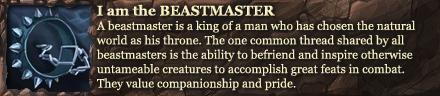

 Reply With Quote
Reply With Quote
