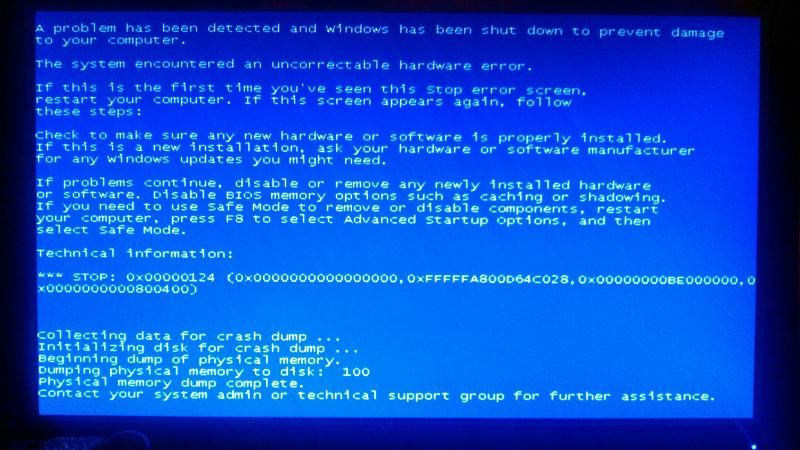You can manually turn down how many cores simcraft uses and also make it be less labor intensive in general my lowering it's priority
I would definitely check to make sure his heatsink is mounted properly and that thermal paste was actually used between the heat plate on his cpu and the heat sink.
-
2015-02-25, 04:31 PM #21The Patient


- Join Date
- Dec 2014
- Posts
- 208
-
2015-02-25, 04:33 PM #22
Lowering priority doesn't work that way. With a lower priority it will yield resources to other processes on your system. But if nothing else wants to use your CPU, it will still grab 100%.
You can drop the number of cores it uses though, yeah. That could help. But really if your CPU is overheating, that's a problem that should be addressed at the root cause.
-
2015-02-26, 04:31 AM #23
-
2015-02-26, 05:22 AM #24Blademaster


- Join Date
- Nov 2013
- Posts
- 35
0x124 is a hardware error.
sevenforums.com/crash-lockup-debug-how/35349-stop-0x124-what-means-what-try.html
-
2015-02-26, 05:24 AM #25Field Marshal


- Join Date
- Feb 2015
- Posts
- 50
-
2015-02-26, 08:05 AM #26
So if you run games, they can cap out at max settings and not use 100% of the cpu/gpu (if they're powerful enough), right?
But when you run a simc with 10k iterations and tell it to use all cores... it'll pretty much run them into the red zone for as long as it takes, right?
Seems obvious to me that things like simc are more likely to find hardware issues than games.
Judging from the log, you seemed to have done well. Congrats, hope you got that trial spot that you wanted. Users with <20 posts and ignored shitposters are automatically invisible. Find out how to do that here and help clean up MMO-OT!
Users with <20 posts and ignored shitposters are automatically invisible. Find out how to do that here and help clean up MMO-OT!
PSA: Being a volunteer is no excuse to make a shite job of it.
-
2015-02-26, 11:38 AM #27
-
2015-02-26, 03:35 PM #28Field Marshal


- Join Date
- Feb 2015
- Posts
- 50
Bring your CPU back down to factory settings, then run SimCraft again. I'm willing to bet it won't BSOD again. If it does BSOD at factory settings, you likely have a cooling issue. At that point it could be anything from a cooler not seated properly, to the cooler just not working properly.
-
2015-02-26, 03:45 PM #29
Seems like an unstable OC to me, 1.3XX volt might not be enough for a stable 4.8ghz OC and with Haswell theres few other voltage to check, like VCC-inn, not only that, but 1.3XXv = toasty Haswell chips ... unless you run it under a custom waterloop, its not safe for All in one loop or high end air cooler.
OT: Off course Mastery will ultimately do more damage if there's constantly more than 2-3 targets in the fight but in general its better to keep both MS and Mastery at the same level as they scale very well with each other, if you stack ton of multistrike, mastery will become you best stats and vice-versa.Last edited by DarkBlade6; 2015-02-26 at 03:57 PM.
-
2015-02-26, 04:02 PM #30
Either it's overheating (you didn't post the temps) or you aren't using enough voltage for your overclock under load.
-
2015-02-26, 06:42 PM #31Field Marshal


- Join Date
- Feb 2015
- Posts
- 50
If this is the case, he likely didn't have prime95 set properly.
@OP: Chances are, you weren't bringing your cores to their knees like they should have been when you ran Prime95. Can you give us a shot of your Prime95 test settings? Also, like Schizoide said, what are your temps? Download RealTemp or CoreTemp to track your core temps. Also, you can try Intel Burn Test instead of Prime95.
-
2015-02-27, 12:36 AM #32
-
2015-02-27, 05:21 PM #33Field Marshal


- Join Date
- Feb 2015
- Posts
- 50
That's why most likely. I'm assuming you just ran Blend, which isn't going to stress the CPU to the max. Small FFT will stress the CPU the most.
Honestly though, if you want to test CPU stability, there is no program that will stress the CPU harder than IntelBurnTest. You will see more heat generated from that program than anything else. If your CPU can pass 20 runs of IBT on max, it's f***ing stable. IBT was specifically designed to stress the CPU harder than Prime95. It's also much faster than Prime95. Prime95 is so popular because, for awhile, it was the only thing out there for testing.Last edited by v1rus; 2015-02-27 at 05:24 PM.
-
2015-03-06, 12:03 AM #34
This thread turned into a well... ya know. SMH
Here come the Irish.

 Recent Blue Posts
Recent Blue Posts
 Recent Forum Posts
Recent Forum Posts
 Embrace Two New Races in Cataclysm Classic
Embrace Two New Races in Cataclysm Classic MMO-Champion
MMO-Champion



 Reply With Quote
Reply With Quote