Hi there,
Today my computer has started doing something I can't understand. When I press the on switch the fans begin, the red warning VGA LED lights up in the case and the screen stays black and nothing happens for about 2-3 mins (might be longer...feels like an eternity). Then the normal beep sounds and the computer boots, loads windows and works as if nothing is wrong.
I'm really confused as I have never seen this before so any help would be greatly appreciated!
My current setup is:
OS: Windows 7 64-bit
CPU: 3.4GHz Intel i7-2600k
MOBO: Asus p67 Sabertooth
RAM: Corsair 8GB
GPU: MSI R9 280
PSU: Corsair AX850
Cooler: Noctua NH-D14
SSD:OCZ vertex2
HDD WD Black 1TB
Any other info needed then just ask!
-
2015-03-03, 01:52 AM #1Deleted
Help - Computer stalling for 2-3mins before windows boots?
-
2015-03-03, 02:11 AM #2
Try re-seating your graphics card and memory modules before starting your machine again.
-
2015-03-03, 02:15 AM #3
If you can too if youve been messing around in the bios and the bios allows you to; save a profile of your current settings (or write them down) and reset to factory defaults, save and exit see if the issue persists.
Intel i9 9900K @ 5GHz | Corsair Vengeance RGB DDR4 @ 3600MHz 2x8GB | Asus Maximus XI Z390 | Asus RTX 3080 Ti OC | Corsair HX850 Platinum | Corsair H150i Pro CPU cooler | Acer Predator 32" 2560x1440 170MHz | Samsung 970 EVO 500GB m.2 NVMe SSD | Samsung 970 EVO 1TB m.2 NVMe SSD | Corsair K70 Rapidfire Keyboard | Corsair Virtuoso XT RGB Headphones | Corsair Crystal Series 570x RGB Case | Logitech G604 | Windows 11 Professional x64
My Youtube Channel
-
2015-03-03, 02:41 AM #4Deleted
Thanks for your quick responses.
I have tried reseating the RAM and the gfx card to no avail. I even tried the gfx card in the lower x8 slot to see if the upper x16 pci slot was faulty.
I'll have a look at the current bios settings but I'm sure I haven't altered anything in there in months.
I fear it is likely to either be bios based or hardware based due to it occurring before the machine boots
-
2015-03-03, 03:30 AM #5
Any external USB drives?
Gaming: Dual Intel Pentium III Coppermine @ 1400mhz + Blue Orb | Asus CUV266-D | GeForce 2 Ti + ZF700-Cu | 1024mb Crucial PC-133 | Whistler Build 2267
Media: Dual Intel Drake Xeon @ 600mhz | Intel Marlinspike MS440GX | Matrox G440 | 1024mb Crucial PC-133 @ 166mhz | Windows 2000 Pro
IT'S ALWAYS BEEN WANKERSHIM | Did you mean: Fhqwhgads"Three days on a tree. Hardly enough time for a prelude. When it came to visiting agony, the Romans were hobbyists." -Mab
-
2015-03-03, 05:01 AM #6
Could always try another video card if you have one or you could also try one stick of ram at a time. If to no avail there, it may be the system board.
Intel i9 9900K @ 5GHz | Corsair Vengeance RGB DDR4 @ 3600MHz 2x8GB | Asus Maximus XI Z390 | Asus RTX 3080 Ti OC | Corsair HX850 Platinum | Corsair H150i Pro CPU cooler | Acer Predator 32" 2560x1440 170MHz | Samsung 970 EVO 500GB m.2 NVMe SSD | Samsung 970 EVO 1TB m.2 NVMe SSD | Corsair K70 Rapidfire Keyboard | Corsair Virtuoso XT RGB Headphones | Corsair Crystal Series 570x RGB Case | Logitech G604 | Windows 11 Professional x64
My Youtube Channel
-
2015-03-03, 08:13 AM #7Deleted
-
2015-03-03, 09:07 AM #8
Disable RAID in the BIOS, if that doesn't work update the BIOS.
-
2015-03-03, 01:16 PM #9Intel i9 9900K @ 5GHz | Corsair Vengeance RGB DDR4 @ 3600MHz 2x8GB | Asus Maximus XI Z390 | Asus RTX 3080 Ti OC | Corsair HX850 Platinum | Corsair H150i Pro CPU cooler | Acer Predator 32" 2560x1440 170MHz | Samsung 970 EVO 500GB m.2 NVMe SSD | Samsung 970 EVO 1TB m.2 NVMe SSD | Corsair K70 Rapidfire Keyboard | Corsair Virtuoso XT RGB Headphones | Corsair Crystal Series 570x RGB Case | Logitech G604 | Windows 11 Professional x64
My Youtube Channel
-
2015-03-03, 01:44 PM #10
Failing HDDs and wonky external drives can cause issues with POST. Try pulling the SATA cable from your mechanical and see what happens.
i7-4770k - GTX 780 Ti - 16GB DDR3 Ripjaws - (2) HyperX 120s / Vertex 3 120
ASRock Extreme3 - Sennheiser Momentums - Xonar DG - EVGA Supernova 650G - Corsair H80i
build pics
-
2015-03-04, 06:50 AM #11
Another suggestion, try replacing your mainboard battery.
-
2015-03-04, 09:50 AM #12Deleted
Bit of an edit: I was and still getting occasional (rare) "snaps" or flickers (guess some could call it a wobble) on the computer image when running. Almost like a discharge like what used to be seen on old CRT monitors when the sheath was failing. Not sure if that's an unrelated issue though?
Update:
-Tried clearing CMOS but it had no effect
-Tried disconnecting hdd/ssd and gpu card last night. Upon starting still had the very long delay before it attempted to boot (of course got a ton of beeps this time instead of one but that was expected!)
-
2015-03-04, 02:55 PM #13
Do you have access to a spare graphics card to test if the issue is with your R9 280?
-
2015-03-04, 10:23 PM #14Deleted
Nope unfortunately I haven't got a spare card to try - death is usually my motivation for buying a new one
 .
.
Had massive problems with frame rate during raids tonight and massive latency...Then I saw this
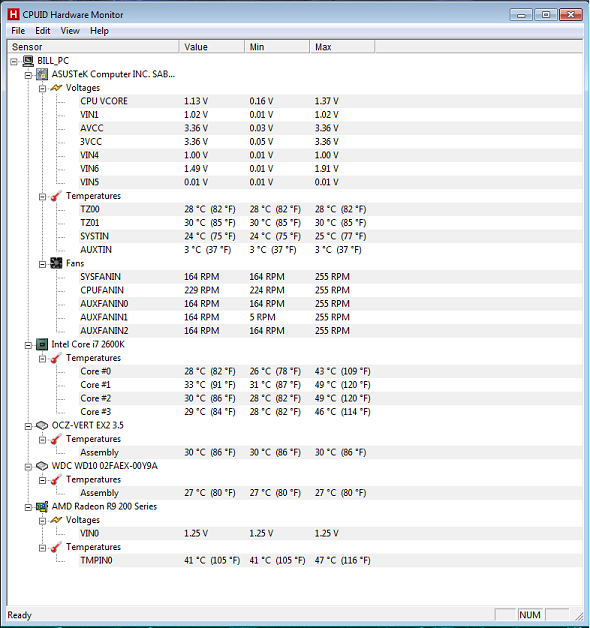
I'm guessing that is pointing at my PSU? I reset the values multiple times during the raid as well to see if it was just a one off.Last edited by mmocc2ecc77bda; 2015-03-04 at 10:25 PM.

 Recent Blue Posts
Recent Blue Posts
 Recent Forum Posts
Recent Forum Posts
 New heritage armors (Draenei and Troll) are not acceptable
New heritage armors (Draenei and Troll) are not acceptable Can I ask why have moderators if blatant harassment doesn't get dealt with?
Can I ask why have moderators if blatant harassment doesn't get dealt with? MMO-Champion
MMO-Champion

 Reply With Quote
Reply With Quote




