cant post exact stats since i'm at work, did a few tests with old Drivers (amd 14.9 and 14.12) resulting in a slight decrease in fps/score with the updated Drivers.
PC:
CPU: Intel i5-2500k @4GHZ
GPU: Sapphire Radeon R9 290 Vapor Tri-X OC thingie, i think it was 3GB VRAM?
RAM: 8GB DDR3
Resolution: 1920x1080
OS: Windows 7 Home Premium 64Bit
HDD: some random old 500GB one, dont have enough space for this game on my SSD so i didnt to the Benchmark on it either (darn you WoW!)
Result: (Maximum Settings, boarderless Window)
Catalyst 14.9:
8961 "Extremely High" @1920x1080 DX11, 68fps
11kish "Extremely High" @1920x1080 DX9, 102fps
Catalyst 14.12:
around 8910 "Extremely HIgh" @1920x1080 DX11, 68fps
didnt try DX9 yet, will update my post or repost as soon as i'm home.
EDIT: loading time was around 46sec
-
2015-04-28, 07:30 AM #21
-
2015-04-28, 07:44 AM #22Immortal


- Join Date
- Oct 2009
- Posts
- 7,920
Seems my computer is slowly becoming ..slow.
Maybe i'll upgrade soon :0
FINAL FANTASY XIV: Heavensward Benchmark
Score: 6373 Very High
1920x1080 Maximum DirectX11 Full Screen
Intel(R) Core(TM) i5-3570K CPU @ 3.40GHz
NVIDIA GeForce GTX 670
Windows 7 Ultimate 64-bit (6.1, Build 7601) Service Pack 1 (7601.win7sp1_gdr.150316-1654)
8077.563MB

p.s: I wonder why the loading time is so high, even tho it's on a SSD.Last edited by Mifuyne; 2015-04-28 at 07:50 AM.
-
2015-04-28, 07:45 AM #23Deleted
The wait for help is killing me hahahahaha XD
I really wanna see what is dated on my pc now and how much I m gonna spend upgrading it :P
-
2015-04-28, 08:11 AM #24
I know it isn't anything special but seems I can run the game Extremely High at 1280x720 "My current Resoultion"
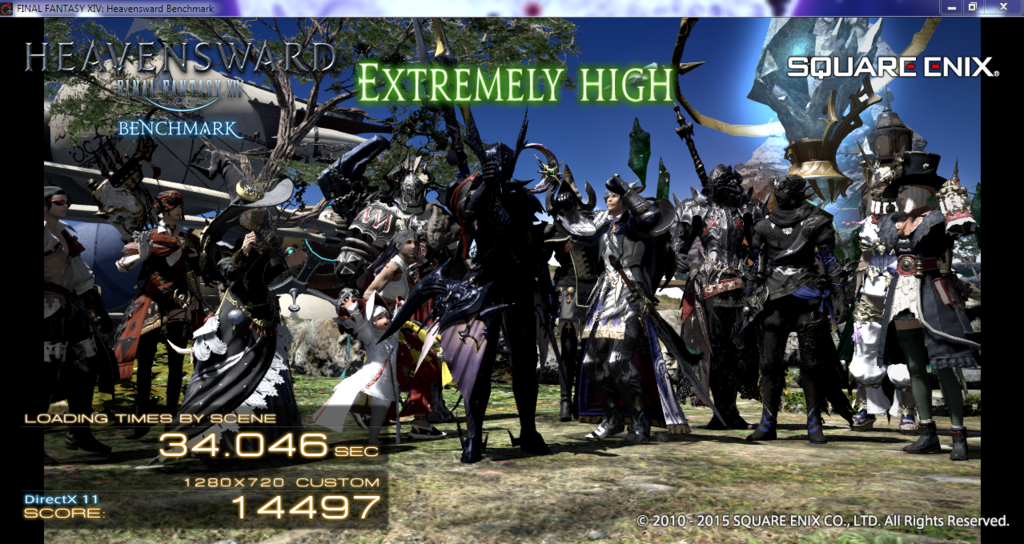
I turned everything up that I could. I don't have a 1080p monitor just yet so this will work :P
Also it seemed it only used 3gig of my GTX 970 if I read the test right. Also that was in windowed fullscreen mode.Check me out....Im └(-.-)┘┌(-.-)┘┌(-.-)┐└(-.-)┐ Dancing, Im └(-.-)┘┌(-.-)┘┌(-.-)┐└(-.-)┐ Dancing.
My Gaming PC: MSI Trident 3 - i7-10700F - RTX 4060 8GB - 32GB DDR4 - 1TB M.2SSD

-
2015-04-28, 04:44 PM #25
-
2015-04-28, 07:17 PM #26
-
2015-04-28, 08:30 PM #27Mechagnome


- Join Date
- Jul 2008
- Posts
- 650
FINAL FANTASY XIV: Heavensward Benchmark
Tested on: 28/04/2015 22:28:41
Score: 11890
Average Frame Rate: 91.000
Performance: Extremely High
-Easily capable of running the game on the highest settings.
Loading Times by Scene
Scene #1 0.984 sec
Scene #2 4.276 sec
Scene #3 3.318 sec
Scene #4 3.157 sec
Scene #5 2.914 sec
Scene #6 1.350 sec
Total Loading Time 16.000 sec
Screen Size: 1920x1080
Screen Mode: Full Screen
DirectX Version: 11
Graphics Presets: Maximum
forgot to take a screenshot so just dumping this. seems im more then ready for the expansioN! bring it on

-
2015-04-29, 02:10 AM #28
Samsung 840 EVO has a firmware and in turn performance issues, which is partially why I ask which SSD. Kingston V300 is pretty bad if someone has it but that's not fixable.
http://anandtech.com/show/9196/samsu...nd-840-evo-fix
-
2015-04-29, 07:16 AM #29Deleted
Results running it at 4k in crossfire r290x
FINAL FANTASY XIV: Heavensward Benchmark
Tested on: 29/04/2015 08:11:33
Score: 5898
Average Frame Rate: 45.523
Performance: Very High
-Easily capable of running the game. Should perform exceptionally well, even at higher resolutions.
Loading Times by Scene
Scene #1 7.684 sec
Scene #2 22.309 sec
Scene #3 20.940 sec
Scene #4 17.691 sec
Scene #5 20.784 sec
Scene #6 10.845 sec
Total Loading Time 100.255 sec
Screen Size: 3840x2160
Screen Mode: Full Screen
DirectX Version: 11
Graphics Presets: Maximum
-
2015-04-30, 05:49 PM #30
So I decided to load this and run it at the request of a friend of mine. Managed 11299 DX9 at 1920 x 1080 on maximum (don't have screenies available currently).
The one thing that bugged me while watching the benchmark run: I couldn't find a way to adjust the refresh rate for the game, so based on all the tearing I was seeing, it had to be running at 60 hz. Did I simply overlook this setting? Wasn't in the display setting tag, nor did I see it in any of the graphic settings tabs.
I may have mentally been looking for Vsync, so it's very well possible I overlooked the actual refresh setting.
-
2015-05-01, 12:35 AM #31
-
2015-05-02, 03:20 AM #32
EDIT: Ran it again at 2560x1440 Average frame rate dropped from 98fps to 61fps and score dropped from 12,717 to 7,994. Not a bad cost to pay to get higher resolution, still running at 1920x1080 will probably be better in the long as when you add streaming on top it'll take a hit.
Original Post:
Tried it out today on Maximum (1920x1080) (DirectX 11) (Windowed)
I've never played this game but was always somewhat interested as a huge Final Fantasy fan.
Looking at the visuals in this benchmark I'm now totally motivated to pick this up, it's just really beautiful.
Score: 12717
Average Frame Rate: 98.288
Performance: Extremely High
-Easily capable of running the game on the highest settings.
System
Windows 8.1 64-bit (6.2, Build 9200) (9600.winblue_r9.150322-1500)
Intel(R) Core(TM) i7-4790K CPU @ 4.00GHz
16245.371MB
NVIDIA GeForce GTX 980 (VRAM 3072 MB) 9.18.0013.4788
Loading Times by Scene
Scene #1 1.121 sec
Scene #2 4.698 sec
Scene #3 4.065 sec
Scene #4 3.559 sec
Scene #5 3.326 sec
Scene #6 1.394 sec
Total Loading Time 18.166 sec
MB Average Temp: 36 C
CPU Average Temp: 55 C
GPU Average Temp: 59 C
P.S. Here is a link to the PC parts list the test was run on, the computer help forums designed it.
https://pcpartpicker.com/user/Valkrysa/saved/XL79TW

Last edited by Valkrysa; 2015-05-03 at 09:20 PM.
-
2015-05-03, 02:14 AM #33
Reran it to get score
FINAL FANTASY XIV: Heavensward Benchmark
Score: 7342
Average Frame Rate: 56.993
Performance: Extremely High
-Easily capable of running the game on the highest settings.
Loading Times by Scene
Scene #1 6.223 sec
Scene #2 18.804 sec
Scene #3 8.236 sec
Scene #4 8.762 sec
Scene #5 7.388 sec
Scene #6 4.067 sec
Total Loading Time 53.484 sec
System
Windows 7 Ultimate 64-bit (6.1, Build 7601) Service Pack 1 (7601.win7sp1_gdr.150316-1654)
Intel(R) Core(TM) i5-3570 CPU @ 3.40GHz
8139.395MB
NVIDIA GeForce GTX 670 (VRAM 1990 MB) 9.18.0013.4788Last edited by Val the Moofia Boss; 2015-05-04 at 10:04 PM.
-
2015-05-03, 05:31 PM #34
FINAL FANTASY XIV: Heavensward Benchmark
Score: 6104 Very High
1920x1080 Preset 1 DirectX11 Windowed
AMD FX(tm)-6300 Six-Core Processor
AMD Radeon HD 7700 Series
-
2015-05-04, 01:35 PM #35
This is my PC with everything on maxxed out settings

-
2015-05-07, 02:23 AM #36Deleted
Just curious about the people posting these results, I can see that they are using max settings on the benchmarks, but what settings are you using in the GPU panel, most of the time its on performance by defaults rather then quality.
Be worth checking for people to rerun the settings with everything in the GPU panel cranked up high.
- - - Updated - - -
The benchmarks don't for sure, however I have some rather telling numbers.
With Nvidia adaptive Vsync in GPU driver panel

without Adaptive Vsync, using let application decide in GPU panel.

GPU panel graphics options all on highest fidelity.
-
2015-05-07, 04:52 AM #37
Mine is set to whatever the default is. I don't play with the settings as my games look nice and run smoothly. That's good enough for me lol
-
2015-05-07, 06:46 AM #38
I have, for most things off or application ran. Mostly because the things that are off are in the application to begin with. A-Vsync is off / Application based. Not like it matters considering hitting 120Hz is a bit hard in FFXIV now.
Essentially I've taken out a lot of redundancies. This is what they were / are.

-
2015-05-08, 07:40 PM #39Keyboard Turner


- Join Date
- May 2015
- Posts
- 1
have you tried running the benchmark on other resolutions besides 1920x1080?
-
2015-05-08, 08:48 PM #40
4gamer did some benchmarks and stuff. It's well, in Japanese. Just look at the pretty(?) graphs and you should be able to understand it.
They did resolutions 1600x900, 1920x1080 and 2560x1600 with both Standard and Very High / Maxed out settings.
CPU scaling for DX9 tapers off at 4 cores / 4 threads. DX11 is very much GPU bottlenecked so it doesn't matter after 2 cores / 2 threads and if you somehow still have a single core CPU, you probably want to upgrade.
http://www.4gamer.net/games/278/G027835/20150508088/

 Recent Blue Posts
Recent Blue Posts
 Recent Forum Posts
Recent Forum Posts
 Every Allied Race should be removed... except two
Every Allied Race should be removed... except two Legacy Raids
Legacy Raids MMO-Champion
MMO-Champion


 Reply With Quote
Reply With Quote




