So lately in WoW I've been having kinda low fps, sometimes dropping to 10-15-ish. It's playable, but just barely.
Now my computer is pretty old, and I'm really a newbie when it comes to replacing video cards and the like, as I've never done that before.
I went to System Requirements Lab to see what needs upgrading, and it showed me this:
So I've been Googling about buying an Nvidia GeForce GTX 470, but I don't even know where to start.
Basically, my questions are, is it easy to upgrade, will it be expensive, and can a newbie like myself do it?
-
2015-06-30, 08:44 AM #1
Computer newbie here, how hard is it to upgrade?
-
2015-06-30, 08:55 AM #2
It's potentially as simple as taking the side off your case, taking a card out, and putting a new one in it's place.
Before you do so, you need to check that your power supply (big box at top or bottom of the case that the electric cable plugs into) has a spare PCI-E cable (looks like this), and is powerful enough.
I'd also recommend looking for the GTX 750 Ti, instead of the GTX 470. You'll find that much easier to get hold of, and is more powerful, and probably uses less electricity too.
-
2015-06-30, 11:11 AM #3The Lightbringer


- Join Date
- Mar 2014
- Posts
- 3,047
GTX470 is ancient. Like 2010 ancient and you can't but it new anywhere so no clue why that would be recommended. 750ti mentioned above is good cheap alternative.
Upgrading the card is easy as long as it fits into the case (not guaranteed with all "small" big name computers) and there's an extra power cable available for it (need to open the PC and check for available 6 pin cables while you check also if there's physically space for the new card).
-
2015-06-30, 11:18 AM #4
Aren't I supposed to replace the video card that's already in there?
-
2015-06-30, 11:26 AM #5The Lightbringer


- Join Date
- Mar 2014
- Posts
- 3,047
Yes, but those come in different sizes and shapes. And might require different amount of extra power cables.
This is AMD cards from 2009, from top to bottom: Radeon 5970, 5870, 5770, and 5750. Biggest card is almost twice the size of the smallest one.

And when it comes to power connectors, some cards have 6 pin, some 8 pin, some both, some two of one type, and some cards don't need any extra power.
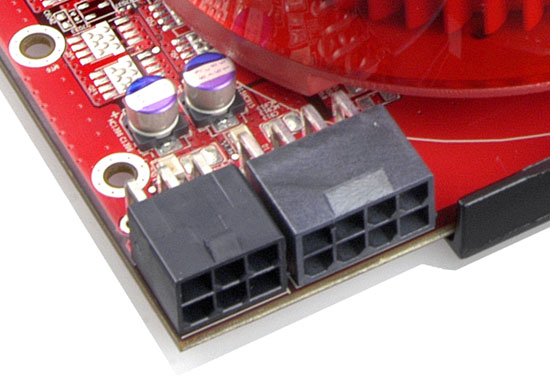
-
2015-06-30, 11:28 AM #6Deleted
yes you are.you do that by purchasing a new one.
you open your case, then there should be a graphics card, unscrew it (1 screw on the left to connect to the case), detatch any cables that might be connected to it and pull it out. its realy not that hard.
after your done grab your new card, plug it into the same slot the old one came from, screw the one screw on and attatch any needed cables.
after that close the case, boot windows and install the newest drivers.
i would however reccomend that you find one person among your friends that either has built pcs already or has knowledge in electrotec. that person could show it to you so you can do it yourself in the future. it shouldnt be THAT hard to find someone willing and able to help you =)
oh and here is a good video on how to build a pc. the relevant graphicscard part starts at 44 mins
Last edited by mmoc7197d3f1cb; 2015-06-30 at 11:31 AM.
-
2015-06-30, 12:13 PM #7
I don't know anyone like that. But I'll give it a try myself.

 Recent Blue Posts
Recent Blue Posts
 Recent Forum Posts
Recent Forum Posts
 Obtained a rare mount? Link the Screenshot!
Obtained a rare mount? Link the Screenshot! AI-generated Fan Art Megathread - Create and share your character!
AI-generated Fan Art Megathread - Create and share your character! MMO-Champion
MMO-Champion



 Reply With Quote
Reply With Quote

