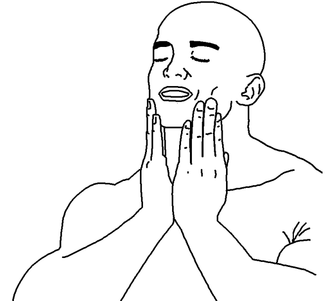Thread: GTX970 vs R390
-
2015-08-28, 10:58 AM #21
-
2015-08-28, 11:50 AM #22
If you have to wear headphones just to be able to use your computer, something is wrong.
If you can't wear open style headphones just because your computer is too loud, something is wrong.
Also, headphones are not comfortable for long periods of times for some (like me), and I have some of the most comfortable there are.
My computer is very quiet, and I still think it's too loud. This without others being able to hear it.
-
2015-09-05, 11:53 AM #23
Thanks for your help i was hoping to hear more about the noice lvl of the R390 but i will give the R390 a try.
-
2015-09-05, 04:43 PM #24
-
2015-09-05, 05:46 PM #25
-
2015-09-09, 06:14 AM #26
Going to pop in here instead of making another thread. Thread after thread after post after thread, I'm finally upgrading from my HD 7850 this Christmas...fucking finally! FINALLY!!! Things are finally going my way, and an upgrade by the end of the year is not only possible, it's a damned guaranteed reality! Last year, the choice was clear, 970 all day every day. But that was last year, and in the wake of the whole 3.5MB VRAM thing and the ever-increasing price of PC parts here in Canadaland, I am unsure once again. Do I go with a 970 regardless of the VRAM stuff? Should I abandon my dreams of joining team green in favor of the R9 390, which is super similar in price, but touts double the VRAM?
ASUS GTX 970
MSI R9 390, ASUS R9 390
Which should I be looking at for 1080p, heavily modded games ala Skyrim, Fallout 4(presumably with lots of mods), Witcher 3, Metro Redux etc? My main worry is that running lots of big texture mods in my Bethesda games, as well as trying out ENBs, will tank frames and shoot my VRAM usage through the roof, and that makes me wary of the 970.
I have thoughts about the Oculus Rift as well, but I feel that the Rift still won't be a reasonable venture for a while, 2-3 years at the least. I've also thought about buying a second kit of ram to match my current one, just to speed things up in general. Not just gaming, but browsing, OBS game capture, etc.
Here are my current specs:
PCPartPicker part list / Price breakdown by merchant
CPU: Intel Core i5-4670K 3.4GHz Quad-Core Processor (Purchased For $0.00) <--OC'd to 4.0
CPU Cooler: Cooler Master Hyper 212 EVO 82.9 CFM Sleeve Bearing CPU Cooler (Purchased For $0.00)
Motherboard: Gigabyte GA-Z97X-SLI ATX LGA1150 Motherboard (Purchased For $0.00)
Memory: G.Skill Trident X Series 8GB (2 x 4GB) DDR3-2400 Memory (Purchased For $0.00)
Storage: Crucial MX100 256GB 2.5" Solid State Drive (Purchased For $0.00)
Storage: Western Digital Caviar Green 1TB 3.5" 5400RPM Internal Hard Drive
Case: BitFenix Merc Alpha (Black) ATX Mid Tower Case (Purchased For $0.00)
Power Supply: EVGA SuperNOVA NEX 650W 80+ Gold Certified Fully-Modular ATX Power Supply (Purchased For $0.00)
Sound Card: Asus Xonar DGX 24-bit 96 KHz Sound Card (Purchased For $0.00)
Total: $0.00
Prices include shipping, taxes, and discounts when available
Generated by PCPartPicker 2015-09-09 02:04 EDT-0400Last edited by MonsieuRoberts; 2015-09-09 at 06:16 AM.
⛥⛥⛥⛥⛥ "In short, people are idiots who don't really understand anything." ⛥⛥⛥⛥⛥
 [/url]
[/url]
⛥⛥⛥⛥⛥⛥⛥⛥⛥⛥⛥⛥⛥⛥⛥⛥⛥⛥⛥⛥⛥⛥⛥⛥⛥⛥⛥⛥⛥⛥ ⛥⛥⛥⛥⛥⛥⛥⛥⛥⛥
-
2015-09-09, 10:00 AM #27
Either which one will work fine.
The R9 390 is a more powerful card in general though so you may want that as a performance card, ignoring the VRAM a bit because it's a bit of a moot point for it right now.
Where-as game capture is concerned... if you use OBS on the CPU than it's fine to pick whichever has your preference.
If you want to use the software capturing that nVidia and AMD provide ... well nVidia has the better one there because Raptr is atrocious (IMO).
nVidia provides Shadowplay which can capture and stream via the GFX hardware (though streaming it is considerably lower quality than OBS' x264).
AMD provides Raptr which does the same thing as GeForce Experience and Shadowplay, only I found that software so atrociously annoying it needs to burn in the deepest pits of tartarus and then shat on by Cerberus.
Pick whichever you desire, the R9 390 is more powerful (quite a bit in some areas) but draws more power etc and has Raptr (not an advantage).
The GTX 970 has 3,5GB of usable RAM, is slower but has only got about 150W TDP.
Though to be fair the power draw is almost entirely irrelevant.
-
2015-09-09, 10:54 AM #28
That is literally the perfect video. Thanks!
How does this look? There's a note about my RAM, looks like it's not going to be too healthy.
PCPartPicker part list / Price breakdown by merchant
CPU: Intel Core i5-4670K 3.4GHz Quad-Core Processor (Purchased For $0.00) <--OC'd to 4.0
CPU Cooler: Cooler Master Hyper 212 EVO 82.9 CFM Sleeve Bearing CPU Cooler (Purchased For $0.00)
Motherboard: Gigabyte GA-Z97X-SLI ATX LGA1150 Motherboard (Purchased For $0.00)
Memory: G.Skill Trident X Series 8GB (2 x 4GB) DDR3-2400 Memory (Purchased For $0.00)
Memory: G.Skill Trident X Series 8GB (2 x 4GB) DDR3-2400 Memory ($77.99 @ Memory Express)
Storage: Crucial MX100 256GB 2.5" Solid State Drive (Purchased For $0.00)
Storage: Western Digital Caviar Blue 1TB 3.5" 7200RPM Internal Hard Drive ($59.75 @ Vuugo)
Storage: Western Digital Caviar Blue 1TB 3.5" 7200RPM Internal Hard Drive ($59.75 @ Vuugo)
Video Card: MSI Radeon R9 390 8GB Video Card ($447.50 @ Vuugo)
Case: Fractal Design Arc Midi R2 (Black) ATX Mid Tower Case ($120.50 @ Vuugo)
Power Supply: EVGA SuperNOVA NEX 650W 80+ Gold Certified Fully-Modular ATX Power Supply (Purchased For $0.00)
Sound Card: Asus Xonar DGX 24-bit 96 KHz Sound Card (Purchased For $0.00)
Case Fan: Cooler Master R4-C2R-20AC-GP 69.0 CFM 120mm Fan ($6.74 @ DirectCanada)
Case Fan: Cooler Master R4-C2R-20AC-GP 69.0 CFM 120mm Fan ($6.74 @ DirectCanada)
Case Fan: Cooler Master R4-C2R-20AC-GP 69.0 CFM 120mm Fan ($6.74 @ DirectCanada)
Case Fan: Cooler Master R4-C2R-20AC-GP 69.0 CFM 120mm Fan ($6.74 @ DirectCanada)
Total: $792.45
Prices include shipping, taxes, and discounts when available
Generated by PCPartPicker 2015-09-09 06:57 EDT-0400Last edited by MonsieuRoberts; 2015-09-09 at 11:00 AM.
⛥⛥⛥⛥⛥ "In short, people are idiots who don't really understand anything." ⛥⛥⛥⛥⛥
 [/url]
[/url]
⛥⛥⛥⛥⛥⛥⛥⛥⛥⛥⛥⛥⛥⛥⛥⛥⛥⛥⛥⛥⛥⛥⛥⛥⛥⛥⛥⛥⛥⛥ ⛥⛥⛥⛥⛥⛥⛥⛥⛥⛥
-
2015-09-09, 11:08 AM #29
RAM Expansion:
That's fine but note that it is harder for the IMC to deal with that speed when using 4 sticks and CPU OC.
It may work perfectly fine but it may also require setting it to 2133MHz f.ex.
This is fine though as RAM speed matters little in the things you've mentioned so far so dropping down is alright.
Storage expansion for HDD:
Fine as well, I assume it's for a dedicated video capturing then? I personally don't take anything other than the Black but I'm one of those people that answers the "why?!" question on overkill stuff with "Because I can.".
Personally though, I don't know how you are for space on your SSD but maybe expand to 512GB?
Case:
That's quite a bit of money for a case, whilst good in quality, lacking in other areas compared to f.ex. Corsair Obsidian/Carbide series of the same price class.
Or even it's bigger brother the Fractal Design Define R5.
Case Fans:
Try getting the case fans that are inherent to the case you pick, especially in Fractal Design cases the fans are of higher quality than the base Cooler Master ones.
-
2015-09-09, 11:47 AM #30
There are supposed to be some new cards from nvidia beginning next year, if you are going to wait till end off year might be worth to wait a bit more and get current gen iso old gen or at least see what it might bring to the table.
-
2015-09-09, 12:11 PM #31
-
2015-09-09, 07:43 PM #32
I'm just looking to go to 16 gigs and I figured this would be the cheapest/easiest way.
A new SSD might be a good idea, yeah. The hard drives are for video, yes, but mostly for storage of my movies and pictures. As it stands right now, I have my 250GB SSD for my OS, a few programs and games. Then I have a 1TB HDD for all my other programs and games, which is about halfway full. Then, a 500GB external HDD that is nearly full of movies, music and pictures. I want to ditch the External HDD and just have it all internal. The important stuff I ahve backups of in my google drive.
I'm looking for a sexy, minimal black box that'll make cable management comfortable, and that's the first thing I stumbled upon. I have a BitFenix Merc Alpha, which is a black box, but not too amazing otherwise, and a Corsair Spec 03, which has LEDs which now annoy me, and a terrible scratch-prone side window, which I now have 0 interest in.
I watched Linus do a case overview of the Arc Midi and was satisfied, haven't done much looking around otherwise.
Good to know. Thanks for the response!
- - - Updated - - -
I'm done waiting. This has been almost over a year in the making. By December, I'll have a new GPU.⛥⛥⛥⛥⛥ "In short, people are idiots who don't really understand anything." ⛥⛥⛥⛥⛥
 [/url]
[/url]
⛥⛥⛥⛥⛥⛥⛥⛥⛥⛥⛥⛥⛥⛥⛥⛥⛥⛥⛥⛥⛥⛥⛥⛥⛥⛥⛥⛥⛥⛥ ⛥⛥⛥⛥⛥⛥⛥⛥⛥⛥
-
2015-09-09, 07:45 PM #33
-
2015-09-09, 08:09 PM #34
Well then nVidia is shit outta luck aren't they?
As that's supposed to be the launch of Pascal with HBM2.
- - - Updated - - -
It is also the most secure way, nothing wrong with it.. just mentioning the RAM speed reduction possibility.
An SSD is supposed to be your install drive, anything you can install and run you do on the SSD and you only resort to HDDs again if you have no other choice.
Note though that if you want to use a HDD for video capturing make sure it's not running any programmes from it, data like videos/pics/music is fine .. BUT be aware that if you run music at the same time as you are capturing video than it may bottleneck your performance if stuff is open and you're writing to it at the same time.
Well what about a Corsair Carbide 300R / Phanteks Enthoo EVOLV ATX with a solid side panel?
Or as I said a Fractal Design Define R5 as this puppy is a beautiful case to build in.
The Arc Midi isn't horrible but I personally don't like it compared to other options.
The problem is that the base fans all tick unless running at 100% speed, drove me nuts with some customers when we built new rigs for them.
-
2015-09-16, 07:23 AM #35
Just wanted to say, I am 100% sold on the Phanteks Enthoo Evolv after watching Kyle's review of it. The build quality and conveniences are unreal! I guess it's really expensive for a case, but I'm okay with the price. And those looks...god, it looks so good imo.
Last edited by MonsieuRoberts; 2015-09-16 at 07:27 AM.
⛥⛥⛥⛥⛥ "In short, people are idiots who don't really understand anything." ⛥⛥⛥⛥⛥
 [/url]
[/url]
⛥⛥⛥⛥⛥⛥⛥⛥⛥⛥⛥⛥⛥⛥⛥⛥⛥⛥⛥⛥⛥⛥⛥⛥⛥⛥⛥⛥⛥⛥ ⛥⛥⛥⛥⛥⛥⛥⛥⛥⛥
-
2015-09-16, 05:45 PM #36
You're welcome.
Now the price to pay is your soul.
-
2015-10-15, 05:58 PM #37
-
2016-01-26, 08:27 PM #38Keyboard Turner


- Join Date
- Jan 2016
- Posts
- 1
From at least 5 website reviews using the AMD LATEST DRIVERS, the R9 390 BEATS the GTX 970 in terms of raw power. Shadow of Mordor (and probably more upcoming heavyweight titles) also uses more than 3.5GB of RAM and causes micro stuttering in Nvidia's controversial 3.5GB +0.5GB RAM, and that's where the power of AMD R390's 8GB RAM comes in.
Please google Sapphire Nitro R390 review and look at
1. pcper review - for the Sapphire Nitro R9 390 8GB card, users will find that it is competitive with the performance of the GeForce GTX 970 4GB for a nearly identical price. It's not new, it's not flashy and it's not rewriting the world of GPUs, but it is at least slightly more than expected.
2. kitguru review - KitGuru Must Have
3. eteknix review - Teknix.com Innovation Award
4. tomshardware review - Verdict : Sapphire’s Radeon R9 390 Nitro offers a tremendous value for the money. It operates very quietly and has performance that outpaces the competition. The Tri-X cooler keeps the GPU at a reasonable temperature and having 8GB of memory means you’ll have room for the high resolution textures sure to be found in future games.
5. techpowerup - Editor's Choice
Also google "GTX 970 coil whine." Plenty of pissed off owners of GTX 970 as well. A lot of owners are encountering coil whine issues (some seems badly mentally affected with the high pitched whines during benchmark loading, running etc ) with GTX 970 that are virtually close to none in AMD R390s. EVGA, MSI, ASUS, Gigabyte, Palit, Galaxy all have GTX 970 boards that may give you a potential coil whine nightmare especially for those who leave their side panels open and/or game without headsets. Some have did RMAs 4 times.
I bought a *** brand GTX 970 and got so pissed off with 2 exchanges of GTX 970 (Both still have coil whine, the last one is especially bad when paired up with a Corsair HXi-850 (Platinum). In the end, I went the AMD R390 route and never looked back. A quick test on 1600x900 unigine valley netted me 88 fps for the R390 over 78.9 fps for the GTX 970. That's a 9.1 fps advantage. A test on Uniheaven 1600x900 netted me 77.0 fps for the R390 over 72.8 fps for the GTX 970. That's a 4.2 fps, not too shabby. I'm running an Intel I7-6700K on an Asus Z170M-plus setup. Win 7 OS. 480 GB Sandisk Extreme Pro. Cooler Master V1000 (Gold). (Many corsair sucks, saw 2 units in RMA at the service centre, one is RM series another is HX series). My Cooler Master Silent Pro 1000 lasted me 6 years and still going strong.
No coil whine nightmare on R390. For the GTX 970, its a lottery draw for you. 50-50 it seems. If you're lucky, u get a good batch. If you're not lucky, you get your life turned upside down by coil whine. Sapphire Nitro R390 runs silent and kool. I would take higher power consumption + raw brute power over the hellish coil whine anyday. Note that I change cards between green and red camps regularly.
I went green, but went red again.
-
2016-01-27, 08:46 AM #39

 Recent Blue Posts
Recent Blue Posts
 Recent Forum Posts
Recent Forum Posts
 The War Within: Warbands Preview
The War Within: Warbands Preview MMO-Champion
MMO-Champion



 Reply With Quote
Reply With Quote