I've just acquired a decently large (looks like 25 or 26" ?) Vizio TV from my brother, and while it does work fine as a monitor, it seems to be capped at 1920x1080 resolution.
My current monitor, a Samsung 23", is running 2048 x 1152, but this new TV is a good 3 or so inches bigger, but won't go above 1920x1080.
Is there any way to set it to a higher resolution?
Graphics card is a GTX 970, so it can certainly handle it.
-
2015-08-30, 08:29 PM #1Immortal


- Join Date
- Sep 2013
- Posts
- 7,354
Increasing resolution for Vizio TV used as Monitor?
-
2015-08-30, 08:31 PM #2
-
2015-08-30, 08:36 PM #3Immortal


- Join Date
- Sep 2013
- Posts
- 7,354
I'm not quite understanding why, though?
My 23" monitor is running at 2048x1152, and despite this TV being about 3 inches bigger, it's capped at a lower resolution?
Just curious.
And I'm assuming you mean the nVidia Control Panel? Because with the Windows control panel, there doesn't seem to be any way to set a custom resolution.
-
2015-08-30, 08:43 PM #4
-
2015-08-30, 08:44 PM #5
Physical size of a monitor or TV does not dictate increasing resolution.
Granted you need a set size to have the technology to make it.
However 99% of all screens with their panels built in the last 5 years (maybe more) are all 1920x1080.
It's a miracle your 23" Samsung monitor allowed for the resolution you run at.
As to why that is... well a Google about the topic of monitors and all subsets would be best used to explain it to you.
This because if we attempted to explain it to you it would require several days and massive amounts of information which I doubt most would even bother to do for you.
No offense.. but I certainly wouldn't invest that much time when the person can do it themselves simply by Googling it or even Wikipedia'ing it.
-
2015-08-30, 08:48 PM #6Immortal


- Join Date
- Sep 2013
- Posts
- 7,354
Jeez, alright.
While I'm able to set a custom resolution and it seems to work, doing so seems to reset the virtual layout of the monitors. (which one is on the left, which one is on the right, etc) but if I change the layout back to the way it was, it removes the custom resolution.
Wat.
-
2015-08-30, 08:54 PM #7
-
2015-08-30, 08:55 PM #8Immortal


- Join Date
- Sep 2013
- Posts
- 7,354
-
2015-08-30, 09:00 PM #9
-
2015-08-30, 09:02 PM #10Immortal


- Join Date
- Sep 2013
- Posts
- 7,354
-
2015-08-30, 10:18 PM #11
-
2015-08-30, 10:56 PM #12
"Minimum" size for a TV is 32" now, but they do still sell smaller models as TV-Monitors.
His logic isn't completely off. From 15" to 24" monitors, the pixels are all pretty much the same size, and the displays have the same PPI.
They're meant to be viewed from the ~same distance.
TVs are meant to be viewed from bigger distances, and do not scale equally in the pixel/size metric.
You can clearly see it here:
The answer, OP, is that the pixels at the TV are bigger in size.
- - - Updated - - -
Ah!! And OP, your TV might be able to receive higher resolution inputs, but it'll downscale the image to fit the screen. This can cause blurriness depending on how good the image processing is, and will completely break any kind of subpixel text rendering.
Giving the panel it's native resolution as input is always better.
-
2015-08-31, 12:00 AM #13Immortal


- Join Date
- Sep 2013
- Posts
- 7,354
Since when is "large" an objective term?
In terms of computer monitors, 25" seems to be decently large, yes. At least, in terms of reasonable price ranges.
Yes, I can use the nVidia panel to set it to a higher resolution. It's definitely not as sharp as my Samsung monitor, but I can get it looking decent enough by playing with the Sharpness setting on the TV itself.
Yes, text is the worst offender when it comes to blurriness, but it's not too bad.
-
2015-08-31, 12:51 AM #14
It fucks up with text because Windows will do the subpixel rendering supposing your monitor is at it's native resolution. Which is a 1:1 input/output ratio.
Look at the second and third images:
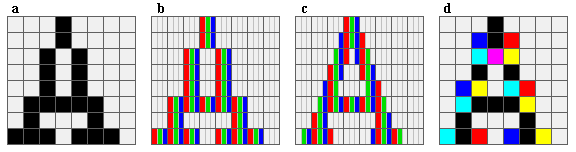
The third has the "A" format much better right? That's how text rendering improved a lot in normal PPI displays.
A normal RGB Stripe pixel has 3 subpixels: red, green and blue. By controlling them individually you can create something that has virtually 3x more "resolution" than the display resolution. At a price of not totally accurate color (It's barely visible for black text at light backgrounds).
When you're sending a higher resolution than the display's native to it, Windows will do the same thing. But the display will need to process the image and throw away some of the information to make it fit the native lower res, the result as you might expect isn't something good. You'll simply end up with a lot red/blue subpixels randomly turned on around text.
Running it at the native 1080p should give you better sharpness and accurate reproduction. Increasing the sharpness at the TV will cause grain effect and lots of artifacts, it's processing the signal and trying to sharpen it's edges.

 Recent Blue Posts
Recent Blue Posts
 Recent Forum Posts
Recent Forum Posts
 An Update on This Year’s BlizzCon and Blizzard’s 2024 Live Events
An Update on This Year’s BlizzCon and Blizzard’s 2024 Live Events Are we approaching a Solo Raid WoW Experience?
Are we approaching a Solo Raid WoW Experience? Void Elf starting pet?
Void Elf starting pet? MMO-Champion
MMO-Champion


 Reply With Quote
Reply With Quote




