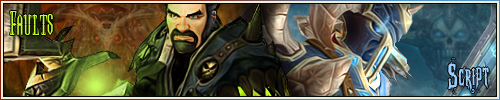Hi all,
I've been testing different software to stream to Twitch recently, I've found that OBS (if anyone else knows any better software please let me know) gives me the most control so far on my imac.
Here is my problem...
When i play wow normally without OBS open i get 130fp+ 90% of the time in game (playing on ultra settings, playing at 4k resi), when I stream with OBS my fps drop down to 40-50 (even with the settings on ultra or low the fps drop is still the same, OBS is set to 60fps which is the highest it accepts)!! I get a slight graphic lag too, and generally the upload quality isnt great. This has been driving me insane, I've asked everyone I know, searched online for solutions and tried them but still getting this lag. I would expect a drop in FPS but not a 90fps drop.
Here is a snip from my stream earlier: twitch.tv/jadeofarc/v/42536038
As well as the fps drop, WoW on my computer has a lot of lag spikes that you cant see on the stream, so its like a double problem!
my imac spec is as follows:
imac late 2015 Retina 5k 27"
processor: 4 GHz Intel Core i7
memory: 16 GB 1067 MHz DDR3 (can be upgraded to 32GB, and probs will soon)
graphics: AMD Radeon R9 M290X 2048 MB
My internet connection is very good. I've streamed in the past (on a different mac) in perfect quality with the same connection, but this was when camtwist was available to us for free.
Please spare me the mac comments abuse. I'm after help here, not arguing with children.
Thanks in advance
Thread: Streaming with OBS issues
-
2016-02-09, 12:37 PM #1Deleted
 Streaming with OBS issues
Streaming with OBS issues
Last edited by mmoc07ad0f7051; 2016-02-09 at 12:57 PM.
-
2016-02-09, 12:42 PM #2
-
2016-02-09, 12:48 PM #3Deleted
Try streaming in 1080p Instead of 4k. Huge majority of viewers will not even be able to benefit from a 4k stream. This might solve your problems.
-
2016-02-09, 12:53 PM #4Deleted
-
2016-02-09, 01:02 PM #5Deleted
-
2016-02-09, 01:08 PM #6Deleted
That's correct yes! Although I can add more displays to run off this one computer, There are 2 thunderbolt ports at the back of my imac for this.
-
2016-02-09, 01:39 PM #7
-
2016-02-09, 01:57 PM #8
Monitor/window capture usually lag me a lot harder than game capture
Also you can downscale your stream to 1920x1080 (or any other resolution) in OBS settings
edit: whoops, I typed this up before most of the other replies in this thread but forgot to hit 'save'Last edited by barial; 2016-02-09 at 02:03 PM.
-
2016-02-09, 02:06 PM #9
When you're streaming, you're probably also recording at the same time. Make sure that's pointed at another Hard Drive where the OS / Game isn't saved too, as it'll cause issues.
Also, use Game Capture, not Window Capture.
-
2016-02-09, 02:28 PM #10Herald of the Titans


- Join Date
- Jun 2015
- Posts
- 2,966
This. For the best possible streaming you need a second computer to handle all the heavy lifting. If you're streaming on the same computer you are playing you need to minimize the amount of CPU required by OBS. That means downscaling to 720p, probably 30 FPS and as he said set the x264 to fast or higher.
-
2016-02-09, 02:33 PM #11
I'm not as familiar with the mac version, but I'm sure it's very similar to the PC version.
If you open settings, and go into Advanced, under the video section, there should be an option that says x264 CPU Preset. From the dropdown, select faster, and see if that makes a difference. Apologies in advance if the mac version doesn't have those options, my MacBook is at home and I won't be able to verify this until around 5 PM EST. I've streamed with OBS for about a year, and have had to work through a lot of issues with it. Once you figure it out though, it is incredible.
Others have said this already, but Game Capture is ALWAYS better than Window Capture as a video source.
What is your upload speed? I would say that you need a minimum of 5 mbps up to stream at 720 consistently.Last edited by Echelon; 2016-02-09 at 02:36 PM.
-
2016-02-09, 02:43 PM #12
-
2016-02-09, 02:45 PM #13
-
2016-02-09, 03:07 PM #14Deleted
this doesn't address the CPU/FPS issues at all, but in the meantime while you're trying to fix it you should try streaming at 480p, 30fps and cap upload speed (forget exact term) at 2.0mb, with the amount of viewers you're getting your stream is always going to lag like hell/be restricted in quality because of server preferences anyway. if you're uploading at anything above 720p to small handfuls of viewers you're basically going to be unwatchable, no matter how fast their connection is.
-
2016-02-09, 04:35 PM #15Deleted
Game capture works a little better for me but the issue i have is because the resi of my screen is 5k it only shows 1/4 of my screen! XD Ive changed the screen resi to the lowest it will go but the quality suffers substantially. Im prepared to lessen the resi quality for stable true FPS!
x
- - - Updated - - -
Silly question but how to i check if OBS is recording at the same time as streaming? I never thought of checking this as I thought with OBS it was you either stream OR record screen...?
Game capture works a little better for me but the issue i have is because the resi of my screen is 5k it only shows 1/4 of my screen! XD Ive changed the screen resi to the lowest it will go but the quality suffers substantially. Im prepared to lessen the resi quality for stable true FPS!
But game capture still doesnt fix the dramatic drop in FPS either
x
-
2016-02-09, 04:40 PM #16
Don't get it's not exactly a highend system where does this expectation come from that 4k, streaming and everything should just work with a 100+ fps ? Also protip don't watch your stream while streaming ^
-
2016-02-09, 04:46 PM #17Bloodsail Admiral


- Join Date
- Jun 2014
- Posts
- 1,193
-
2016-02-09, 04:49 PM #18Deleted
Thanks dude, I really appreciate that! Im so baffled as to why its seemingly struggling, and i dont even think its my mac, i think its something to do with the OBS software tbh....
CPU GPU? Not sure how to do this? Any advice?
I really don't understand the hate towards macs all the time. My WoW runs BEAUTIFULLY on my imac, quality is fantastic, other than when im trying to use OBS lol XD
screenie: http://extrazoom.com/image-52821.html?heuln50x50
-
2016-02-09, 04:53 PM #19
-
2016-02-09, 04:55 PM #20
From what I've seen is that it designates a portion of your hardware for the capturing, so you don't have the frames while playing but the designated settings and streaming numbers stay the same no matter what. Most streaming or capture software that I've tried makes the frames shoot down. The most reliable thing I've seen is a capture card used in a different system. It pretty much copies a virtual monitor then the other system does all the crunching while you get minimal frame loss. Changing your capturing rate won't change it since it's a static number, though if you are seeing you have issues with framerate on your stream, this is more of an upload rate issue and should be lowered by frames captured (usually to 30) or by resolution. Most streamers if invested into a very high upload will upload at 1080p and lower usually 720p, if the stream is still lagging or has issues uploading, 520p is fine but will be a bit blurry.
TLDR; It uses a static amount of your hardware. This won't change.

 Recent Blue Posts
Recent Blue Posts
 Recent Forum Posts
Recent Forum Posts
 Season of Discovery - Class Changes Feedback
Season of Discovery - Class Changes Feedback MMO-Champion
MMO-Champion

 Reply With Quote
Reply With Quote