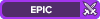I'm trying to diagnose/fix whatever the problem is with this computer, basically what happened is that one day it worked just fine and then the next day it decided not to boot. What happens is that when the power button is pressed all the fans turn on and everything lights up like its ready to go, but the BIOS do not not load. What makes it even stranger though is that I have had it boot properly 1 or 2 times since the problem started, however, it seems to only want to boot 5% of the time or less. So while I'm inclined to say it's a problem with the BIOS I cannot be certain, I've checked all the hardware and there are no loose wires or anything like that, basically everything should work but for whatever reason the computer simply doesn't want to work a majority of the time. Any ideas as to what may be happening and how to diagnose/fix it?
Thread: Computer Not Booting
-
2016-02-21, 01:39 PM #1
Computer Not Booting
-
2016-02-21, 02:12 PM #2
HDD failing? Try it in a different PC if you can.
E: Derp you said BIOS not loading, I should stop skim-reading. You could still try the HDD or whatever Windows is on to be sure.
You could still try the HDD or whatever Windows is on to be sure.
Last edited by Soisoisoi; 2016-02-21 at 02:16 PM.
-
2016-02-21, 02:26 PM #3Immortal


- Join Date
- Sep 2009
- Posts
- 7,770
My first thought of a "quick and easy" thing to try for this would be reseating the RAM (and do it one stick at a time, ie put one stick back in and see if it boots, then add another stick and try again, until all sticks are back in), if you haven't already done that. I've seen a few cases of exactly what you're describing (including the "it does work sometimes" part) that was fixed by reseating the RAM.
Would also help if you can post all your specs.Last edited by Ciddy; 2016-02-21 at 02:28 PM.
-
2016-02-21, 02:43 PM #4
Reseating the RAM has produced a successful boot, I'm not familiar with the specs on here though (it's my parents computer) so I'll look them up while I have it running.
- - - Updated - - -
And the plot thickens as I login and see this lovely message:
Problem signature:
Problem Event Name: BlueScreen
OS Version: 6.1.7601.2.1.0.256.1
Locale ID: 1033
Additional information about the problem:
BCCode: a
BCP1: 0000000000000000
BCP2: 0000000000000002
BCP3: 0000000000000000
BCP4: FFFFF80003288772
OS Version: 6_1_7601
Service Pack: 1_0
Product: 256_1
Files that help describe the problem:
C:\Windows\Minidump\022116-30123-01.dmp
C:\Users\Admin\AppData\Local\Temp\WER-250600-0.sysdata.xml
- - - Updated - - -
Also here are the basic specs of the hardware:
CPU: AMD Phenom II X4 945
Motherboard: FOXCONN ALOE
RAM: 8GB DDR3
GPU: NVIDIA GeForce GTX 560
OS: Windows 7 Ultimate
-
2016-02-21, 02:46 PM #5
I think you might have yourself some damaged RAM. Try to see if you can achieve a successful boot-up with just one stick, and if that fails then try the other (assuming you've got more than one in your motherboard). Firing up a bootable CD/USB thumbdrive with Memtest86 might also be a good idea, scan and test the memory to see if you can isolate the bad one.
Using the Windows installation CD and performing a repair or a system restore might work too."We're more of the love, blood, and rhetoric school. Well, we can do you blood and love without the rhetoric, and we can do you blood and rhetoric without the love, and we can do you all three concurrent or consecutive. But we can't give you love and rhetoric without the blood. Blood is compulsory. They're all blood, you see." ― Tom Stoppard, Rosencrantz and Guildenstern are Dead
-
2016-02-21, 02:50 PM #6Immortal


- Join Date
- Sep 2009
- Posts
- 7,770
Yeah, I'd definitely run memtest86. Most of the things you're describing point to memory issues.
I'd try it with all sticks of RAM in first, and if it fails, take all sticks out except one of them. If it passes with that one stick, add another stick and run again. Repeat until it fails again. If you only have one bad stick, that'll help you identify which one it is.
-
2016-02-21, 03:27 PM #7
I'm working on a memtest USB, in the mean time I ran the HP Diagnostic software which comes with the computer, the RAM passed however the Hardrive Failed with the error code BIOHD-8
However, since I reseated the RAM the computer has been shutdown and rebooted successfully 3 or 4 times now which it wasn't doing before.
-
2016-02-21, 03:32 PM #8
If you can get into your BIOS, is everything showing up as detected?
-
2016-02-21, 06:06 PM #9
-
2016-02-22, 12:32 AM #10
Sounds like re-seating the memory fixed that issue (that can sometimes happen if you've had any kind of power fluctuation or brown-out that might've caused a partial CMOS reset). As for the hard drive, that sounds like drive controller failure is getting ready to brick the drive - I'd recommend getting everything off of it as soon as possible and getting a replacement.
"We're more of the love, blood, and rhetoric school. Well, we can do you blood and love without the rhetoric, and we can do you blood and rhetoric without the love, and we can do you all three concurrent or consecutive. But we can't give you love and rhetoric without the blood. Blood is compulsory. They're all blood, you see." ― Tom Stoppard, Rosencrantz and Guildenstern are Dead
-
2016-02-22, 03:16 PM #11
Is your computer set in a dry room? I no, try checking if there is some kind of moist in the computer chassis. The problema might be related to moist, or static electricity... Hard to say. if its static electricity, your motherboard might have some permanente damage, most of times, on the CPU.


 Recent Blue Posts
Recent Blue Posts
 Recent Forum Posts
Recent Forum Posts
 AI-generated Fan Art Megathread - Create and share your character!
AI-generated Fan Art Megathread - Create and share your character! MMO-Champion
MMO-Champion



 Reply With Quote
Reply With Quote