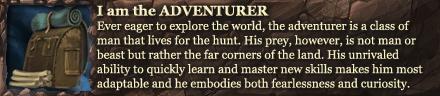Sigh, then you did not read my post, as a way of determining the difference of the output was to use the FPS, did it matter if you said it, no, did it have context yes.
The game had 1080p strictly in mind, and yes I do not run at 1920x1080, in fact I run the game with a 21:9 ratio 2560x1080, could it be an issue for me yes, however its worth noting if 4 k might run in the to same issue and people reporting 60 plus FPS or close to when running 4k res are using borderless window and the game is actually outputting 720p so the actual FPS output is different.
This can lead to giving false advice to people who are willing to spend money on 4k (this very thread) and realise they run the game differently and get different results, if they get the intended results then great, if not and then its on your head for giving false advise when the OP has spent money on a 4k screen and not get the desired results.
Most people are not that tech savvy when it comes to analysing stuff, does it occur to most people to double check their res in borderless window after setting in fullscreen initially?
I am one of those people that takes time to go through stuff like this and attempt to find if theres an actual issue or not.
Thread: Anyone playing on 4k?
-
2016-04-17, 07:28 PM #21Deleted
-
2016-04-17, 07:44 PM #22
I appreciate you trying to help people but you also flaunted your information like its definitive proof like the game is broken and its working that way for everyone and if you state otherwise that they're lying..
which is clearly not the case. You're the odd case here, not the other way around.anyone that says borderless window works fine here is bullshitting
I'm also pretty sure if you're trying to run it at 4k that the UI would be either way too big or way too small (depending on the scaling %) if it was rendering at 720p. Its glaringly obvious that something might be wrong when you cant see your UI or its covering your entire screen.
-
2016-04-17, 08:06 PM #23
Thanks for the heads up, I am currently running the game at 1920x1080, when I get 4k I probably run it at 3840x2160 which is the resolution of the screen, would that be quite a straight forward one? As I do plan to run the game in boarderless window (so I can alt tab when waiting for stuff and such).
OT: this is the screen I am planning to get:
http://www.amazon.co.uk/gp/product/B...f_rd_i=desktop
-
2016-04-17, 09:36 PM #24Deleted
Yet other people have not provided any details that are running at 4 k in borderless to double check this and also to state where they are producing their performance numbers from. Do not get me wrong, for other games it works fine, WoW works wonderfully in this regard, however for the most part, this game runs fine.
I am hoping those running the game at 4 k actually do this on behalf of the OP since its a simple toggle so should be easy, also I never found the UI when at 100% to scale out of order much when running at 1080 or under, it was problematic when going over 1080p for some reason but this was explained by the devs since it was optimised very specifically for 1080p, however yes, at 4k the ui becomes tiny but people who had that issue never stated if they ran fullscreen or not.
Also OP yeah its straight forward by just plugging in the monitor, windows will automatically detect your native resolution but you might have to just change the ingame settings to 4K, I am hoping that running 4K in borderless actually outputs 4K since thats the wholepoint to it however there are some users here using that environment, hopefully they can provide some solid information by conducting the tests I suggested. And yes, you can easily set borderless as an option, nothing really stopping you from doing so, if its prefered then go for it.
With regards to that monitor, can't comment on it really since I do not have specific information, however has freesync support and would be pretty nice if you ran it with an AMD card, there might be some users who know more about the panel tech used in this screen.Last edited by mmoc80f347fccc; 2016-04-17 at 09:44 PM.
-
2016-04-17, 10:11 PM #25
Well to be honest "high laptop settings" isn't really a high benchmark. I just tried it to see what settings it gives and it pretty much running at mediumish settings. It turns on all the optimization settings and reduces shadows by a bit.
I also went and tried to simulate the 4k experience on my GTX 970. I had 46 FPS in Costa De Sol (looking towards the Garlean base) at 4k at the high laptop setting whereas the maximum preset was at 26. A big difference in terms of image quality and fps and it was even worse in the Heavensward areas as they're larger. Point is if they're getting around 50 fps on high laptop then you'll probably average less than that if you plan to run on max or near max.Last edited by Aruhen; 2016-04-17 at 10:17 PM.
-
2016-04-17, 11:26 PM #26
-
2016-04-18, 05:08 PM #27Elemental Lord


- Join Date
- Nov 2011
- Posts
- 8,358
If you want the best card possible, don't get the 980ti, get a AMD Nano. When you remove the power limit on the Nano, it performs better than a Fury and a little worse than a Fury X. They are better cards than the 980ti simply due to the fact that they support ASync Compute, a large feature of DX12, at the hardware level, something none of nVidias 9xx series are capable of. They just do not have the hardware for it.
- - - Updated - - -
That's just what the game is defaulting to on it's display, likely because of the PS3. However, the option is also grayed out, meaning it is not being used.
Also, the big chips from both vendors are coming out this year. Some releasing in July.
- - - Updated - - -
I do not believe this to be that case. When you go borderless window, the option in game becomes grayed out and displays 720p, but it is not using that, it is using your desktop resolution.Last edited by Lathais; 2016-04-18 at 05:03 PM.
-
2016-04-18, 05:58 PM #28
I am using Nvidia card soo cannot change easily unless I change the motherboard as well which in effect changing the whole system, I am no good with any overclock, or adjust setting stuff, so I would prefer to have it when it just runs lol.
I have been told about new cards coming out that is more made for 4k in a couple of months, so I probably wait for that as well.
-
2016-04-18, 06:02 PM #29Elemental Lord


- Join Date
- Nov 2011
- Posts
- 8,358
AMD and nVidia both use PCI-E 3.0. You can use the same motherboard for either brand of GPU. It is not like intel/AMD CPUs where they use an entirely different socket type. Any Motherboard that can use a 980ti can use a Nano. Now, when it comes to running dual-GPUs, yes, boards usually either support SLI(nVidia) or XFire(AMD) and not both. However, even if a Motherboard supports SLI(nVidia) you could still put a single AMD GPU in it and it will run fine. I was not aware you were looking for a dual GPU solution though.
Removing the power limit is really really easy as well. You just do it from within the software provided by AMD. It's literally as easy as changing a drop down menu from 100% to 150%. As easy as turning setting sfrom high to ultra in any game. There are tons of guides on it and it literally takes about 10 seconds, if that.Last edited by Lathais; 2016-04-18 at 06:20 PM.
-
2016-04-19, 11:17 PM #30
Oooh I think this is the card.....
http://hexus.net/tech/news/graphics/...edium=facebook
-
2016-04-20, 01:14 AM #31
-
2016-05-23, 11:56 AM #32
Titan Z is 2 Titan Black (basically 780ti) in SLI on one card. SLI 980ti is significantly faster. SLI 980ti is your best bet for 4k gaming right now. Titan X is basically the same card as the 980ti but with one more TMU unlocked and double the RAM. There is basically no difference between 980ti and Titan X in gaming.
-
2016-06-04, 02:38 AM #33
-
2016-06-04, 02:41 AM #34
-
2016-06-24, 04:53 PM #35Keyboard Turner


- Join Date
- Jun 2016
- Posts
- 2
Nice data thanks for sharing! Tempted to go 4k now...

 Recent Blue Posts
Recent Blue Posts
 Recent Forum Posts
Recent Forum Posts
 Best Villain in the History of WoW
Best Villain in the History of WoW MMO-Champion
MMO-Champion


 Reply With Quote
Reply With Quote