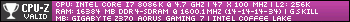Sorry everyone I know this is a weird question but I didn't know where else to turn as Razer support is buns.
I recently purchased a Razer Kraken 7.1 Chroma USB headset and for some reason I can't get it show up as a device in my Razer Synapse software which is required for me to adjust the lightning and sound effects. I've literally tried everything from updating drivers, uninstalling and reinstalling etc. I'm running windows 10 and all the support website is to do what I've already done.
Since updating to Windows 10 Razer Synapse does not detect my device and show the correct product configurator
If you encounter this, please perform Synapse update through Settings >> Check for Updates. If the updates not able to run or Synapse not able to load, please uninstall Synapse and download the latest Synapse Framework from Razer support site.
Anyone else encounter this issues and know how to fix it?
Thread: Razer Synapse
-
2016-06-20, 02:54 AM #1
Razer Synapse
-
2016-06-20, 11:49 AM #2
did you try using a different USB port? Could be that if you try to use an USB 3.0 port it wont work, try USB 2.0.
-
2016-06-20, 12:37 PM #3
This would be my recommendation as well.
Most PC cases, at least a few years back, that have a front with USB ports, only come with USB 2.0. To make use of the USB 3.0, you'll need to plug your USB into the motherboard, which is usually represented by a row of USB ports at the back of your PC.
The difference between 2.0 and 3.0 could be a reason why the device isn't shown.
There could also be another reason; Any USB extension or HUB devices, if applicable, could potentially get in the way of recognition, as well as running virtual layers with USB-Passthrough, such as Steam Link.
-
2016-06-21, 06:44 PM #4
-
2016-06-23, 12:53 AM #5
I'm pretty sure I have the headset plugged into a USB 2.0 but it's in the front of my case and not plugged into the motherboard directly; could that be the problem?
Also this is my very first 7.1 headset ever and I'm having issues with volume in different applications. My default volume is set to 45 via Windows sound yet when I watch a stream on Twitch or random YouTube video or another random application the volume would be unbearably loud. When my old Kraken Pro stero headset I always had to set my computer to 100 and and everything was fine. Any reasons as to why this happens?
-
2016-06-23, 01:20 AM #6
-
2016-06-23, 02:53 AM #7
So I was correct and hooking the headphones up to the motherboard instead of the USB slot in the front did the trick for making it show up in Synapse however I'm still having the loudness problems I described up above.

 Recent Blue Posts
Recent Blue Posts
 Recent Forum Posts
Recent Forum Posts
 We finally know WoW's sub count post-Legion! (kinda)
We finally know WoW's sub count post-Legion! (kinda) MMO-Champion
MMO-Champion


 Reply With Quote
Reply With Quote