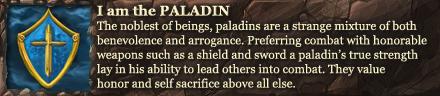There is absolutely no correlation between CPU quality and thermal paste. Yes, thermal patches last longer but they also conduct less heat (due to being so much thicker). If you use custom cooling and not burn your CPU (especially when overclocking) you should definetely follow that. Same goes for GPUs: initial thermal patch/glue will last you for 2-3 year and then you will have to replace it. Obviously applying decent thermal paste right away will lower your temperatures even on stock cooling, but it's pretty pointless.
Thread: How often do you clean your PC?
-
2016-07-30, 10:46 PM #21I am Murloc!


- Join Date
- May 2008
- Posts
- 5,650
-
2016-07-30, 10:54 PM #22
i brush the dust off the outside every now and again.
i give the inside a quick blast every month or two, including filters.
radiators get a brushing whenever they start to look a bit more grey than black, uh twice a year maybe?
and then usually once a year i'll give everything a more thorough clean, and this generally coincides with one of the radiator brushings.
-
2016-07-30, 10:56 PM #23Deleted
an easy way to tell if your thermal paste is failing is if your temps suddenly skyrocketcurrently my CPU is 37 degrees celsius which is cold for a CPU and my GPU is 52 degrees celsuis and thats with WOW open aswell
-
2016-07-30, 10:57 PM #24
Every 2-3 months and dust filters monthly
-
2016-07-30, 11:01 PM #25I am Murloc!


- Join Date
- May 2008
- Posts
- 5,650
-
2016-07-30, 11:04 PM #26Deleted
-
2016-07-30, 11:07 PM #27Epic!


- Join Date
- Jul 2009
- Posts
- 1,516
I just bang the front dust filter against my knee before vacuuming the house. I never remember to buy air dusters, but WHEN I do, I clean the whole thing weekly.
-
2016-07-30, 11:08 PM #28
Meh, once every couple of years probably. My computer is a few feet off the ground and right next to it is an air filter. It doesn't get that bad.

-
2016-07-30, 11:12 PM #29Over 9000!


- Join Date
- Nov 2011
- Posts
- 9,000
About once a month, antec 300 has a really good dust filter in the front i could probably go longer but i like to keep it nice in there.
-
2016-07-30, 11:17 PM #30Brewmaster


- Join Date
- Nov 2013
- Posts
- 1,337
Once a month. My computer is in my room, along with pretty much the rest of my stuff. I imagine that because of this, it collects a lot more dust than if I had a dedicated office area to put my computer. I highly recommend getting a DataVac. It's much better than going through several cans of compressed air every time.
-
2016-07-30, 11:38 PM #31I am Murloc!


- Join Date
- May 2008
- Posts
- 5,650
-
2016-07-30, 11:45 PM #32Deleted
yeah and if u have temp monitors yo ucan keep an eye o it all thetime oyur on your pc, nothing of mine has ever gone above 80 degrees celsius
- - - Updated - - -
datvac is awesome i have one there like £90 though but you will prolly spend alo tmore than that on thosee shitty compressed air cans
-
2016-07-30, 11:46 PM #33Dreadlord


- Join Date
- Aug 2010
- Posts
- 836
Depends on your computer case. Some have nice dust filters and if you have your fans set up right very little dust will stay inside.
I usually clean my PC every 3 months.| Ryzen R7 5800X | Radeon RX 6800 |
-
2016-07-30, 11:48 PM #34
-
2016-07-31, 12:29 AM #35
I did the same thing with my previous rig. I never cleaned it out in the 4 years that I had owned it, mainly due to obliviousness instead of laziness.
The fans got so choked up with dust that it sounded like I was running a vacuum cleaner in my room constantly. Eventually it got so bad that it ended up deep frying my motherboard.
When I got my new gaming rig (owned for three years now), I have made sure to clean it out at least twice a year. Though recent events make me think I should clean it more regularly.
-
2016-08-01, 03:26 PM #36
I would say 6 months is more of a reasonable schedule. Toothbrush with alcohol and 2-3 cans of duster usually does the trick. Build my computer 3 years ago this month and is still in great shape and faster than 95% of the crap out there.
-
2016-08-02, 04:15 PM #37Pandaren Monk


- Join Date
- Mar 2014
- Posts
- 1,801
i clean my system with compressed air every few months usually not even using up 1 can. Once a year I take out the fans and wipe down the blades. I have never re seated my CPU with new thermal paste it idles at 20 c with the stock cooler 40 c under max load. I think that is more of an issue with an extreme overclock.
-
2016-08-02, 04:17 PM #38Deleted
once a year completely thorough cleaning.
outside case about two times a month
-
2016-08-02, 05:05 PM #39
Never, but I keep my case open and occasionally blow with my mouth for a good 30 seconds every time I'm starting it up.
I think I killed a mobo with my spit once though, so I can't guarantee good motherboard health using this method.
-
2016-08-02, 05:52 PM #40Elemental Lord


- Join Date
- Nov 2011
- Posts
- 8,358
Typically, once a year, around the time I am looking at doing upgrades. I usually upgrade at least one component in my PCs every year, so I take the opportunity to do a thorough cleaning. I do maintain positive pressure in my cases though, as this almost entirely prevents dust build-up in my experience.

 Recent Blue Posts
Recent Blue Posts
 Recent Forum Posts
Recent Forum Posts
 The War Within Alpha - Earthen Allied Race: Racials and Models, Harronir Models
The War Within Alpha - Earthen Allied Race: Racials and Models, Harronir Models MMO-Champion
MMO-Champion



 Reply With Quote
Reply With Quote