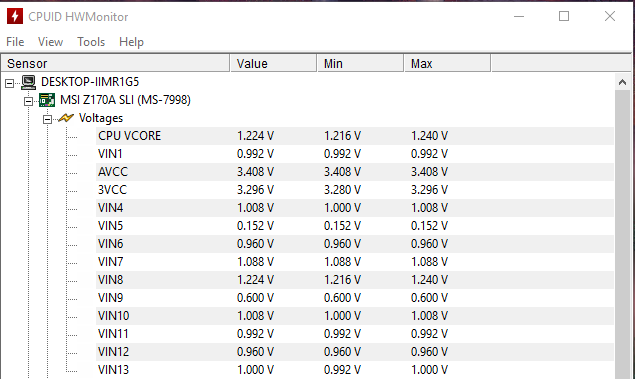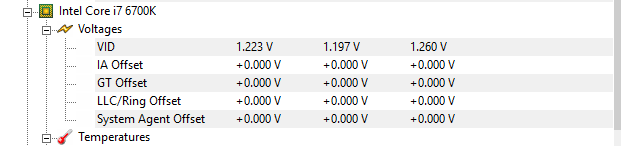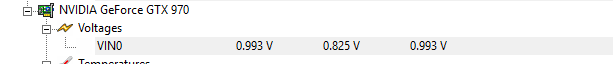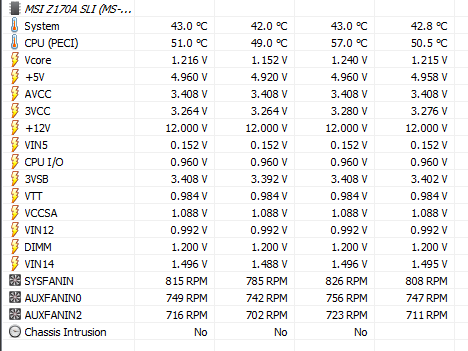Greetings!
I have run into a reoccurring issue on my PC which started around 3-4 weeks ago - right around Legion launch. While playing WoW my computer will do a complete restart, no error message, just a full reboot back to the OS. Then, once it happens the first time, it will happen 2-3 times more in a row while either at the character select screen, loading into the game, or briefly after being in the game.
I have not been able to nail down what causes the first reboot to happen, sometimes it's in the middle of a 2 hour session, sometimes it will start after I exit the client to install/update an addon. But on the flip side I still get long sessions of gaming without any interruptions - raided 4 hours last night with zero issues, while earlier in the day it was rebooting a bunch. But always after the first reboot there will be at least 2 additional reboots before I can play for a decent chunk of time again.
Here are my computer specs (fresh rebuild prior to Legion - only my PSU was kept from my previous build):
i7 6700k
32GB RAM GeIL EVO POTENZA 288-Pin DDR4 2400 (PC4 19200)
MSI Nvidia GTX 970
MSI Z170A SLI Mobo
Windows 10 Pro 64-bit
Corsair HX Series HX750 750W PSU
No overclocking.
Here is what I've done so far:
- Reinstalled WoW
- Ran intensive GPU test (went without issue)
- Ran Memtest - no issues
- Cleaned my case (had virtually no dust to begin)
- Reformatted my SSD
- Reinstalled WoW again
The first time I reinstalled WoW and the time I reformatted my SSD - I had kept my WTF and Interface folders to use in the new install. The final time I reinstalled WoW I used a completely vanilla build (didn't bring my WTF or Interface over) and the problems still occurred.
I have played other games, not as frequently or long as WoW, but none of the other games (or the GPU test) caused any restarts - Rocket League, League of Legends, Hearthstone, and Overwatch were the other games played.
I have searched high and low over the internet but haven't found a solid answer yet. Some forums/posts say it's possible it's my PSU, but I'm not convinced, wouldn't a PSU issue just cause a shutdown during long gaming sessions because it can't handle the stress and not a clean restart?
I thought something was corrupt in my WoW directory since it was chain restarting on character select screen, but it has continued doing that through various reinstalls and reformats.
I have monitored my CPU and GPU temps, everything is running cool and not spiking during gaming use. I have also disabled "automatic reboot on failure" within Windows settings but the computer still just does a full reboot whenever the problem occurs so I can't see any error messages that might cause it and the Event Log is simply saying "your computer rebooted unexpectedly". My drivers are all up to date.
I'm at a complete loss right now and before I start replacing parts (figured I'd go PSU first, then maybe Mobo after if the problem persists) I wanted to get some other opinions, maybe there's something I missed. I don't have a spare parts to test with as my old parts from my previous build went to a friend. Thanks in advance!
-
2016-09-28, 04:20 PM #1
Computer Chain Restarts During WoW
-
2016-09-29, 02:50 AM #2I am Murloc!


- Join Date
- May 2008
- Posts
- 5,650
PSU or a motherboard issue. Monitor your Vcore, 5V and 12V voltages with any 3D application launched. Could theoretically be a CPU cache issue but those usually come up after months and years of constant overheating while overclocked.
R5 5600X | Thermalright Silver Arrow IB-E Extreme | MSI MAG B550 Tomahawk | 16GB Crucial Ballistix DDR4-3600/CL16 | MSI GTX 1070 Gaming X | Corsair RM650x | Cooler Master HAF X | Logitech G400s | DREVO Excalibur 84 | Kingston HyperX Cloud II | BenQ XL2411T + LG 24MK430H-B
-
2016-09-29, 07:14 AM #3
-
2016-09-29, 12:26 PM #4
Your PSU is I think a Tier 2 PSU. The only thing that it has going against it is that it is a 2012 model.
Would like some clarification here:
1. You own the HX750 or HXi750 version?
2. Is your PSU rated "Gold" or "Silver"?
Silver Corsair HX models are 2009 models.
Poster above means those voltages:

Download CPUID HW monitor (free). Then use two stress testing software to stress both CPU and GPU SIMULTANEOUSLY, e.g. Prime 95 - No AVX - Version 26_6 for the CPU and AIDA 64 Extreme GPGPU Benchmark for the GPU or 3D Mark 11 Extreme or 3D Mark Firestrike Extreme for both, whilst running in the background CPUID HW monitor.
If your PSU is working properly, then reported MIN values for 3.3V, 5V and 12V should not fall below these figures.Veteran vanilla player - I was 31 back in 2005 when I started playing WoW - Nostalrius raider with a top raid guild.
-
2016-09-29, 12:32 PM #5I am Murloc!


- Join Date
- May 2008
- Posts
- 5,650
Motherboard software, HWMonitor, SpeedFan. Latter two dont work for PSU voltages on my motherboard, so you might want to use motherboard software. Values are quite straight forward: Vcore is your CPU voltage you've set while you overclocked (I assume you did), default is 1.2v; 12V and 5V are your PSU rail voltages for 12V and 5V rails respectively, 12V should ideally be between 11.6-12.2V and 5V 4.8-5.1V. All those values should be fetched under load, idle values have little to no meaning.
R5 5600X | Thermalright Silver Arrow IB-E Extreme | MSI MAG B550 Tomahawk | 16GB Crucial Ballistix DDR4-3600/CL16 | MSI GTX 1070 Gaming X | Corsair RM650x | Cooler Master HAF X | Logitech G400s | DREVO Excalibur 84 | Kingston HyperX Cloud II | BenQ XL2411T + LG 24MK430H-B
-
2016-09-29, 02:24 PM #6
-
2016-09-29, 06:51 PM #7
It has nothing to do with your PSU. ALOT of people are having this problem and it came with Windows 10 anniversary version and Microsoft can't find the problem. They know it's there, but they don't know what is causing it.
I have the same problem and i have tested all there is to test and non of my hardware is the problem, so i did alot of google and there are tons of threads with people having the problem and some short answers from Microsoft, saying they know the problem is there, but not what the cause of it is.
Some say it is Nvidia drivers that are causing it, but people with AMD are allso having the problemAMD Ryzen 7 7800X3D: Gigabyte X670 Aorus Elite AX: G.Skill Trident Z5 Neo RGB DDR5-6000 C30 : PowerColor Radeon RX 7900 GRE Hellhound OC: CORSAIR HX850i: Samsung 960 EVO 250GB NVMe: fiio e10k: lian-li pc-o11 dynamic XL:
-
2016-09-29, 08:31 PM #8
Oh god please don't use the garbage tier thing, it's extremely extremely arbitrary, especially things like the EVGA GS 550/650 vs Cyonix AU 550/650. One is Tier 2 and the other is Tier 1... except they're the SAME platform. SeaSonic does NOT allow custom platforms hence why it's dumb and arbitrary. Ignore the shitty tier list. Honestly ignore all of em, and if you must have some sort of reference, use this, it's JonnyGuru's list with input from various PSU reviewers and such.
https://docs.google.com/spreadsheets...e14/edit#gid=0
No, they need to be within +-5% of it and the Min AND Max is to be within +-5% of each other to be within ATX spec.
However the issue with motherboard reading is well, this.

Computer wouldn't even turn on if it actually was getting that. If anyone wants to test it you'd use a voltmeter to measure it but I doubt most people wants to.
That being said, I'd try a different PSU. Sudden restarts with no warning from my experience has been the PSU, granted it could also be the Motherboard.
-
2016-09-29, 09:47 PM #9
I owned a Hiper PSU once. Before it blew up in the hands of the store techies who sold it to me, the PSU voltages on HWINFO would display incredibly low voltages. I remember the 12V voltage reading 11V or so. Can't remember the other ones.
So, stressing CPU+GPU as mentioned above with HWINFO open and then checking 3.3V, 5V and 12V voltage readings might be able to tell him if there's something wrong with the PSU.
Not sure why you are so upset with Tom's Hardware PSU Tier list. Actually, Tier 1 and Tier 2 PSU's are pretty good quality units and recommended to buy, but even good units fail. The way the list is structured, Tier 1 and 2 units are recommended to buy, Tier 3 units are units with lower quality components or units who do not make their advertised spec (Gold, Silver, Bronze etc), Tier 4 units are budget units for non gaming systems, and Tier 5 are replace immediately units. By general consensus, the Tier list works and is reasonably accurate.Veteran vanilla player - I was 31 back in 2005 when I started playing WoW - Nostalrius raider with a top raid guild.
-
2016-09-29, 10:30 PM #10
It's bad because of the arbitrary judgements as I've already noted an issue with the list, probably only reason is one is EVGA and one isn't. Which brings it to the other problem of blind trust and brand, which this exacerbates.
Then there's personalization depending on needs and the fact that even products in the same line may be different platforms. And cons like in cable caps and such are not there.
As for voltage reading, do you not see the 4V on the 12V line? It won't even turn on if the PSU is truly delivering 4V. That's reading from my computer too btw.
-
2016-09-30, 12:00 AM #11
-
2016-09-30, 07:33 PM #12
Something is not right here.
Download HWINFO64 and post the following part of the "SENSOR STATUS" tab:
 Veteran vanilla player - I was 31 back in 2005 when I started playing WoW - Nostalrius raider with a top raid guild.
Veteran vanilla player - I was 31 back in 2005 when I started playing WoW - Nostalrius raider with a top raid guild.
-
2016-10-01, 12:49 AM #13
-
2016-10-01, 11:36 AM #14
Ok, thanks. Are these figures under load (e.g. stressing CPU & GPU simultaneously) or idle?
In any case, the 3.3V,5V & 12V figures remind me of the figures an old PSU I had which blew up used to produce immediately prior to failing.
Since you own a Corsair PSU, I recommend you start the RMA procedure.
- - - Updated - - -
What follows is a chancy screenshot of HW Monitor on my old Socket 775 system, around 2012, weeks before my old Hiper HPU-5K880 PSU blew up.

Note the 3V, 5V and 12V figures. 12V is waaaayyy off, and 5V is lower than what a healthy PSU usually outputs.
- - - Updated - - -
Below, you can see how the voltages from a healthy PSU look like during combo CPU+GPU stress, in this case 3D Mark 11 Extreme Benchmark suite:
 Veteran vanilla player - I was 31 back in 2005 when I started playing WoW - Nostalrius raider with a top raid guild.
Veteran vanilla player - I was 31 back in 2005 when I started playing WoW - Nostalrius raider with a top raid guild.

 Recent Blue Posts
Recent Blue Posts
 Recent Forum Posts
Recent Forum Posts
 What would you expect the AVERAGE wow player clear in a raid for a season?
What would you expect the AVERAGE wow player clear in a raid for a season? MMO-Champion
MMO-Champion


 Reply With Quote
Reply With Quote