Is there seriously no way to make the 2 buttons under the scroll wheel-mouse button 3 and 4?
There is the G-shit button but it doesn't really seem to be super responsive compared to the other buttons.
Is there a way around this if not?
Thread: Anyone use a Logitech G600?
-
2016-11-10, 07:06 PM #1
Anyone use a Logitech G600?
-
2016-11-10, 07:20 PM #2Keyboard Turner


- Join Date
- Nov 2016
- Posts
- 2
-
2016-11-10, 07:22 PM #3Field Marshal


- Join Date
- Mar 2012
- Location
- US
- Posts
- 70
I have one. I don't recall being able to remap those as they are used to change the logitech keybinding maps for the whole mouse.
-
2016-11-10, 07:29 PM #4
I downloaded the software and tried to set it up as such but there is nothing there.
Its really strange because their own manual has a Primary MMO built-in Mode that has the Mouse 3 and 4 buttons bound to the wheel left and wheel right so the option does exist. I'm hopeful lol.
-
2016-11-10, 07:30 PM #5
i use the G602, and I love it, definitely recommend it
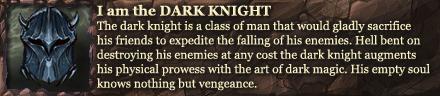
-
2016-11-10, 07:42 PM #6
I have the G600 and can remap those 2 buttons with the Logitech gaming software without any issues.
Want to play SWTOR again and get 7 free days of subscription access + free ingame goodies: http://www.swtor.com/r/d5LnJT
-
2016-11-10, 08:07 PM #7
-
2016-11-10, 08:24 PM #8Deleted
i can definitely remap them to be mouse button 3 (middle mouse button)
i think mouse button 4 and 5 are called "back" and "forward" in the logitech options
-
2016-11-10, 09:01 PM #9
-
2016-11-10, 09:06 PM #10
As others have said 3 = Middle Click Button (3) and 4 = Back. I just went ahead and mapped them to G7 and G8 and they worked fine, if they're not working for you it sounds like your issue is with Vuhdo and not the mouse.
-
2016-11-10, 09:21 PM #11Deleted
you could also try to bind those keys local with vuhdo if you are unable to change them the way you want
to do this you go to spells->keys local enter a spell and then you can choose the hotkey yourself
ps: been a while since i used vuhdo, hope that is the way it works
pps: my logitech software changes the color profile when i open the binding part. make sure to do the changes to the right profileLast edited by mmoc2e5b8dbff7; 2016-11-10 at 09:24 PM.
-
2016-11-11, 12:20 PM #12
What you wanna do is remap those buttons in the gaming software thing to a key you never use anyway (FI: I have mine mapped to [ and ] )
Then go ingame to keybindings and keybind them to something you want by pressing the buttons. They will show up ingame as [ and ] in my example.
Also keep in mind that this mouse has (I think) 3 different preset options. Make sure you have selected the right preset or it wont work either.
My mouse I have configured in such a way that my right WoW preset the buttons light up green, and for normal windows use they light up red. and the 3rd one I never use cycles color.Warlock (SL main)
-
2016-11-11, 05:51 PM #13Deleted
I can't change this to english language, but i made some circles. Hopefully this helps.


 Recent Blue Posts
Recent Blue Posts
 Recent Forum Posts
Recent Forum Posts
 Season 4... Just old dungeons and new ilvl?
Season 4... Just old dungeons and new ilvl? MMO-Champion
MMO-Champion


 Reply With Quote
Reply With Quote


