Hey All,
I've wanted to give twitch a go for a while now and I'm just starting to get all the pieces put together. I had a friend make a logo for my cover image, yet for the life of me I can't get it to show up properly on my channel page.
Is the "best" I've gotten it to appear so far and if you click the right arrow at the top of the cover image, in expand mode it kinda works (icon and text are at the absolute bottom of the cover image space at this point) but I really want it to be fully view-able (with or without extra space on the top/bottom of the logo, I really don't care at this point) without expanding the image and when shown on a normal size window.
Twitch is so finnicky it seems with cover art images it seems and even though the recommended size listed when you try to upload says "1200x380" the dimensions it lists under the help section says otherwise - 480px high x 900px wide.
Can anyone help me out here? I nor my friend are not very good at resizing/cropping (obviously this needs to get altered) etc to make it just right and I was really hoping to get this knocked out today. Here's the full-sized logo:
Thank you so much.
-
2016-12-29, 07:03 PM #1
Twitch cover image issues...little help?
-
2016-12-29, 07:09 PM #2Over 9000!


- Join Date
- Nov 2011
- Posts
- 9,000
What res is your monitor and are you using zoom on chrome? It kinda looks like you are in the picture.
-
2016-12-29, 07:14 PM #3
-
2016-12-29, 07:17 PM #4Over 9000!


- Join Date
- Nov 2011
- Posts
- 9,000
I tried finding your twitch channel but nothing shows up in the search box lol, ya i was trying to see if it was on your end. Can you link your channel?
-
2016-12-29, 07:21 PM #5
-
2016-12-29, 07:25 PM #6Over 9000!


- Join Date
- Nov 2011
- Posts
- 9,000
Ya looks goofy on mine too, what are you using to try and resize it? It should fit fine if you are using what twitch recommends.
-
2016-12-29, 07:27 PM #7
I don't have anything decent on my computer but I was using http://resizeimage.net/ and yeah, no matter how/what I tried, either size preference, no luck.
-
2016-12-29, 07:29 PM #8Over 9000!


- Join Date
- Nov 2011
- Posts
- 9,000
Hmm that page is pretty much what i was going to suggest lol. Hopefully someone knows more, also if you go into a stream that has a properly cropped image maybe the broadcaster would know too.
-
2016-12-29, 07:30 PM #9
-
2016-12-29, 07:34 PM #10Elemental Lord


- Join Date
- Nov 2011
- Posts
- 8,358
I just use MS Paint to resize images quickly. It works well enough. You could also get something like GIMP, it's free, but a bit hard to use until you get used to it.
-
2016-12-29, 09:35 PM #11
-
2017-09-22, 07:45 AM #12Keyboard Turner


- Join Date
- Sep 2017
- Posts
- 6
A loads of online applications support online resizing a photo. Aye, GIMP indeed is a treasure in the shareware world! But it's not just a bit hard to learn...YouTube is a resourceful place to learn it. I know DesignEvo as a good choice for free logo making.
Regarding logo didn't show on YouTube, you need to set your YouTube account. While I would like to alert you that YouTube logo adding in this way is easily removing. Almost all YouTube video downloader can download your video without your logo. I recommend you to add logo into videos before uploading to YouTube.

 Recent Blue Posts
Recent Blue Posts
 Recent Forum Posts
Recent Forum Posts
 Did Blizzard just hotfix an ilvl requirement onto Awakened LFR?
Did Blizzard just hotfix an ilvl requirement onto Awakened LFR? Embrace Two New Races in Cataclysm Classic
Embrace Two New Races in Cataclysm Classic MMO-Champion
MMO-Champion




 Reply With Quote
Reply With Quote