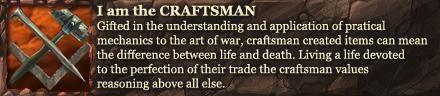The z270s and i7-7700k release tomorrow, and I'm excited to finish my build soon and go out and buy it. I will be updating with what I hope to be my final build soon. Thanks again to everyone for all the help they have provided! Until such a time as I have my PC components bought and installed, though, I still need any help I can get.
=====
Update:
Here is what I hope to be my final build, but as I know very little about motherboards (and have a tendency to make other mistakes/oversights) there's probably a good chance I'll have to adjust it further.
Please give me your opinion on this, and most importantly, whether or not it will work with the components I have selected.
Processor: Intel Core i7-7700K
---
Motherboard: ROG STRIX Z270E GAMING
( https://www.asus.com/us/ROG-Republic...-Z270E-GAMING/ )
Memory: Corsair Vengeance Series 16GB DDR4-2666 (PC4-21300) C16 Dual Channel Desktop Memory Kit (Two 8GB Memory Modules)
( http://www.microcenter.com/product/4...Memory_Modules) )
Video Card: ASUS GeForce GTX 1080
( http://www.microcenter.com/product/4...a_RGB_Lighting )
Primary Hard Drive: Samsung 850 EVO M.2 Series 250GB SATA III M.2 Internal Solid State Drive Single Unit Version MZ-N5E250BW
( http://www.microcenter.com/product/4...on_MZ-N5E250BW )
Secondary Hard Drive: HGST DeskStar 4TB 7,200 RPM SATA III 6.0Gb/s 3.5" NAS Internal Hard Drive
( http://www.microcenter.com/product/4...nal_Hard_Drive )
Power Supply: Corsair RMX Series RMX750 750 Watt 80 Plus Gold Fully Modular ATX Power Supply
( http://www.microcenter.com/product/4...X_Power_Supply )
Case: NZXT Crafted Series Phantom 410 Mid Tower ATX Computer Case - Black
( http://www.microcenter.com/product/3...r_Case_-_Black )
DVD Drive: ASUS DRW-24B1ST Internal DVDR/RW Burner - OEM
( http://www.microcenter.com/product/4...W_Burner_-_OEM )
CPU Fan: Cooler Master Hyper 212 EVO Universal CPU Cooler
( http://www.microcenter.com/product/3...CPU+HS+-+Top+2 )
Please let me know your opinion on this. I am considering this motherboard and am hoping it will work, but I am absolutely willing to use a different one as needed. I decided to get a better case, this is the best value one I could find at its price. I corrected the primary hard drive choice as well.
PS: I have opted not to use a liquid cooling system; they make me terribly uncomfortable, and I don't plan to do any overclocking initially. From what I have read the difference is minimal, the price difference is high, and there is a potential chance of leakage, which would be absolutely horrible. I am going to stick with fans, and simply add more as needed if I do try to overclock a bit.
-
2017-01-01, 01:53 PM #1
Looking for advice on selecting the correct Motherboard and Power Supply for my PC
Last edited by therealbowser; 2017-01-05 at 06:46 AM. Reason: Updated information
-
2017-01-01, 02:03 PM #2
Well most setup nowadays can work with a good 650 watt psu, I recommend to buy a good one at least 80+ gold and modular so you can only plug the cables you actually are going to use. More than 650w are often an overkill, but if you are like me and you don't mind spend a few bucks more you can get a 850w if you planning on add a second card later in the future.
For the motherboard I usually don't recommend the ultra high end one, since for the most part are the same of a "good" one and double the cost, the right socket for you CPU is the x99 and you can buy a great one of those for around 200ish euro/dollar. I'd look for MSI or Gigabyte but only because I have never had a problem with those 2 brands. Every motherboard right now can allow to overclock (unless you buy a shitty one but simply there aren't shitty X99 motherboard as far as I know), other feature you can look out for are: are you planning on doing SLI in the future? do you want a motherboard with a slightly better audio integrated and maybe a headphone amplificator? do you want the wi-fi integrated or you wanna go with ethernet cable? do you want bluetooth or not? you want to overclock your ram too?
If your setup will be mainly for gaming a different CPU could be as good as your choice for a fraction of the price, and maybe go for the 1080 instead of a 1070 (probably in a few months 1080ti will be released and 1080 price are going down soon imho)Last edited by Metallourlante; 2017-01-01 at 02:07 PM.
-
2017-01-01, 02:20 PM #3
I don't know how to Overclock safely or reliably, so I have never attempted it.
I don't know if I will SLI. At this time, probably not. I am not sure what the benefits are, or if it is worth it.
Could you explain what you mean by slightly better audio and headphone amplicator? I use earbuds for my sound 90% of the time, but I may consider surround sound, etc in the future. It's unlikely but certainly not impossible.
I am almost certainly going to have the ethernet cord directly attached. In the future I may not have this luxury, but I certainly do for the foreseeable future (I plan on moving to a new home in a year or so). I imagine if things change I could get a Wifi adaptor.
I am unsure of the benefits of bluetooth. Could you explain this to me? I'm assuming this is related to wireless peripherals in some way? If I chose not to get it integrated, would there be ways around it if I changed my mind later (USB devices, etc)?
Thanks for your help!
- - - Updated - - -
Really? Could you suggest a processor for me? I was going by https://www.cpubenchmark.net/ and this seemed like the best choice. But I didn't spend as much time researching as I could have. I would be eager to hear any suggestions if you can save me money without cutting performance.Last edited by therealbowser; 2017-01-01 at 02:22 PM.
-
2017-01-01, 02:20 PM #4
Trust me, nowadays overclocking is a piece of cake, there are program for certain motherboards or sometimes you only have to change a couple of valor in your bios.
From my experience SLI could be tricky and imho not worth the bother, especially if you play on 1 screen only, so never mind.
Audio from "standard" motherboards is known to be not-so-great, but you're gonna notice that only if you use some high impendance headphones, high-end speakers or something so if you use earbuds you hardly could tell the difference so it's a feature maybe you don't need it at all.
Yes, totally true. You can only add a wi-fi adapter in the future with no issue. Right now there are usb ones you simply put in and are ready to go, so don't worry. Same thing is for the bluetooth, some motherboards doesn't have that but bluetooth usb adapter are so cheap and easy to install that you can totally ignore that. I tell you the only thing I use bluetooth for on my pc? the xbox controller with windows 10. that's it.
Glad to help!
p.s. with a strong GPU a i5 6600k is the choice of most gamer even in ultra high end setup. If you are planning to do a little bit of streaming, rendering, photoshopping etc a i7 6700k is great. Consider that the i5 6600k costs around 250 euro/dollar so you can see what I meant for "a fraction of the price". In that case though the socket of you motherboards will be the Z170.Last edited by Metallourlante; 2017-01-01 at 02:24 PM.
-
2017-01-01, 02:31 PM #5
I'd at least get an SSD for a system drive and add in a mechanical drive for storage. The difference is significant and the price for it quite minute atm.
Also, not very common to run with an internal optical any longer, you barely ever need optical anymore so having an external one for the very rare cases where you need one (in practice never, since anything you buy nowadays can be downloaded or at worst installed via an USB stick) would be more convenient and leave more room in the case.
As far as audio goes, ymmv but I've tested mid-range cards from both creative and asus and in both cases their drivers are downright awful for windows 10, causing stuttering, slowdowns etc, as system uptime increases. I do believe a decent soundcard can have some impact but at the moment I've not found any contender that offers reliable drivers, unless you possibly go the way of external cards more aimed for audio production. But that's with my somewhat limited experience.Last edited by Perryn; 2017-01-01 at 02:38 PM.
-
2017-01-01, 02:37 PM #6
Thanks so much! I really appreciate the help! Is there a significant difference in price if I wanted to go with a motherboard with better sound? Unlike the other features, I get the feeling this might be harder to get around (though, I can probably add a sound card later if I wanted something better, right?)
I am not entirely certain what effect processors have or how critical they are.
I am just going by the benchmark, where Intel Core i7-6900K @ 3.20GHz is 17,664 and Intel Core i5-6600K @ 3.50GHz is 7,922.
I might stream; it's possible, though unlikely. More likely is that I will record my gaming at some point or another. I have no intention of photoshopping or rendering or anything else that might be super intensive besides gaming, but still...
Do you think you could humor me by explaining what effect processors have and why I should get the cheaper one in this case? I apologize for being naive, but I'd rather know the facts and get what I need than skimp on this and later realize I made a bad call. I want to make sure I get the most out of this.
If the difference is minimal for high end, intensive gaming, I'd definitely be interested in saving cash!
- - - Updated - - -
I heard this suggestion from others as well. If I do this, what SSD should I get, and will it matter if the vast majority of my games are on the secondary drive?
- - - Updated - - -
Update: I am looking at
Intel Core i75820K
and
GeForce GTX 1080
Are these my best choices for quality and power?
-
2017-01-01, 02:39 PM #7Epic!


- Join Date
- May 2007
- Posts
- 1,581
For gaming, you're better of with the upcoming i7 7700k (later this month), or a i7 6700k. Games hardly benefit from those 4 additional cores, though quite a bit from the higher clocked cores the i7-7700k has.
With the money saved on the CPU, you could opt for a GTX1080, or wait for the 1080TI or the new AMD GPU's (maybe this month), and also throw in a reasonably sized SSD (e.g. a Samsung 960 Evo).
-
2017-01-01, 02:43 PM #8Bloodsail Admiral


- Join Date
- Mar 2009
- Posts
- 1,191
The reason the i7-6900K gets good numbers in benchmarks is because it has 8 cores/16 threads, while the i5-6600K has 4/8. In games they're within a few percent of each others and you dont get pretty much anything that's worth extra 1000 dollars for games. If you do other cpu heavy tasks then maybe but I'd say it's way overkill for your use
-
2017-01-01, 02:44 PM #9
I've used Intel, OCZ and Samsung SSD's personally and the OCZ was a nightmare of firmware issues, they might have gotten that sorted out by now but I tend to avoid manufacturers that cause me significant headaches so I doubt I'll be getting any any time soon. Intel and Samsung both no issues, a 256gb will suffice but bigger also works of course. For maximum performance an m2 drive, but I have not used those yet myself (while my system is fairly recently upgraded I did keep my system drive and gpu from the old system, next one will be an m2). While any SSD is a significant upgrade vs a mechanical drive, a good m2 drive will be 2-4 times as fast (theoretically) as a normal SSD.
It won't matter either way that most games are on a mechanical drive, that's the way my setup is as well (I do keep my most used games on the ssd as well as the operating system, and everything else on mechanical disks).
-
2017-01-01, 02:47 PM #10
as far as I know most high-end motherboards from Gigabyte have integrated amp. When I talk about music I tend to be an audiophile prick, so don't hate me for that. You can always add a dedicated audio card (yes, there are audio card in 2016 I know it sounds crazy), a usb DAC or even a usb audio card. Now, if you listening to music via spotify/apple music/youtube or regular mp3 probably you can ignore this whole conversation. If you have loseless/flac files and planning on buying good headphones you might be interested though. You can always add later if you become interested, especially with win 10 I'd say 99% of the sound card will work in like 2 second, internal or external doesn't matter.
Well, processor is important for some game but I can tell you that I have "only" a i5 6600k overclocked, a good 1080 since this christmas and play on a 21:9 34 inches at a pretty high resolution and most of the job is done by the graphic card. I'd say if I had a i7 6900k with the same graphic card the difference would be abysmal, maybe like 2-3 frame per second more but that's it (and I doubt about that honestly, maybe I would get the same exact perfomances) I'm talking strictly about gaming, bechmarks are for the raw processor power on multiple cores/threads. in gaming you don't really need that at all.
You can say that WoW is one of the most processor relying game out there, but nothing that a i5 can't handle (hell, before christmas I had a i5 3570k and a 980 ti and could almost maxing everything out on 1440p resolution)
As perryn wisely pointed out, go for a SSD. It's awesome how much improvement you can get with that simple thing.Last edited by Metallourlante; 2017-01-01 at 02:50 PM.
-
2017-01-01, 03:08 PM #11
From what I've heard, and what I've heard about the price and quality of the i7-7700K, I will wait for it.
To everyone: Thanks for correcting me about processors. I realize I'm more than a little bit of a newbie when it comes to building PCs; I'm still learning.
I'm also going to go with the GTX 1080 video card. That seems like an intelligent investment.
My last questions now are which SSD to get (I am looking at Samsung 850 EVO 250 GB mSATA 2-Inch SSD http://www.frys.com/product/8397387?...H:MAIN_RSLT_PG or the 960 one elsewhere, unless I need more hard drive space than that for a primary drive) and whether I should get a different brand of RAM.
Also, will it matter if most of my games are on a larger, non SSD Hard Drive?
provided I should get another type of ram, what should I get? What brands should I be looking for? This particular brand was suggested to me, but I hold it with a grain of salt. I'll take whatever is reliable.
Lastly, unless the brand of RAM matters for motherboard choice (I'm assuming it doesn't, just for the type of RAM), what type of motherboard should I be looking for and how much power in my supply (650W, right?)? Also, if it matters, what brands for both should I consider and which should I avoid?
- - - Updated - - -
For reference, I am going with the upcoming i7-7700k processor, and the GeForce GTX 1080.
I ask because I have no idea what socket the i7-7700k will use. I can do a bit more research of course, but if anyone happens to know, that would be tremendously useful.Last edited by therealbowser; 2017-01-01 at 03:11 PM.
-
2017-01-01, 03:24 PM #12
I was being generous with my RAM, for sure, I know that people suggest only 16GB is needed. In hindsight, I can always just get another 16GB card if it ever turned out to be an issue. That said, buying this in a set saves me about $75 if I should ever change my mind, so I am leaning towards this:
http://www.frys.com/product/8627190?...H:MAIN_RSLT_PG
Corsair is a much better name brand, and at 3000 Mhz it might even help slightly. Do you think this is a good investment?
To elaborate, 8GB has never been enough for me. I think 16GB is probably plenty, but I thought the same about 8GB a couple years ago. Who knows what tomorrow's games will bring, especially if they are poorly optimized and I want to host anything.Last edited by therealbowser; 2017-01-01 at 03:31 PM.
-
2017-01-01, 03:24 PM #13
-
2017-01-01, 03:34 PM #14
Fair enough.
I am looking at Corsair brand 2400Mhz 2x8GB ram. http://www.frys.com/product/8754401?...H:MAIN_RSLT_PG From what you've told me, this appears to be my best bet for RAM.
I really appreciate your advice on this. Thank you for being patient with me.
-
2017-01-01, 04:17 PM #15
Alright, thanks to the generous help from everyone here, I think I've reached my final PC build minus the motherboard, which I still need a little help on.
Processor: Intel Core i7-7700K
(Not yet released )
)
RAM: Corsair DDR4 16GB 2400MHz DUAL S (2X8GB MODULES) Memory
(http://www.frys.com/product/8754401?...H:MAIN_RSLT_PG)
Video Card: GeForce GTX 1080
(http://www.frys.com/product/8858012?...H:MAIN_RSLT_PG)
Primary Hard Drive: Samsung 850 EVO 250 GB mSATA 2-Inch SSD
(http://www.frys.com/product/8397387?...H:MAIN_RSLT_PG)
Secondary Hard Drive:HGST Deskstar NAS 3.5-Inch 4TB 7200RPM SATA III 64MB Cache Internal Hard Drive Kit (0S03664)
(http://www.frys.com/product/7964380?...H:MAIN_RSLT_PG)
Power Supply: Corsair RMi Series PSU RM650i 650 Watt 80 PLUS Gold Certified Fully Modular ATX Computer Power Supply
(http://www.frys.com/product/7008291?...H:MAIN_RSLT_PG)
Case: Antec Three Hundred Two Mid Tower PC Computer Case
(http://www.frys.com/product/6977417?...H:MAIN_RSLT_PG)
DVD ROM: Asus 24x DVD-RW Internal OEM Optical Drive
(http://www.frys.com/product/6215170?...H:MAIN_RSLT_PG)
CPU Fan: Enermax T40F-TB Universal CPU Cooler
(http://www.frys.com/product/7008291?...H:MAIN_RSLT_PG)
If anyone could help me narrow down the exact features and sockets, etc that I should look for in a motherboard, I would deeply appreciate it. The Motherboard is the most difficult component for me to settle on, and I'd hate to screw it up after all of this.
Also, if you could give my list a once over... I've already made a few naive mistakes with the last list. I feel confident about this one, but I wouldn't be surprised if I made another.
I should also ask, will the two fans in the tower be sufficient for general use? I may add more later if I decide to work with overclocking or whatever else, but are they plenty sufficient as it is now?Last edited by therealbowser; 2017-01-01 at 04:28 PM.
-
2017-01-01, 05:50 PM #16
Well atm there are not motherboards released yet since the CPU is not released yet either, you could go with a Z170 board but I would wait for the new Z270 boards to arrive since you are waiting on the CPU anyways.
If you go with a Z170 board you would most likely need to update the BIOS b4 it would recognize the CPU and most motherboards wont allow that without a CPU installed that they do recognize.
-
2017-01-02, 01:21 AM #17
-
2017-01-02, 10:45 PM #18Deleted
Hi trb,
You may be waiting a couple of months for the full kaby/z270, but I probably still would at this point.
mSATA =/= M.2. Do not buy the mSATA drive as you will not get a motherboard with a slot for it. Your choices at this point are a m2 PCI-E/nVME SSD (like the 960) or ignoring PCI-E storage and just opting for a 2.5" 850 evo/pro.
I'd get an Asus z270 motherboard, model based on required feature set,form factor and availability. I'm biased.
Both the Case and CPU cooler can be easily improved upon if you can shop elsewhere for them (I outright would not put that cooler on OC'd kaby lake i7). For cpu cooling I'd look to Noctua, bequiet and Deepcool as the most efficient; decent heat pipes,hefty split mass, large fin area with two large slow fans is the way to do big air as a general guide. I'm also not a fan of 300 cases for cooling, they can't obtain positive pressure from fitted fans with convection, and they lack many of the modern features or modular approach taken by other mid-towers in a similar price range (ed - such as Fractal Design Core 2500, though it too needs another front/bottom intake fan imo).
I'd have some fun with the case, you aren't budget strapped and a good case (and PSU) travels with you through hardware builds. There are lots of case manufacturers out there; a general tenet for features would be bottom/ low front to top/high back air flow, around twice the active (filtered) intake to all exhausts and solid construction/noise damping. You should be able to remove all unwanted parts, (modular hdd cages etc) and it should allow you to neatly route cables behind the motherboard tray or around the chassis to provide clean air flow. Some cleverer cases provide mounts for 1 x 3.5" and 1 x 2.5" drives outside the main drive bays, allowing the removal of all 3.5" bays for the most common configuration.
The specs to bare in mind with cases are - whether you need an optical drive, your intended motherboard form factor(E-ATX to mITX), GPU length and CPU cooler height; otherwise go wild on styling with some regard to the general tenets above
Looks like it will be a good fun build and I utterly agree with the dudes telling you just to take the standard unlocked i7, you'll gain more with your intended application from the OC on 4 cores than struggling with the heat on 8, saving $500.
Cheers.Last edited by mmoce90cf0ffae; 2017-01-02 at 11:20 PM.
-
2017-01-05, 06:40 AM #19
I took a look at this thread since I am preparing to make final decisions regarding this build since the motherboards and processor supposedly release tomorrow.
Wow! Thanks for pointing this out, I almost made a terrible mistake.
I cannot find the 960 easily available, but I did find this:
SSD 850 EVO M.2 250GB by SAMSUNG
(http://www.frys.com/product/8397367?...H:MAIN_RSLT_PG)
This is the correct type, right?
I am a fan of ASUS, as I bought an ASUS laptop for college and it has performed extraordinarily well. I've always used Gigabyte in the past, but I can say without a doubt that I'd gladly take ASUS. From what little I have heard for the Z270s, ASUS seems to be stealing the show for them. But being as naive as I am about computer hardware, this is ultimately second hand information.I'd get an Asus z270 motherboard, model based on required feature set,form factor and availability. I'm biased.
I'd be open to suggestion on the case. I was picking this one, as my last build used a similar case and has served me well. I have never overclocked, and maybe I am naive, but the idea of a water-based cooler has me a little uncomfortable. At best it seems like it may be expensive, at worst it seems like if I broke it in some way it would destroy nearly $2000 of hardware.Both the Case and CPU cooler can be easily improved upon if you can shop elsewhere for them (I outright would not put that cooler on OC'd kaby lake i7). For cpu cooling I'd look to Noctua, bequiet and Deepcool as the most efficient; decent heat pipes,hefty split mass, large fin area with two large slow fans is the way to do big air as a general guide. I'm also not a fan of 300 cases for cooling, they can't obtain positive pressure from fitted fans with convection, and they lack many of the modern features or modular approach taken by other mid-towers in a similar price range (ed - such as Fractal Design Core 2500, though it too needs another front/bottom intake fan imo).
I'd have some fun with the case, you aren't budget strapped and a good case (and PSU) travels with you through hardware builds. There are lots of case manufacturers out there; a general tenet for features would be bottom/ low front to top/high back air flow, around twice the active (filtered) intake to all exhausts and solid construction/noise damping. You should be able to remove all unwanted parts, (modular hdd cages etc) and it should allow you to neatly route cables behind the motherboard tray or around the chassis to provide clean air flow. Some cleverer cases provide mounts for 1 x 3.5" and 1 x 2.5" drives outside the main drive bays, allowing the removal of all 3.5" bays for the most common configuration.
The specs to bare in mind with cases are - whether you need an optical drive, your intended motherboard form factor(E-ATX to mITX), GPU length and CPU cooler height; otherwise go wild on styling with some regard to the general tenets above
I know I am, for all intents and purposes, pretty naive about building computers and certainly about overclocking. I'm going to do some research on water cooling, but if you have any suggestions for cases I'd be interested. I was going to go for a midtower, and that's still my goal. I want to spend less than $200 for my case and cooling regardless, but if you have any suggestions I am all ears.
As for overclocking, I'd have to have similar advice. I intend for my PC to last a decade or more; Overclocking seems like it would run faster but also drain the lifespan of the system. And it goes without saying that I am extremely uncomfortable with the idea of toying with my hardware; but this is something I can get over. I just want to get my facts straight first.
Thanks! I'm confident this will turn out well with the exceptionally helpful advice I've gotten so far. I definitely do not plan on using the original processor I planned on getting. I focused on benchmarks instead of doing proper processor research. I will be getting the i7-7700k.Looks like it will be a good fun build and I utterly agree with the dudes telling you just to take the standard unlocked i7, you'll gain more with your intended application from the OC on 4 cores than struggling with the heat on 8, saving $500.
Cheers.
I appreciate your advice, if you have anything to add to this I'd deeply appreciate it.
As soon as I can get solid info on the motherboards I am going to try and get a good build going and look for confirmation that I got everything straight. Regardless I hope this turns out well. This entire ordeal has gotten me both nervous and giddy. My last build was high end for its time, but it wasn't top of the line like this one will be. I just want to make sure I get my facts straight before making a final decision. Thanks again!
- - - Updated - - -
Here is what I hope to be my final build, but as I know very little about motherboards (and have a tendency to make other mistakes/oversights) there's probably a good chance I'll have to adjust it further.
Please give me your opinion on this, and most importantly, whether or not it will work with the components I have selected.
Processor: Intel Core i7-7700K
---
Motherboard: ROG STRIX Z270E GAMING
( https://www.asus.com/us/ROG-Republic...-Z270E-GAMING/ )
Memory: Corsair Vengeance Series 16GB DDR4-2666 (PC4-21300) C16 Dual Channel Desktop Memory Kit (Two 8GB Memory Modules)
( http://www.microcenter.com/product/4...Memory_Modules) )
Video Card: ASUS GeForce GTX 1080
( http://www.microcenter.com/product/4...a_RGB_Lighting )
Primary Hard Drive: Samsung 850 EVO M.2 Series 250GB SATA III M.2 Internal Solid State Drive Single Unit Version MZ-N5E250BW
( http://www.microcenter.com/product/4...on_MZ-N5E250BW )
Secondary Hard Drive: HGST DeskStar 4TB 7,200 RPM SATA III 6.0Gb/s 3.5" NAS Internal Hard Drive
( http://www.microcenter.com/product/4...nal_Hard_Drive )
Power Supply: Corsair RMX Series RMX750 750 Watt 80 Plus Gold Fully Modular ATX Power Supply
( http://www.microcenter.com/product/4...X_Power_Supply )
Case: NZXT Crafted Series Phantom 410 Mid Tower ATX Computer Case - Black
( http://www.microcenter.com/product/3...r_Case_-_Black )
DVD Drive: ASUS DRW-24B1ST Internal DVDR/RW Burner - OEM
( http://www.microcenter.com/product/4...W_Burner_-_OEM )
CPU Fan: Cooler Master Hyper 212 EVO Universal CPU Cooler
( http://www.microcenter.com/product/3...CPU+HS+-+Top+2 )
Please let me know your opinion on this. I am considering this motherboard and am hoping it will work, but I am absolutely willing to use a different one as needed. I decided to get a better case, this is the best value one I could find at its price.
PS: I have opted not to use a liquid cooling system; they make me terribly uncomfortable, and I don't plan to do any overclocking initially. From what I have read the difference is minimal, the price difference is high, and there is a potential chance of leakage, which would be absolutely horrible. I am going to stick with fans, and simply add more as needed if I do try to overclock a bit.Last edited by therealbowser; 2017-01-05 at 06:29 AM.
-
2017-01-05, 06:43 PM #20Deleted
Hi trb,
Pleased you got that before spending the cash
m.2 SSD's can use two different interface technologies, SATA3 (legacy - 850) and PCI-E (960/961). PCI-E is fast even by SSD standards, SATA SSD's use SATA3(6Gbs). Generally speaking a 2.5" version of a SATA interface drive will be marginally faster than the m.2 variant (not sure why) and buying the 2.5" EVO will save your m.2 slot when prices on PCI-E SSD's fall, or they find something else cool to do with the socket. I couldn't tell you whether you will notice a difference between the two in your use. I have a 961 and it's very fast, but for most SSD generally feels fast if coming from HDD's. If I was you I would just buy a 2.5" until a PCI-E SSD is bought.
I wouldn't water cool, sorry if you got that inference from my post. Water cooling isn't better than a big air cooler for most people, you might see a marginal decrease in temps with a 240mm all in one water cooler, but it would be accompanied by a ton of noise and the 50hz on an overclock it gets you isn't worthwhile. The coolers I mentioned (Noctua, bequiet and Deepcool) are all big air coolers. I have a noctua nh-d14. The 212 evo is a good $30 cooler, but if you were to overclock it would come up short (handles stock turbo on 6600k though, which the Intel cooler won't do ) It's a single fan/single tower cooler though, versus the two towers of big air. The temps will be higher on the 212 when pushed, which will also result in more noise than the two tower/two fan setup (fan speed is the enemy of silence).
) It's a single fan/single tower cooler though, versus the two towers of big air. The temps will be higher on the 212 when pushed, which will also result in more noise than the two tower/two fan setup (fan speed is the enemy of silence).
Cases are a bit of a personal thing, but I like Fractal Design (R5 if optical bay is needed) cases from a build point of view. They come with decent fans (though 1 more may be needed), decent filters, are modular and provide decent routing for cables. The problem with lots of unfilled holes is that these act as passive exhausts, to counter this and the exhaust fan, a lot of intake fans are required (noise). More expensive cases often provide a blanking plate for the top radiator grill when not in use. The goal in a PC case is a home is to provide decent cooling and prevent dust build up, air should enter the case through the filtered intakes and exhaust through any other hole in the chassis.
Apart from an optical drive you don't actually harm yourself with a decent miniITX or miniATX builds these days. Asus have both miniITX and ATX Z270 boards out. Cases intended for top end miniITX/ATX hardware are either geared towards full power 1 CPU, 1 GPU builds, catering for full length gfx cards and big air coolers such as the Fractal Design Nano (max length/height generally advised in spec) or are geared towards HTPC type bulds. I like to not see or hear my PC, so I'd happily take a smaller form factor case/motherboard but I don't use an optical drive.
If you want a smaller pc than a mid-tower it's a bit more complicated than a mid tower to spec for, but performance wise it's no hinderance.
Bon voyage
edit - just saw the m/b you linked, it's a good board, but you don't to have to go so high in the range if you don't want to. Differences typically come in on board wifi, better audio etc.Last edited by mmoce90cf0ffae; 2017-01-05 at 06:51 PM.

 Recent Blue Posts
Recent Blue Posts
 Recent Forum Posts
Recent Forum Posts
 Boosting payments.
Boosting payments. MMO-Champion
MMO-Champion


 Reply With Quote
Reply With Quote