Hi Guys
ive linked a youtube video of my temperature spikes with my current spec. is this normal? im getting abit paranoid lately because the spikes for one core could go to 70 and the others idle around 50. any help would be appreciated thanks.
-
2017-06-20, 04:32 PM #1High Overlord


- Join Date
- Mar 2009
- Location
- ireland
- Posts
- 110
i5 6600K overclocked to 4.6GHZ Liquid Cooled Kraken X61 Temp Spikes

-
2017-06-20, 04:36 PM #2I am Murloc!


- Join Date
- May 2008
- Posts
- 5,650
As cores are being utilized they spike up in temperature, nothing unusual with that. Note that Skylakes also have TIM under the IHS, so no matter how fast your AIO can remove that heat it wont reach the coldplate instantly. There is only one fix to this: delidding.
EDIT: Also, delidding obviously wont solve this entirely, you're still dealing with the IHS itself regardless, but temperatures are going to be lower and will rise slower.Last edited by Thunderball; 2017-06-20 at 04:48 PM.
R5 5600X | Thermalright Silver Arrow IB-E Extreme | MSI MAG B550 Tomahawk | 16GB Crucial Ballistix DDR4-3600/CL16 | MSI GTX 1070 Gaming X | Corsair RM650x | Cooler Master HAF X | Logitech G400s | DREVO Excalibur 84 | Kingston HyperX Cloud II | BenQ XL2411T + LG 24MK430H-B
-
2017-06-20, 06:04 PM #3High Overlord


- Join Date
- Mar 2009
- Location
- ireland
- Posts
- 110
-
2017-06-20, 08:04 PM #4I am Murloc!


- Join Date
- May 2008
- Posts
- 5,650
R5 5600X | Thermalright Silver Arrow IB-E Extreme | MSI MAG B550 Tomahawk | 16GB Crucial Ballistix DDR4-3600/CL16 | MSI GTX 1070 Gaming X | Corsair RM650x | Cooler Master HAF X | Logitech G400s | DREVO Excalibur 84 | Kingston HyperX Cloud II | BenQ XL2411T + LG 24MK430H-B
-
2017-06-20, 08:37 PM #5High Overlord


- Join Date
- Mar 2009
- Location
- ireland
- Posts
- 110
-
2017-06-20, 08:51 PM #6
AIO can be deceptive unless you really move air across them. That liquid heats up and will stay warm. A lot of people keep their fans on super low and it just doesn't move the air enough. Or use horrible fans that don't move the air enough as well. Filth/dust will do it too.
-
2017-06-20, 08:54 PM #7High Overlord


- Join Date
- Mar 2009
- Location
- ireland
- Posts
- 110
i have 2 fans coming which are these
https://www.amazon.co.uk/dp/B00F6S0X...395841_TE_dp_1
should i relpace them with these?
-
2017-06-20, 08:56 PM #8Dreadlord


- Join Date
- Dec 2015
- Posts
- 824
Max is 105
-
2017-06-20, 09:18 PM #9
Those fans should get the job done. I always testing where your fans are and to either push or pull with them. I have seen on different radiators react differently. Whichever one moves air the best though the equipment go that way.
-
2017-06-20, 09:39 PM #10
That is really high temps for a i5 6600k. Im running 4.6GHz and mine idles at 16-20 degress and when i game WOW it stays at 30-40 degress.
I would take of the cooler and reply the TIM and see if that helps and try and set the fans to 1200Rpm. Are you running push or pull on the cooler?AMD Ryzen 7 7800X3D: Gigabyte X670 Aorus Elite AX: G.Skill Trident Z5 Neo RGB DDR5-6000 C30 : PowerColor Radeon RX 7900 GRE Hellhound OC: CORSAIR HX850i: Samsung 960 EVO 250GB NVMe: fiio e10k: lian-li pc-o11 dynamic XL:
-
2017-06-20, 09:51 PM #11High Overlord


- Join Date
- Mar 2009
- Location
- ireland
- Posts
- 110
its currently in CAM under fixxed mode. so make a custom profile and set it to 1200? next thing eould be to apply TIM to it and see how that goes. i think there in a pull mode? its currently in a phantom 530 case so it has the room and was maded for x61 i can post some pictures if needed.

-
2017-06-21, 10:20 AM #12I am Murloc!


- Join Date
- May 2008
- Posts
- 5,650
R5 5600X | Thermalright Silver Arrow IB-E Extreme | MSI MAG B550 Tomahawk | 16GB Crucial Ballistix DDR4-3600/CL16 | MSI GTX 1070 Gaming X | Corsair RM650x | Cooler Master HAF X | Logitech G400s | DREVO Excalibur 84 | Kingston HyperX Cloud II | BenQ XL2411T + LG 24MK430H-B
-
2017-06-21, 05:07 PM #13AMD Ryzen 7 7800X3D: Gigabyte X670 Aorus Elite AX: G.Skill Trident Z5 Neo RGB DDR5-6000 C30 : PowerColor Radeon RX 7900 GRE Hellhound OC: CORSAIR HX850i: Samsung 960 EVO 250GB NVMe: fiio e10k: lian-li pc-o11 dynamic XL:
-
2017-06-21, 05:11 PM #14High Overlord


- Join Date
- Mar 2009
- Location
- ireland
- Posts
- 110
-
2017-06-23, 07:22 PM #15High Overlord


- Join Date
- Mar 2009
- Location
- ireland
- Posts
- 110
so i tried a few things. installed 2 new fans which were the Corsair AF 120s and applied new thermal paste.
also i changed the AIO setup instead of having the fans under the radiator i moved them on top of it in a pull mode. this is the result in idle.
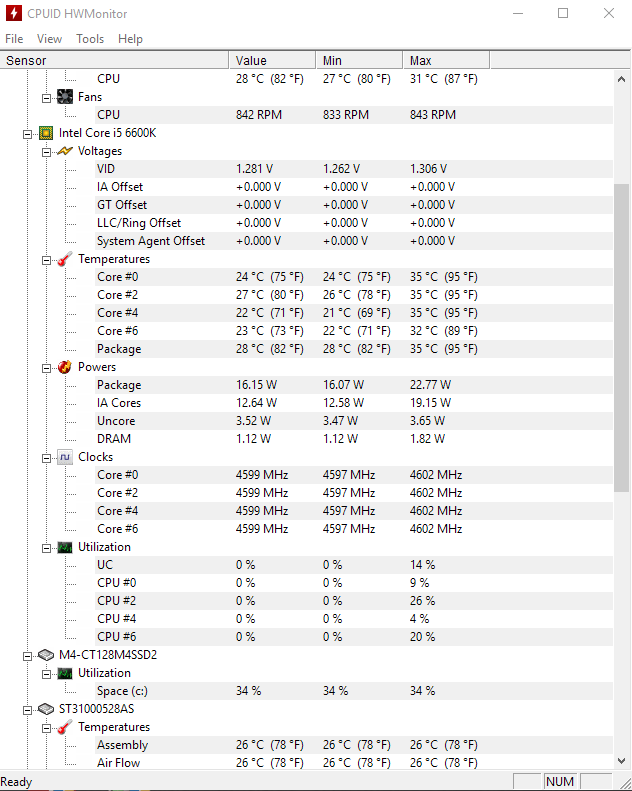
ive yet to try get it at full load. so im going to try it now and come back with an update. but this looks alot better than the last setup surely?
-
2017-06-25, 12:24 AM #16I am Murloc!


- Join Date
- May 2008
- Posts
- 5,650
R5 5600X | Thermalright Silver Arrow IB-E Extreme | MSI MAG B550 Tomahawk | 16GB Crucial Ballistix DDR4-3600/CL16 | MSI GTX 1070 Gaming X | Corsair RM650x | Cooler Master HAF X | Logitech G400s | DREVO Excalibur 84 | Kingston HyperX Cloud II | BenQ XL2411T + LG 24MK430H-B
-
2017-06-25, 01:20 PM #17High Overlord


- Join Date
- Mar 2009
- Location
- ireland
- Posts
- 110
-
2017-06-26, 05:40 PM #18I am Murloc!


- Join Date
- May 2008
- Posts
- 5,650
R5 5600X | Thermalright Silver Arrow IB-E Extreme | MSI MAG B550 Tomahawk | 16GB Crucial Ballistix DDR4-3600/CL16 | MSI GTX 1070 Gaming X | Corsair RM650x | Cooler Master HAF X | Logitech G400s | DREVO Excalibur 84 | Kingston HyperX Cloud II | BenQ XL2411T + LG 24MK430H-B
-
2017-07-01, 07:49 PM #19High Overlord


- Join Date
- Mar 2009
- Location
- ireland
- Posts
- 110

 Recent Blue Posts
Recent Blue Posts
 Recent Forum Posts
Recent Forum Posts
 The War Within Alpha - Warbands Feature Overview
The War Within Alpha - Warbands Feature Overview Are we approaching a Solo Raid WoW Experience?
Are we approaching a Solo Raid WoW Experience? So what 4th Alliance race could become a druid?
So what 4th Alliance race could become a druid? MMO-Champion
MMO-Champion


 Reply With Quote
Reply With Quote
 is that bad
is that bad



