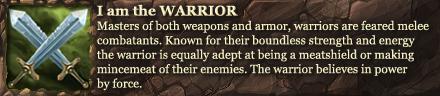So I bought myself a 1080 Ti and I got a simple question:
Is it worth upgrading my i5 3570k and 1666hz 8gb ram > i7 7700k, 16 gb ram?
Thread: Upgrade i5 3570k?
-
2017-07-10, 06:47 PM #1Mechagnome


- Join Date
- Jun 2008
- Posts
- 634
Upgrade i5 3570k?
-
2017-07-10, 06:48 PM #2
Nope.
Maybe the ram, ram is cheap. But dont bother with the CPU. The 3570K (overclocked, I assume?) is still a respectable CPU.
Out of curiosity.. what are you running? Are you on 1080p still?Gaming: Dual Intel Pentium III Coppermine @ 1400mhz + Blue Orb | Asus CUV266-D | GeForce 2 Ti + ZF700-Cu | 1024mb Crucial PC-133 | Whistler Build 2267
Media: Dual Intel Drake Xeon @ 600mhz | Intel Marlinspike MS440GX | Matrox G440 | 1024mb Crucial PC-133 @ 166mhz | Windows 2000 Pro
IT'S ALWAYS BEEN WANKERSHIM | Did you mean: Fhqwhgads"Three days on a tree. Hardly enough time for a prelude. When it came to visiting agony, the Romans were hobbyists." -Mab
-
2017-07-10, 06:50 PM #3Mechagnome


- Join Date
- Jun 2008
- Posts
- 634
-
2017-07-10, 07:12 PM #4
I almost feel like the 1080ti isn't even worth it, really. You could probably save a couple hundred bucks at get a 1080 or even 1070.
Gaming: Dual Intel Pentium III Coppermine @ 1400mhz + Blue Orb | Asus CUV266-D | GeForce 2 Ti + ZF700-Cu | 1024mb Crucial PC-133 | Whistler Build 2267
Media: Dual Intel Drake Xeon @ 600mhz | Intel Marlinspike MS440GX | Matrox G440 | 1024mb Crucial PC-133 @ 166mhz | Windows 2000 Pro
IT'S ALWAYS BEEN WANKERSHIM | Did you mean: Fhqwhgads"Three days on a tree. Hardly enough time for a prelude. When it came to visiting agony, the Romans were hobbyists." -Mab
-
2017-07-10, 07:18 PM #5
Do you not have 16gb or more of RAM? If not, that's the only addition I'd make at your point in time. The 1080ti is super overkill for you, unless you're trying to maintain a solid 144hz, even then.
-
2017-07-10, 07:20 PM #6Mechagnome


- Join Date
- Jun 2008
- Posts
- 634
Got it at a great price. I'm thinking about upgrading to a G Sync, 1440 @ 144 hz instead of CPU etc (Cant imagien going for a NON g sync).
But it's hard to decide if I should just go for a G-Sync, 1440p @ 144 hz TN or G-Sync, 1440p @ 144hz ISP. And 24" or 27" >.<
Cant go back to 60 hz >.<
No, but RAM is super expensive atm... 16 GB would cost like 150 euro :O - Really worth it? (My CPU cooler takes looooads of space. Evo 212, so cant have more than 2 sticks )
)
Last edited by Kimpan; 2017-07-10 at 07:24 PM.
-
2017-07-10, 07:29 PM #7High Overlord


- Join Date
- Feb 2012
- Posts
- 152
1080ti @ 1080p is overkill. I'd say go for a 1440p 144hz G-Sync then upgrade the 3570k after.
I'm currently using a GTX1070 + Acer Predator 1440p 144ghz G-Sync and 144hz/G-Sync is butter. It's such a huge difference from 60hz. I plan on upgrading my 3570k probably once I find some good prices. Seems the new offers from Intel are rather lackluster. 3570ks are still really good but starting to show their age. I'd maybe try overclocking your 3570k if you haven't already to get some extra speed (just have to pay for new heatsink).
-
2017-07-10, 07:29 PM #8
-
2017-07-10, 08:45 PM #9Elemental Lord


- Join Date
- Nov 2011
- Posts
- 8,358
There is not probably about it. More RAM is not worth it if you have 4GB or more already.
They did not test Shadows of Mordor in this test, but did test Batman and GTAV, which are "known" to be very RAM hungry games. They also did this with 65 Chrome tabs open. The results will surprise you:
https://www.techspot.com/article/104...ram/page3.html
Very little difference between even 4GB and 8GB RAM. Going from 8 to 16 GB got them 1 whole FPS. 16GB was only 4% faster than 4GB. Any more than 8GB RAM is simply not worth it. The gains people imagine are there are not there.
-
2017-07-11, 10:02 AM #10I am Murloc!


- Join Date
- May 2008
- Posts
- 5,650
Depends on what is your goal. If you still need more FPS then sure, you are bottlenecking your 1080Ti right now with your processor (note that you still have to overclock to get rid of it even while using a 7700K). RAM decision depends on your level of multitasking, I would suggest 16 GB for everyone, but it's a potential to save here if you're running low on budget.
R5 5600X | Thermalright Silver Arrow IB-E Extreme | MSI MAG B550 Tomahawk | 16GB Crucial Ballistix DDR4-3600/CL16 | MSI GTX 1070 Gaming X | Corsair RM650x | Cooler Master HAF X | Logitech G400s | DREVO Excalibur 84 | Kingston HyperX Cloud II | BenQ XL2411T + LG 24MK430H-B
-
2017-07-13, 03:03 PM #11Deleted
I had a i5 3570k for a good 4 years or so Before upgrading a few months ago to an i7 7700k.
I actually didn't want to upgrade because it's not Worth the Money for the performance no matter how you look at it IMO. I has rocking a GTX 760 with it and wanted to change my PC case only actually from an ATX case to an mITX, then I needed to change the MOBO, then I needed to change the processor and ram for compatibility... basically have changed Everything now except my 760, so I'm going to get a 1080 ti soon and a new monitor, from 1080p -> 3440x1440. Then I'll have spent so much fkn Money on the PC I won't upgrade anything for 5 years (yeah right tho).
I do notice higher FPS in games just from upgrading processor and ram, but be wary the 7700k is one HOT chip. Huge difference compared to my 3570k. You gotta have a good air cooler or a 240 AIO at least IMO.
Edit: Basically my advice would be do not upgrade if you're gonna game 1080p. BUT with that Graphics card, you could go ultrawide 3440x1440 or even 4k (1080 TI can handle 4k at steady 60 FPS). So if you upgrade your monitor you might aswell do the processor and ram too to make sure Everything is new and up to par.Last edited by mmocff555210cb; 2017-07-13 at 03:15 PM.
-
2017-07-13, 03:29 PM #12Elemental Lord


- Join Date
- Nov 2011
- Posts
- 8,358
I'm curious, how much higher FPS? I'm also curious, when you upgraded Motherboard/CPU/RAM, did you do a fresh install of Windows? Was it a different version of Windows than previously? If so, how much of the FPS difference was from the clean install/newer version of Windows and how much was actually from the CPU? Honestly, except for a few specific games(WoW mainly), CPU has nearly no impact on FPS.
-
2017-07-13, 07:39 PM #13Deleted
It wasn't a fresh Windows install as I kept my old SSD and HDD with no problem, maybe you're supposed to do a clean windows install with so much new hardware?
I don't have any FPS numbers so you should definitely take my statement with a grain of salt. However I felt like I before had to turn down a bunch of settings in WoW in raids and BG's and I've been playing maxed out now without much of a hit in said environments. I also felt skyrim special edition runs smoother in general but don't have any FPS counter there.
-
2017-07-13, 07:55 PM #14Elemental Lord


- Join Date
- Nov 2011
- Posts
- 8,358
So you say you notice higher FPS numbers originally, now you are saying you have no FPS numbers. I am not even going to take it with a grain of salt, I am going to outright reject it as BS. A 2500k to a 3770k would not have a noticeable effect on FPS in WoW. Sure, there would be a slight maybe 10% or so gain in CPU Bound situations, but that's like going from 50 FPS to 55. With V-Sync on, you'd be seeing 30 FPS in either situation. What DOES tend to happen to most people after an upgrade is that they expect better performance, so they see better performance. It's your subconscious helping you justify the purchase.
-
2017-07-13, 09:46 PM #15Deleted
Well it was more of a I notice a difference in smoothness observation and the fact that I don't have to turn down some settings in raids due to FPS drops any more. I should have done a comparison though as it would be interesting to see what the result of upgrading CPU and ram would have. But you mean to tell me going from an i5 3570k and 4GB ram to i7 7700k and 16GB ram wouldn't have any FPS difference in wow, not even marginal or allowing to keep a few graphics settings notched up? I don't know man...
I remember playing vanilla on my old toaster, and just upgrading RAM back then gave me a huuuge FPS boost.
Anyways my current FPS in WoW with my 7700k, GTX 760 and 16 gb ram I get 90 FPS at 1080p with almost everything on ultra (anti-aliasing and maybe 1-2 other things turned down a bit). I imagine it should be about the same when I upgrade my monitor and GPU.Last edited by mmocff555210cb; 2017-07-13 at 09:55 PM.
-
2017-07-14, 12:39 AM #16Elemental Lord


- Join Date
- Nov 2011
- Posts
- 8,358
RAM past about 8GB doesn't make much of a difference for gaming at all. Going from 4-8 may have some effect in some games, but it's not large. Look here:
https://www.techspot.com/article/104...ram/page3.html
Those are some of the most RAM hungry games out there AND they have 65 Chrome tabs open during the test. Very very little effect on FPS.
and yes, i am absilutely saying going from a 3570k to a 7700k would have very little difference on FPS. Especially not allowing you to turn graphics settings up a notch. How high you can turn up your graphics is entirely dependent on GPU, not CPU. CPU will affect you in certain areas in WoW that are CPU intensive where there are a lot of people or a lot of particle effects. Basically, anywhere there are a large number of draw calls. In those CPU limited situations, it's more a limit of the engine and the way it utilizes the CPU, not the CPU itself. The IPC gain, which is the only real important metric for WoW, from the 3570k to the 7700k is not huge. 10-15%. Since the 3570k should be capable of maintaining 45-50 FPS in even the most CPU intensive situations, then with a 10-15% boost you'd be seeing 50-57.5 FPS. With V-Sync on and a 60hz monitor, that means in both situations you would be seeing 30 FPS.
Yes, in old WoW, if you had less then 4GB and increased to 4, you'd see a nice FPS boost. That was then, this is now. Now, really still, anything beyond 4GB does not add much. See link above.
I seriously doubt you get 90FPS in a busy town and in a Mythic Raid. Outside of those situations and certain zones, yeah 90FPS is about right for your system, with either of the CPUs.
For the smoothness you talk about. Yes, the i7 over the i5 may be making some difference there, depending on how many background tasks you have running. The extra threads can help with that.
-
2017-07-15, 01:34 AM #17High Overlord


- Join Date
- Feb 2012
- Posts
- 175
Anything but an i7 7700k with a GTX 1080 ti is ridiculous. Especially at 1080p high frame rate. As an example BF1 is gonna often give you 70-80 FPS spikes with your current CPU while the i7 7700K is gonna give you 140-160+ steady fps. So any game where CPU is important (big multiplayer games like BF1, open world games like W3 etc), the 1080ti will be a huge waste of money with your current CPU, it's gonna sit at like 60% usage.
With 8GB of RAM you're very limited when it comes to multitasking and having tabs and programs up in the background etc. as games are now spending close or more than 8GB.
Many games now also scales with RAM speed when coupled with a good CPU (same kind of games as mentioned), so the RAM itself is gonna give a noticable FPS boost in certain games.
At 1440p the CPU bottleneck won't be as noticable, but still, with a 1080 ti, 7700k is the only option.
When it comes to RAM and CPU, the avarage FPS you read off of benchmarks may look similar to one another, but it's another story when you play games with them. Avarages might be similar, but the stuttering won't be there.Last edited by truulte; 2017-07-15 at 01:39 AM.
-
2017-07-16, 01:55 PM #18
Only problem with going up into these level of chips is you really have to think about cooling. In other words, you aren't just buying the i7, you're also forking out close to another 100$ on cooling for it.
One thing I like about my Devil's Canyon.. I can OC it and keep it cool running a piece of crap Hyper T4 which only runs you about 30 bucks. It will crash at 4.4 with this cooling though, so it's definitely not a win/win situation.
-
2017-07-16, 03:41 PM #19Legendary!


- Join Date
- Oct 2008
- Posts
- 6,560
.... lolwut? You can cool that thing at 5Ghz with the 30$ version of the Cryorig H7 i linked.
Grab a 30$ Cryorig H7 or a Hyper 212.One thing I like about my Devil's Canyon.. I can OC it and keep it cool running a piece of crap Hyper T4 which only runs you about 30 bucks. It will crash at 4.4 with this cooling though, so it's definitely not a win/win situation.
-
2017-07-16, 03:43 PM #20Stood in the Fire


- Join Date
- Nov 2010
- Posts
- 497

 Recent Blue Posts
Recent Blue Posts
 Recent Forum Posts
Recent Forum Posts
 Filter options for non retail wow content
Filter options for non retail wow content The War Within Alpha - Warbands Feature Overview
The War Within Alpha - Warbands Feature Overview Are we approaching a Solo Raid WoW Experience?
Are we approaching a Solo Raid WoW Experience? MMO-Champion
MMO-Champion


 Reply With Quote
Reply With Quote