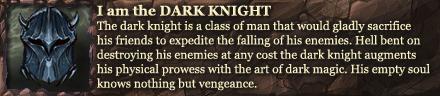Thread: Ask it! UI/Mods Edition
-
2016-06-21, 10:42 PM #13901Stood in the Fire


- Join Date
- May 2010
- Posts
- 415
-
2016-06-22, 03:11 PM #13902Deleted
WEAKAURA REQUEST = GUARDIAN DRUID
With up comming changes to guardian druids Frenzied Regeneration I have been wanting to make a Weak Aura tracker for keeping tabs on how much health you would actually get back if you press it at any given time. But since I know no lua and know of no way to track [all damage taken in the last 5 sec / 100 * 40 ] I am asking kindly here.
so in short:
Weakaura that track potential health gained calculated from 40% of damage taken in last 5 seconds.
-
2016-06-22, 04:39 PM #13903
Just use this:
http://www.wowinterface.com/download...-UIScaler.html
-
2016-06-23, 08:49 AM #13904Stood in the Fire


- Join Date
- May 2010
- Posts
- 415
-
2016-06-24, 10:34 AM #13905Code:
local a = CreateFrame("Frame") a:Hide() a:SetScript("OnUpdate", function(self,elapsed) self.elapsed = (self.elapsed or 0)+elapsed if self.elapsed >= self.timer then SendChatMessage(self.message, self.channel, nil, self.data) self.elapsed = 0 end end) SlashCmdList["REPEATCHAT"]=function(input) if input:lower() == "stop" then a:Hide() return end local message, delay, channel, data = input:match("\"(.+)\"%s+(%d+)%s+(%S+)%s*(%S*)") if (not message) or (not delay) or (not channel) then print("Proper syntax: "<message>" <delay> <channel>( <chandata>)") return end a.timer = tonumber(delay) a.message = message a.channel = channel:upper() a.data = data a.elapsed = 0 a:Show() end SLASH_REPEATCHAT1="/repeatchat" SLASH_REPEATCHAT2="/repeat"
Treeston ur amazing, ty for thisThe Monk Phenomenon
-
2016-06-24, 04:17 PM #13906
Small request about Roth UI. I'd like the player party frame/portrait to be displayed even when not in a party, however I can't seem to achieve this even having altered the config.lua what I would assume is correctly:
},
attributes = {
visibility = "custom [group;party,nogroup:raid] show;hide", --show this header in party
showPlayer = true, --make this true to show player in party
showSolo = true, --make this true to show while solo (only works if solo is in visiblity aswell
showParty = true, --make this true to show headerin party
showRaid = false, --show in raid
point = "LEFT",
},
Thanks in advance for any help.
-
2016-06-24, 08:05 PM #13907
I don't think party frames exist outside of a party, so this may not be possible. I'm 80% sure that addons like Grid, Vuhdo, and Healbot build their own frames that are almost like targeting macros on the fly (haven't looked at code) or something similar so they can do this.
-
2016-06-25, 11:04 AM #13908
-
2016-06-25, 11:05 AM #13909
I'm looking for an addon shows how many of each item you have and which character has them.
http://imgur.com/ZgoyQnj Something like Elvui.
-
2016-06-25, 11:13 AM #13910
I guess altoholic
http://mods.curse.com/addons/wow/altoholicThe Monk Phenomenon
-
2016-06-25, 11:26 AM #13911Field Marshal


- Join Date
- Jun 2016
- Posts
- 56
Legion Beta Addon Update: SCT & SCTD
Hey all, I can't seem to get SCT & SCTD working on Legion beta. Nothing loads and /sct doesn't work! Can anyone help me update it?
-
2016-06-25, 11:42 AM #13912Stood in the Fire


- Join Date
- Mar 2007
- Location
- Denmark
- Posts
- 413
-
2016-06-25, 01:57 PM #13913
-
2016-06-26, 10:39 AM #13914Stood in the Fire


- Join Date
- May 2010
- Posts
- 415
Got a new issue with building my legion UI from scratch.
My steps are as followed;
Screenshot ingame,
Open in Photoshop
Outline where I want to make art
Save for web then png (because doing .tga from the start doesnt work)
Open the png into gimp ( made sure the png was saved 512x512 )
Export as .tga
Make panel in kgpanels
and the result is shown below where the original made in photoshop is what I want, but ingame I end up with a a lot smaller one and wierd white lines around the art. Any clues?

- - - Updated - - -
So I kinda gave up on custom panels, I cant seem to get it to work. Whatever the cause is I do not know it.
So I tried doing the KGPanels default things, made a panel, anchored it to DominosFramepet (correctly spelled) so that when my pet is gone, the panel goes with it, sadly, it doesn't! It stays up, when I grimoir of sacrfice my IMP, or when I just fly off and the pet bar goes away, the kg panel stays. Any idea's ? Anchor and Parent frame are good, when I do the fade option in Dominos ( so it fades untill moused over ) then the panel DOES go away. I r confused.
-
2016-06-28, 08:40 AM #13915Deleted
Hello all, I hope I arrived at the right place for my question.
I am a long time user of TukUI. I always used to play on 1680*1050 resolution on my old pc and this UI pack looked pretty neat. Now I've recently upgraded my PC and monitor and I am playing at 4K resolutions. TukUI looks really tiny. Tiny to the point you cant read anything at all. Is there a way to fix this or should I start looking for another UI pack which supports 4K resolutions "out of the box"?
Thanks for reading!
-
2016-06-29, 03:41 AM #13916Epic!


- Join Date
- Oct 2010
- Posts
- 1,739
Any recommendations for a plug-and-play UI replacement I won't need to setup?
I used to use ElvUI back in the day, not sure if that's still the best one of those.
-
2016-06-29, 06:14 AM #13917
Iirc, tukui has a UI scale slider you can use that should fix your problem. If that doesn't work you can use the default one under system -> Advanced.
ElvUI is still good. DuffedUI is also in a good spot and we have almost everything 100% working on the beta (just minor things to fix as more people download it). You can find a link to DuffedUI Here for beta, and Elvui here for beta.
Hope this helps!
-
2016-06-29, 07:26 AM #13918Deleted
Thank you Djriff, I will try to find it. I expect it to be a challenge since it is all very hard to read. Nonetheless thanks for taking the time to respond!
-
2016-06-29, 07:35 AM #13919
-
2016-06-29, 09:30 PM #13920

 Recent Blue Posts
Recent Blue Posts
 Recent Forum Posts
Recent Forum Posts
 The War Within Alpha - Warbands Feature Overview
The War Within Alpha - Warbands Feature Overview MMO-Champion
MMO-Champion



 Reply With Quote
Reply With Quote