Screen shot:
I cannot get the thumbnail to appear on the forum, so click this link if you want to see a larger image:
http://s.wowinterface.com/preview/pvw12695.jpg
List of ADDONS
Baggins (puts all bags into one bag)
Buffalo (buff bars)
ClearFont2 (allows you to change your font)
ClosetGnome (just like "outfitter" - less memory)
Cowtip (places tool-tip under your mouse cursor)
cyCricled (change bar and buff frames into circles, squares, etc.)
eePanels2 (I'm using this to position the big circles you see on the UI)
Examiner (enhanced inspect interface. Not necessary but nice.)
FuBar (Addon navigation top-panel, with extras)
Mobhealth (calculates target's health)
NDragIt (drag all UI elements)
Omen (threat meter. 2.4 sucks.)
OmniCC (dynamic global cool down monitor)
PhanxChat (customize your chat window)
PitBull (unit frames)
Proximo (unit frame for arena)
Quartz (cast bar)
Ratingbuster (converts item values into percentages)
Recount (damage meter)
SimpleMiniMap (customize your minimap)
Skinner (replaces default user interface textures with simple gradient)
Surfaces (textures for ace2 framework)
TrinityBars2 (allows almost complete customization of button bars)
Go here to download:
http://www.wowinterface.com/download...WarriorUI.html
Thread: Post Your UI (Pre 3.0.2)
-
2008-04-29, 04:26 PM #81Blademaster


- Join Date
- Oct 2007
- Posts
- 43
Re: Post Your UI
-
2008-04-29, 04:56 PM #82
Re: Post Your UI
I would love to see what my shadow dmg is during a raid with certain trinkets and procs and what not during a raid. Originally Posted by Nochar
Originally Posted by Nochar

-
2008-04-29, 05:39 PM #83High Overlord


- Join Date
- Feb 2008
- Posts
- 129
-
2008-04-29, 09:31 PM #84Grunt


- Join Date
- Oct 2007
- Posts
- 10
Re: Post Your UI
This is what I got for now ... I always tend to tweak it here and there.
Suggestions are always welcomed
http://i32.tinypic.com/10yqbzl.jpg
For the forum nazi:
-- AGUF + layouts
-- Atlasloot
-- Bartender3
-- Cartographer
-- Cellular
-- CoolDownTimers2
-- CyCircled
-- Eepanels2
-- ElkBuffBars
-- EquipCompare
-- Fubar
-- Itemrack
-- MobHealth
-- NaturEnemyCastBar
-- Omen
-- OmniCC
-- oRA2
-- Prat
-- Proximo
-- Quartz
-- Ratingbuster
-- Recount
-- SCT
-- SimpleMinimap
-- SLCore
-- TinyTip
-- XLoot
-- XRS
-
2008-04-29, 09:37 PM #85Stood in the Fire


- Join Date
- Mar 2008
- Posts
- 424
Re: Post Your UI
 Originally Posted by Eldielan
Originally Posted by Eldielan
i like ur UI bro. looks clean and practical. could be wrong, but seeing ur scores and rank hehe, looks like its a little more pvp oriented then would work for me. but still dank
-
2008-04-29, 10:22 PM #86Grunt


- Join Date
- Oct 2007
- Posts
- 10
Re: Post Your UI
Actually I raid with that UI, just trying to figure out a way to include some raid frames in this setup. I think I will just end up going back to XRS. Originally Posted by oglaigh
Originally Posted by oglaigh
-
2008-04-29, 10:24 PM #87Blademaster


- Join Date
- Oct 2007
- Posts
- 28
Re: Post Your UI
Updated WIP

OOC: Click Here
Raid: Click Here
This UI is all about memory usage and simplicity, based on Ace addons.
UI starts around 13.5mb and peak at 14mb solo, in raids go up to 15.5mb only. (Without Recount data!)
All libs are loaded once only, makes your addon folder a bit messy, but really speed up the load times.
In combat pic should be posted soon.
-
2008-04-30, 01:54 PM #88Field Marshal


- Join Date
- Aug 2007
- Posts
- 90
Re: Post Your UI
Desided to redo my UI yet again, and came up with a rather nice result, imo

This is a raid Idle screenie, showing chat, Target and ToT. Will upload a combat screenie later on.
[img width=400]http://i25.tinypic.com/90ys02.jpg[/img]
Feedback appreciated.Retired
-
2008-04-30, 03:56 PM #89Field Marshal


- Join Date
- Feb 2008
- Posts
- 89
(This signature was removed for violation of the Avatar & Signature Guidelines)
-
2008-04-30, 04:38 PM #90Field Marshal


- Join Date
- Nov 2007
- Posts
- 51
Re: Post Your UI
*drool* Will you ever upload this lovely piece of work? ;D Originally Posted by Eldielan
Originally Posted by Eldielan
-
2008-04-30, 07:28 PM #91Keyboard Turner


- Join Date
- Sep 2007
- Posts
- 2
Re: Post Your UI
Hey Fastblack! Very smooth UI. What is the font used for TinyTip/Cowtip? Also, would oyu be willing to post your Pitbull layout config? I've had "writers block" coming up with my own and yours is nice. thanks!
-
2008-04-30, 07:54 PM #92Field Marshal


- Join Date
- Feb 2008
- Posts
- 89
Re: Post Your UI
I actualy got the pitbul config and textures, though i tweaked them, from caith's ui. I'd post the layout if i was home, but I wont be for a couple hours, might want to download it and try it out.
(This signature was removed for violation of the Avatar & Signature Guidelines)
-
2008-04-30, 08:36 PM #93Grunt


- Join Date
- Apr 2008
- Posts
- 22
-
2008-04-30, 09:23 PM #94Field Marshal


- Join Date
- Feb 2008
- Posts
- 89
Re: Post Your UI
Mixture between caith's and halcyone's, and some of my own... Still workin on it though. I like caith's textures, but halcyones layout, but they are both missing other things as well i plan to add.
(This signature was removed for violation of the Avatar & Signature Guidelines)
-
2008-05-01, 06:39 AM #95Field Marshal


- Join Date
- Sep 2007
- Posts
- 70
-
2008-05-01, 06:53 AM #96
-
2008-05-01, 07:25 AM #97Grunt


- Join Date
- Feb 2008
- Posts
- 17
Re: Post Your UI
Mine is a mix match a several others compilations.
Instead of a SS here is a fraps of a Gruul pug we did the other night. Better seeing it in action.
http://files.filefront.com/GruulPoop.../fileinfo.html
Yes i know I clicked shatter, still had pvp bindings from the weekend=(
-
2008-05-01, 04:04 PM #98Keyboard Turner


- Join Date
- Jul 2007
- Posts
- 9
-
2008-05-01, 04:32 PM #99High Overlord


- Join Date
- May 2008
- Posts
- 114
-
2008-05-01, 06:15 PM #100Blademaster


- Join Date
- Oct 2007
- Posts
- 30
Re: Post Your UI
Romar what is the Texture of youre Unitframes ?

 Recent Blue Posts
Recent Blue Posts
 Recent Forum Posts
Recent Forum Posts
 The War Within Alpha - Flight Switching, Portals, Warbands, UI Changes
The War Within Alpha - Flight Switching, Portals, Warbands, UI Changes MMO-Champion
MMO-Champion



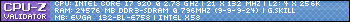






 ..
.. 




