Thread: Post Your UI
-
2012-02-02, 11:49 PM #6241Deleted
-
2012-02-02, 11:52 PM #6242
-
2012-02-02, 11:54 PM #6243
-
2012-02-03, 12:13 AM #6244Blademaster


- Join Date
- Jan 2012
- Posts
- 43
-
2012-02-03, 12:19 AM #6245
-
2012-02-03, 03:50 AM #6246
In regards to this problem, I decided to go ahead and try this
http://i.imgur.com/nS20l.jpg
Time to start working with Stuf
-
2012-02-03, 04:28 AM #6247Stood in the Fire


- Join Date
- Sep 2008
- Posts
- 441
Font 1: Pixel font on your auras and action bars.
Font 2: The ugly sanserif font you have on your unitframes, chatlog and combat text.
Font 3: The less ugly but still not great font on your raidframes and combat log.
So why exactly is it not ideal to use the same font for everything?
-
2012-02-03, 04:52 AM #6248Deleted
Been thinking about changing, or at least testing a pixel font on certain elements of my UI, just wondering a few things.
Can you change the size of a pixel font, and having it remain pixel perfect? If not, it kinda defeats the purpose of having one imo.
Also, does anyone know which font this might be? Any similar will do. I'm just looking for a very basic font with a 1px black border surrounding it.
btw, is there ANY way of changing the stack amount font on your action bar? been trying to find ways to do this for a long time, and needless to say, without success.
-
2012-02-03, 06:44 AM #6249Stood in the Fire


- Join Date
- Sep 2008
- Posts
- 441
Sure there is.
I honestly think its ugly, therefor me saying its ugly is justified.
Just because a font is "basic" and "readable" doesn't mean it can't be ugly.
I didn't tell you to adopt my opinion so I'm not quite sure why you're getting you're panties in a bunch.
My point was that you are in fact using 3 different fonts as was pointed out in a previous post.
ps. You didn't answer my question
<3
Ish
-
2012-02-03, 10:27 AM #6250The Patient


- Join Date
- Aug 2010
- Posts
- 220
Last edited by mmocba105e19de; 2012-02-03 at 01:57 PM.
-
2012-02-03, 10:40 AM #6251Deleted
@Deemaxm, What SCT are you using?
-
2012-02-03, 10:48 AM #6252
-
2012-02-03, 11:00 AM #6253Deleted
You could try this(click) To make your power aura icons not look as different from the rest of the theme.
-
2012-02-03, 11:13 AM #6254Deleted
-
2012-02-03, 11:31 AM #6255The Patient


- Join Date
- Aug 2010
- Posts
- 220
-
2012-02-03, 11:54 AM #6256DeletedIf I'm not mistaken, those UF's were see-through at full health and had non see-through class color for lost health.EDIT : Here's an old version of oUF_NIN, I've been thinking of doing something like this
http://s.cdn.wowinterface.com/preview/pvw41452.jpg
Maybe health lost will appear in class color ?
And it was beyond brilliant. Then again, NiN was beyond brilliant.
Is there any reason for the panels? I mean you basically have 2 gigantic panels with almost nothing in it, and a panel next to your chatframe with ... nothing in it. Then for some reason your clock is just floating under your minimap even though you have about a million places in those panels where you could put it.n regards to this problem, I decided to go ahead and try this
http://i.imgur.com/nS20l.jpg
Time to start working with Stuf
To me the UI currently are just some pretty panels without any use. Glad you moved the chat to the left though.
-
2012-02-03, 12:35 PM #6257The Patient


- Join Date
- Aug 2010
- Posts
- 220
Just realized that screenshots i posted from DeeUi are at weird resolution. So i repost to offer a better view.

Still dont know hot to get rid of that graphics around the SpecialActionButton to make it more simple and clear.
Gief Feedback Plox
Cant make them apear as lil image and enlarge on click but clcky on link and image should apear
Last edited by mmocba105e19de; 2012-02-03 at 01:58 PM.
-
2012-02-03, 12:40 PM #6258
-
2012-02-03, 12:53 PM #6259
-
2012-02-03, 01:09 PM #6260Deleted
My UI.
Hope you guys like it , if you want to know certain things just pm me !

 Recent Blue Posts
Recent Blue Posts
 Recent Forum Posts
Recent Forum Posts
 Season of Discovery - Testing Adding Damage Reduction to PvP
Season of Discovery - Testing Adding Damage Reduction to PvP MMO-Champion
MMO-Champion

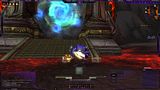

 Reply With Quote
Reply With Quote









