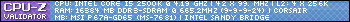Thread: Post Your UI
-
2012-03-20, 10:30 PM #6641Deleted
-
2012-03-20, 10:41 PM #6642
Using Quse Ui - Bosstyles with slight edits. Font, padding, bar height and some tiny things. :>
-
2012-03-21, 01:34 PM #6643The Patient


- Join Date
- Jan 2009
- Posts
- 201
-
2012-03-21, 01:38 PM #6644
-
2012-03-21, 01:56 PM #6645
-
2012-03-21, 03:01 PM #6646The Patient


- Join Date
- Apr 2011
- Posts
- 296
Agreed. The entire purpose for this or any other "post your UI" thread is to get feedback, not to collect compliments. No matter how nice a person's UI is, there are always going to be those UI fanatics who notice things like the wrong font size or a discrepancy in bar sizes or something. I'm a little surprised that you didn't expect any of that, tbh. It's just not a good place to fan your "UI ego," really.
But it is a nice UI and while I agree that for me, a few tweaks would make it even better, it's your UI so it hardly matters what others think.
-
2012-03-21, 04:35 PM #6647
Ah, nope, I use Tellmewhen. Lets you also choose where to have the stack text. Allthough getting it to be outline monochrome is a hassle with lua.
It's should be Hooge 0555. I tend to forget since they're all called skurri in my font folders xD
It's the font for everything in my ui as well, not just dbm and chat. Well, 'cept for dbm messages. The font scales well up in size, but mainly only the numbers (see aura timers).Last edited by Andosup; 2012-03-21 at 04:37 PM.
-
2012-03-21, 04:39 PM #6648
-
2012-03-21, 07:33 PM #6649
Last edited by kieble; 2012-03-21 at 07:38 PM.
-
2012-03-21, 10:06 PM #6650High Overlord


- Join Date
- May 2010
- Posts
- 173
Work in progress:
-
2012-03-21, 10:13 PM #6651
-
2012-03-21, 10:31 PM #6652
-
2012-03-22, 12:08 AM #6653
I took a backup and that says HOOG0555.ttf, so I just assumed it was that. Could've been misnamed before I downloaded it tbf :3
Comparing it does look like the other one yes.Last edited by Andosup; 2012-03-22 at 12:12 AM.
-
2012-03-22, 12:49 AM #6654
Also if using windows (no idea about macs) if you double-click the font file in the folder it will open up in a viewer and should tell you the name of the font, irrespective of the file name.
-
2012-03-22, 01:03 AM #6655Grunt


- Join Date
- Mar 2012
- Posts
- 11
Trying to go with a very clean yet nice looking UI.
I'm thinking of changing my unit frame and I'm open to suggestions.
-
2012-03-22, 01:07 AM #6656Grunt


- Join Date
- Mar 2012
- Posts
- 11
Think it might be hooge 06_55



Last edited by Don88; 2012-03-22 at 01:12 AM.
-
2012-03-22, 01:10 AM #6657
-
2012-03-22, 03:48 AM #6658
-
2012-03-22, 07:42 PM #6659
Speaking of Fonts... any idea how to access the fonts folder in Win7? For some reason the damn thing condenses it down to just a few fonts.

-
2012-03-22, 08:36 PM #6660

 Recent Blue Posts
Recent Blue Posts
 Recent Forum Posts
Recent Forum Posts
 The War Within Alpha - Warbands Feature Overview
The War Within Alpha - Warbands Feature Overview Filter options for non retail wow content
Filter options for non retail wow content MMO-Champion
MMO-Champion




 Reply With Quote
Reply With Quote