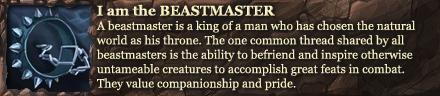http://i.imgur.com/pidL9.jpg
Largely unchanged
Thread: Post Your UI
-
2012-07-29, 11:46 PM #7381"Marketing is what you do when your product is no good."
-
2012-07-30, 06:07 AM #7382Mechagnome


- Join Date
- Nov 2010
- Posts
- 623
Really REALLY Large chat
It also looks a little strange having a Diablo style health bar, with a bar for mana dont you think?
Your buffs haven't been moved at all so there is a gap from your minimap which is now down below
Most importantly, you dont have;
Hammer of Justice
Lay on Hands
Divine Protection
Divine Guardian
Hammer of the Righteousness
Bound at all? Aside from HotR those are your defensive CD's?
-
2012-07-30, 10:16 AM #7383Blademaster


- Join Date
- Jun 2011
- Location
- NZ
- Posts
- 49
-
2012-07-30, 12:13 PM #7384Deleted
Some great ideas here. thanks.
-
2012-07-30, 12:55 PM #7385
-
2012-07-30, 01:28 PM #7386
-
2012-07-30, 02:07 PM #7387
-
2012-07-30, 04:06 PM #7388Deleted
I weep everytime I see pixelfonts at the wrong size.
-
2012-07-30, 05:04 PM #7389Deleted
-
2012-07-30, 05:24 PM #7390Keyboard Turner


- Join Date
- Jun 2012
- Posts
- 6
Very nice Cohesion edit. But where did the AB's go D:
Last edited by Rollover1212; 2012-07-30 at 05:26 PM.
-
2012-07-30, 06:00 PM #7391Mechagnome


- Join Date
- Mar 2012
- Posts
- 562
-
2012-07-30, 06:19 PM #7392
For your three 'main' action bars, you can fix them so they show the same height as the 3x4 bars on the sides. Go to the action bars, turn off the background on all but action bar 1 (I think the side bars are 3 and 4 - you'll want to leave the backdrop on those as well), adjust that backdrop to be 3 high. Then move the individual bars over the new increased backdrop. You might need to adjust them visually up and down to get the spacing correct, but it will be an identical height to the other bars.
-
2012-07-30, 06:51 PM #7393
Well my current UI: Linked because big

-
2012-07-30, 08:53 PM #7394
-
2012-07-30, 10:45 PM #7395
I make a new UI at least every expansion (Sometimes more than that).
This is what I am working on for MoP. Keep in mind, this an early draft so I dont have everything positioned right and I haven't made things like raid frames and such, but i was just wanting feed back on the direction I am taking it. The borders of all the panels are class colored so that will change and I have or will have panels behind things like the raid/party frames, boss frames, extra action buttons, the alt bar, the mirror bar and the cast bars.

Your feedback is most welcome.
-
2012-07-30, 10:54 PM #7396
-
2012-07-31, 12:55 PM #7397Mechagnome


- Join Date
- Mar 2012
- Posts
- 562
I've done the map in the middle of AB's before, it doesn't "feel" right. Only time it sort of does, is when your ore/herbs farming, out side of that, I'd suggest leaving it at the top some where- right, center, left. As for you player/target/ToT unit frames, that's up too, I usually like mine centered around my bars in some way, though having ToT under you chars "feet" (hard to do with all the shifting camera angles and what not) with Player frame to the right and target to the left also works- but I feel covers up your center screen to much. Just my opinion though.
-
2012-07-31, 02:02 PM #7398
I can see where you are coming from, but there are some factors that make this feel right for me. One, I don't pvp (the only reason I am in a BG is because I wanted some combat that I could show almost everything) and while I am a raider, I also only DPS plus in this expansion, a lot of my non-raid time will be spent with pet battles, archeology and farming. I also play on a 55" screen so I prefer that all the information I need either is lower on the screen or centrally located. I also play with my camera way out. I thank you for your feedback. To be honest I was looking for feedback on the style of the frames and overall look, not where things are placed because that will always be subjective to the experience of the individual player.
-
2012-07-31, 02:22 PM #7399Mechagnome


- Join Date
- Mar 2012
- Posts
- 562
I gotcha, well then for me, every thing looks great, except for the blue border. Not sure what it is about it, but it seems to stand out so much that it over shadows the rest of your UI. Try toning it down some, or do a couple of screens with it and with out and post them up. it could a color contrast thing or an opacity thing.
Also on the image- your Debuffs or buffs on the Right unit frame are running into the zone for your two meters- Shrinking the meter zones or pushing your buffs size smaller, or unit frame up a little should help this and keep them lined up (what I think your trying for any way)
last edit hope- I know you said you don't pvp, but if people like your UI and want it and do PvP, you'll need to move the resource tracker at the top of the screen- with enough buffs in place, they will become hard to read, also your buffs are a little off center (probably because of the resource problem)
-
2012-07-31, 07:45 PM #7400
The Blue border is class colored, but I can probably tone the color down some. As far as the Target buffs, I could make Skada Threat a bit narrower, but I was trying to get as close to the same size as the chat box as possible (going to put a frame around the chat). I could also move the target/player/pet/focus up so the bottom those frames are at the top of the center box. As far as the resources, I can drop them with move anything, and the buffs/debuffs aren't really off center as the buffs expand left and debuffs expand right. I am going to probably scale them down a bit. Plus I haven't moved/changed the font of MSBT or set up DBM/Power Auras (going to wait until pre-expansion patch drops (or right before they kill the PTR/Beta) to do that.
As far as anyone else using it, I haven't thought of sharing. I have some really hacked together code to get stuff to work.
I will work on some of those changes and post an updated one (and also post some from my other classes I play like my Pally, Hunter, and Warlock). Thank you for the feedback.

 Recent Blue Posts
Recent Blue Posts
 Recent Forum Posts
Recent Forum Posts
 Dragonflight Season 4 Content Update Notes
Dragonflight Season 4 Content Update Notes MMO-Champion
MMO-Champion


 Reply With Quote
Reply With Quote