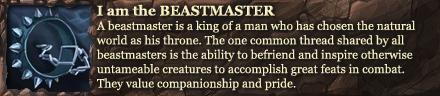@ Quse
Much, much better. Stretched icons doesn't look right. And I wouldn't change the chat font. Pixel fonts as chat are sh*t.
I like it!
Thread: Post Your UI
-
2012-08-21, 09:54 AM #7721— oh, honey.
-
2012-08-21, 10:44 AM #7722
Here's my current UI:

(a bit newer SS: http://i.imgur.com/p4JAw.jpg)
It's made for Razer Naga in mind. The four actionbars imitate keyboard and the Naga (for easier keybind memorisation).
Also, here's my Panda-Proof UI that I'm working on for MoP:

Besides minimap, only things that are shown are (probably) done.Last edited by mmocba105e19de; 2012-08-21 at 06:19 PM.
-
2012-08-21, 11:10 AM #7723Deleted
-
2012-08-21, 01:40 PM #7724Mechagnome


- Join Date
- Mar 2012
- Posts
- 562
-
2012-08-21, 03:12 PM #7725The Patient


- Join Date
- Jan 2009
- Posts
- 201
-
2012-08-21, 03:39 PM #7726Mechagnome


- Join Date
- Mar 2012
- Posts
- 562
Did see that, though for some reason, maybe because of how its quoted, I thought he was referring to the bottom picture. Though what you said does make more sense when I look at the top picture- though a simple answer for that would be that the base UI was completed and doing it for testing while "filling" the buttons as he went along.
-
2012-08-21, 05:19 PM #7727
I hate the hell out of a pixel font in my chat font and thanks!
It's right above the target frame under the buffs. I had the font hidden last night, but I added it back in, still not sure how I feel about it yet. I still need to edit the threat colors to make them match the overall "brightness" of the other colors and make it stand out more.

forgot to up the screenshot quality on beta =/Last edited by Quse; 2012-08-21 at 05:21 PM.
-
2012-08-21, 07:25 PM #7728Stood in the Fire


- Join Date
- Sep 2008
- Posts
- 441
1. You have two sets of combat texts.
2. Your tool tip text is minimal enough to be able to use your pixel font imo.
3. Your warrior class color is quite...orange. It's not a design flaw, but it could stand to be a bit more tan-ish. Tan can still be vibrant
4. The top left corner of the Ui seems very very heavy.
5. The Target's and ToT's name texts are the only texts that drop below their respective frames. Any particular reason why? All other texts (excluding nameplates) are contained within their frame. The choice to exclude only the name texts on the target and tot frame seems rather random.
6. I assume the frame on the right is a boss frame. Imo you don't need level text or exact hp text on this frame. Also, put the name inside the frame
7. The outline on your chat text could be not quite so thick imo.
8. Get rid of the error text imo.
9. The party role indicator on your group frames could be bumped up a few pixels.
10. Your stack count text on your auras could also be bumped inwards a few pixels. It looks messy sitting right on the edge of the icons.
11. Do you need debuff type coloration for your debuff icons on the target frame?
12. Your buff frame could use a flow scheme. Also, don't love the yellow time text. No other time text in the Ui is yellow.
GL
<3
IshLast edited by Ishtara; 2012-08-21 at 07:29 PM.
-
2012-08-21, 07:47 PM #7729
-
2012-08-21, 08:25 PM #7730The Patient


- Join Date
- Aug 2010
- Posts
- 220
http://www.wowwiki.com/Changing_the_screenshot_format
/console screenshotQuality 10 -> /console screenshotFormat tga -> photoshop export .png
-
2012-08-21, 08:29 PM #7731
/console screenshotFormat tga -- changes the format to a higher quality one
/console screenshotQuality 10 -- ups the .jpg quality.
@ish
1 - I got rid of Eavesdrop/cascade and wanted a way to still see inc dmg/heals. I tried using xCT as an outgoing dmg/healing replacement but hated it too much (I need to reduce the number of visible lines and font size of the inc text, though).
2- Pretty sure I swapped in the pixel text for the tooltip sometime forever ago, don't really know why I didn't keep it. I'll give it a try again.
3 - Haven't been happy with the warrior class color... ever ever.
4 - The top left of the UI is just, dumb (and with dps frames, it'll be even heavier). Boss mod timers aren't normally there, it was just a quick and temporary placement, still not sure where to place them.
5 - Name placement is just what came with the oUF layout, I think it looks good. I'll try fooling around with dropping the raid frame name to below the HP bar and see how it looks, but aside from that I don't see what else I'd really change.
6 - I'll drop it to just the % value. I'll probably still keep the name below the frame to match the UF style, in addition, the boss castbar is the HP bar and I've dropped the castbar text inside the frame.
7 - I think it's the shadow or something, that outline is the plain-jane "OUTLINE" and I didn't notice a difference when I set "THINOUTLINE" (are they even a different outline?).
8 - Error text is gone, I haven't gone through and added in the monk texts (like not enough chi, etc...).
9 - Forgot to bump them up with the latest changes!
10 - Same as above, forgot about them.
11 - I'm still working on buff/debuff junk on the target frame, but no probably not. Really only look at it when targeting a friendly unit.
12 - Buff frame is about as default as it can get apart from skinning/size/placement. Outside of getting a new buff styling addon, I don't think there's much I can do about it. Come to think of it, I can probably just add a SetColor somewhere and change it. Rest of the timer texts (tullercc and UF's) just need to be changed manually.
Thanks for the feedback - time to mess around with junk.
-
2012-08-21, 09:54 PM #7732Epic!


- Join Date
- Oct 2007
- Posts
- 1,562
-
2012-08-22, 01:24 AM #7733Senit UI -- outdated. Update... soon... maybe...
-
2012-08-22, 02:58 AM #7734

Small update, had a busy day so didnt get nearly as much as I would of liked to get done, but fixed some MSBT, Runes, Bagnon, OPie, VuhDo and Raven. I am really pleased with how Raven turned out as well as my WeakAuras.
Still to do for tomorrow; Fix TidyPlates and try work on the issue I was having with Enraged Regeneration in WA. Hoping to have fixed those before raid tomorrow so I can post a raid screenshot Probably the biggest thing that rppm trinkets include is the feelings of rage and joy of an unstable bi-polar person when your dps sways back and forth faster than a pregnant woman's emotions.
Probably the biggest thing that rppm trinkets include is the feelings of rage and joy of an unstable bi-polar person when your dps sways back and forth faster than a pregnant woman's emotions.
armory - retired
-
2012-08-22, 05:52 AM #7735
Looking for feedback on the current setup of my unit frame area.
http://i.imgur.com/CaBqI.png
Serenity when active matches my cast bar color.
Focus Target -- Pet -- Player -- Target
Focus -- Personal Cast Bar -- Target of TargetLast edited by Jeremypwnz; 2012-08-22 at 06:00 AM.
-
2012-08-22, 06:09 AM #7736The Patient


- Join Date
- Aug 2010
- Posts
- 220
Looks decent , only think i would do is eventualy adding some border to unitframes similar to that used on your runic powerbar.
-
2012-08-22, 12:31 PM #7737
-
2012-08-22, 01:48 PM #7738
-
2012-08-22, 03:09 PM #7739
Last edited by Coldkil; 2012-08-22 at 03:10 PM.
Non ti fidar di me se il cuor ti manca.
-
2012-08-22, 06:02 PM #7740
Last edited by Xintic; 2012-08-22 at 06:08 PM.
Probably the biggest thing that rppm trinkets include is the feelings of rage and joy of an unstable bi-polar person when your dps sways back and forth faster than a pregnant woman's emotions.
armory - retired

 Recent Blue Posts
Recent Blue Posts
 Recent Forum Posts
Recent Forum Posts
 May be stop wasting resoures on experiments?
May be stop wasting resoures on experiments? More permitted video sources
More permitted video sources [iStableMaster] New hunter addon
[iStableMaster] New hunter addon MMO-Champion
MMO-Champion


 Reply With Quote
Reply With Quote