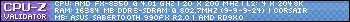Thread: Post Your UI
-
2013-06-16, 08:28 AM #11321Deleted
-
2013-06-16, 10:18 AM #11322Deleted
i had to put yours on hold..
i can replicate every frame but theres 2 things in elv ui that i cannot do.
1) offset the castbar text (spellname latency) wont allow me to offset the Y value
2) Class colour the HP bar of ONLY 1 Frame (the pet frame inperticular)
once i get some more time later on today maybe tomorrow il continue taking a look in the code see if i can find anything
<3
-
2013-06-16, 01:23 PM #11323Mechagnome


- Join Date
- Jan 2010
- Posts
- 694
-
2013-06-16, 10:47 PM #11324
Anyone have a simplistic ui, something without too much clutter on the screen. i tried BLK_UI but didn't like it.
-
2013-06-17, 01:30 PM #11325Field Marshal


- Join Date
- Nov 2011
- Posts
- 70
In regards to Ishtara's new UI - would it at all be possible to create Arena frames to match the Boss frames? I ultimately want them to look the same instead of the stupid standard blizz frames. The only problem with this is the Arena Prep Frames....no UI seems to support the arena prep frames...and thats a huge disadvantage when you don't know what to expect coming out of the gates (random arenas for cap etc...obviously not a prob for 3's w/ ppl in vent or skype or raidcall)
Any insight is appreciated.
-
2013-06-17, 01:57 PM #11326Blademaster


- Join Date
- Jan 2010
- Posts
- 32
ShestakUI is supporting this. You could take a look at the code here: https://github.com/Shestak/ShestakUI...mes/Layout.lua
The part you should look at is @line 1168 to line 1275.Requests by PM [closed] - My work
-
2013-06-17, 02:06 PM #11327Field Marshal


- Join Date
- Nov 2011
- Posts
- 70
Wow...thanks for the point in the right direction. Sadly, any attempt by me to make this look identical to Ishtara's Unit frames is going to be hilariously futile as I know nothing of inserting Lua coding into already existing (and working) lua code.
I wouldn't even know where to begin to make this work...and then also, make it look like the unit frames Ish has created.
So anyone with knowledge of this...and who has free time...or can give me (an idiot) instructions on how this process might work....please help!
<3
I really do appreciate the info Distefano...just dont know what to do with it
-
2013-06-17, 03:15 PM #11328Blademaster


- Join Date
- Jan 2010
- Posts
- 32
I've seen Ish's screenshots but I haven't looked into his UI package yet so I'm not sure if he's using oUF for his unit frames. If he is, it's actually not that hard to implement the code from Shestak UI in his. If he's using STUF...might still be possible but a lot harder to do.
I'll take a look tonight at Ish package. Only sucky thing about developing arena frames is the testing...takes a while to code/test it properly.Requests by PM [closed] - My work
-
2013-06-17, 03:19 PM #11329Field Marshal


- Join Date
- Nov 2011
- Posts
- 70
-
2013-06-17, 04:26 PM #11330Deleted
if you type /stuf
it will bring up the stuf configuration.
if you look through all the menu's it should have Arena 1 , 2 , 3 , 4, 5,
all you have to do is select each one and then on the right hand side click Copy From Boss (id personaly copy from Party) but its up to you
this is entirely from memory im on my phone at the moment as the pc is reformatting..
good luck :-)
-
2013-06-17, 04:30 PM #11331
I tried out Blk UI, but half the UI was missing, and most of it was messed up. Really liked the UI, but when i cant get it to work...
After that i tried ElvUI, and it looks good enough - but when i went into LFR stuff went wrong. I suddenly couldnt place my Rain of Fire spell. Whenever there was corwded, it would not let me place it. Also sometimes i coudnt even place it on the ground.
For that reason i had to delete that one as well.
At the moment, my UI is just a stack of bars on the center of my screen. Annoying.
Edit: I re-installed BlkUI and it seems to be where it should now - though my screen doesnt seem wide enough. I cant see the three buttons on the left side - though i can barley click them by putting my mouse all the way to the left of the screen.
Anyone have any idea how to "scale" the screen to be able to get the full experoence of the UI?Last edited by Lysakers; 2013-06-17 at 05:16 PM.
-
2013-06-17, 09:41 PM #11332Deleted
-
2013-06-18, 04:29 AM #11333
-
2013-06-18, 09:13 AM #11334
For anyone who is interested for the UI remake here you go. Once again this is not 100% complete. Nor does it match 100% I added in my own thoughts to the UI and what my girlfriend thought would look good too.
http://www.wowinterface.com/download...lvUI.html#info
-
2013-06-18, 11:03 AM #11335
-
2013-06-18, 11:51 AM #11336
-
2013-06-18, 03:31 PM #11337
-
2013-06-18, 03:53 PM #11338Deleted
-
2013-06-18, 04:14 PM #11339
There was a bug in the loader which Real fixed for me. (Ty Real) It should be loading properly assuming you play at the stated resolution.
You can always move the chat over a little if you're experiencing an issue with those buttons. They're anchored to the chat frame and will move accordingly.
-
2013-06-18, 05:22 PM #11340
Hey. Tried to re-install with the latest version, but still the buttons was outside my screen.
But just did as suggested and moved the entire chatframe, and there the buttons came tagging along.
Doing some slight changes to it to suit my class though, will post an image when i am done tinkering.

 Recent Blue Posts
Recent Blue Posts
 Recent Forum Posts
Recent Forum Posts
 Are we approaching a Solo Raid WoW Experience?
Are we approaching a Solo Raid WoW Experience? The War Within Alpha - Warbands Feature Overview
The War Within Alpha - Warbands Feature Overview So what 4th Alliance race could become a druid?
So what 4th Alliance race could become a druid? MMO-Champion
MMO-Champion


 Reply With Quote
Reply With Quote