Thread: Post Your UI
-
2009-06-18, 10:11 AM #581
Re: [Healers] Post your UI Part 2
http://i36.tinypic.com/20a9aib.png
-
2009-06-18, 02:25 PM #582High Overlord


- Join Date
- Sep 2007
- Posts
- 148
Re: Post Your UI
New UI for my pala, wanted one more suited for arena and some pve, but I might downsize the auras because of how big it might turn out to be >_> Also, ignore the red dot above the chat, its PallyPower and its useless :P
Idle
[img width=500]http://i150.photobucket.com/albums/s87/Adinan_96/WoWScrnShot_061809_171014.jpg[/img]
Targetting + ToT
[img width=500]http://i150.photobucket.com/albums/s87/Adinan_96/WoWScrnShot_061809_171022.jpg[/img]
Targetting + ToT + Casting
[img width=500][/img]
Enjoy
..:: Adnan ::..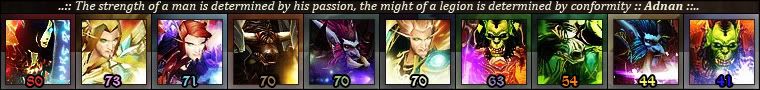
-
2009-06-18, 02:26 PM #583High Overlord


- Join Date
- Oct 2008
- Location
- USA
- Posts
- 124
Re: [Healers] Post your UI Part 2
Here's my current UI (Its a work in progress):


I expect to reduce the number of buttons I have and make more of them auto hide to clean it up a bit. I use this UI for all of my toons, so It has some things that I don't need for healing. I expect that I will be moving Omen, but I'm still deciding where. Quite possibly Omen and Recount will over-lay each other, so in combat I will see Omen and out of combat I will see Recount. Any C&C is welcome.
-
2009-06-19, 07:16 AM #584High Overlord


- Join Date
- Sep 2007
- Posts
- 148
Re: Post Your UI
Update: I've had an idea, the color scheme of white was too bright in my taste for that ui because it was big and there was alot of white and it didn't match my ui, or the colors of my spells, and I had this idea.... GOOOOOOOOOOOOLLLLLLDD. I think it looks way better, but what do you think? Take a peek. And yes I know it's risky but I like it. P.S., the name and time remaining of my cast should've been under my player frame, fixed it, it just isn't in this picture.
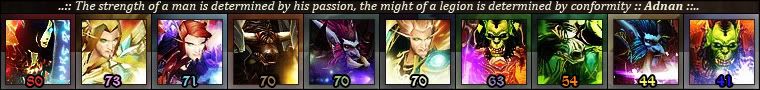
-
2009-06-19, 03:18 PM #585Blademaster


- Join Date
- Mar 2009
- Posts
- 46
-
2009-06-19, 07:05 PM #586
-
2009-06-20, 09:56 AM #587Grunt


- Join Date
- Apr 2008
- Posts
- 12
Re: [Healers] Post your UI Part 2
Just spended few hours to tweak my UI from scratch and here is the results.
1st pic: idleing in Orgrimmar with target and focus bars

2nd pic: in battle in AV showing also grid and decursive (skillbar is still a mess here)

red circle in right side of my players bar is Power Auras showing that "Prayer of mending" cd is down and white circle also from Power Auras is telling that "Inner fire" needs to be rebuffed.
Im playing at 1680x1000 with ui scale set to minimum. Main addons are Grid, clique, recount, decursive, bartender4, pitbull3, prat3, quartz, elkanos buffbars, dbm, chinchilla (minimap), kgpanels with sunn viewport and buttonfacade.
-
2009-06-20, 10:29 AM #588Blademaster


- Join Date
- Apr 2009
- Posts
- 38
-
2009-06-21, 05:27 AM #589
-
2009-06-23, 12:58 AM #590Keyboard Turner


- Join Date
- Mar 2009
- Posts
- 7
-
2009-06-23, 10:43 AM #591
-
2009-06-23, 02:02 PM #592I am Murloc!


- Join Date
- Apr 2008
- Location
- Iowa
- Posts
- 5,203
Re: Post Your UI
I've had several people ask for the colors that I use in my UI which is built from scratch, but based on Hal's UI.
[img width=400]http://i39.tinypic.com/do8o6v.jpg[/img]
I basically just saved a raid screenshot of Hal's UI. Opened GIMP, and used the dropper to get the color codes.
To spare you that process, I'll just post up an image of the color codes that I put in to Pitbull.
[img width=400]http://i44.tinypic.com/eraixd.jpg[/img]
-
2009-06-23, 09:20 PM #593
Re: Post Your UI
Sure, why not? :> Originally Posted by ghepip
Originally Posted by ghepip
[img width=400]http://epochenkampf.lima-city.de/dreamroot/pictures/venara230609.jpg[/img]
It's taken with no raid UI whatsoever shown. I've got some additional addons that i can activate via ACP profile when i'm raiding. Picture quality sucks, i'll need to get it to HDImage or something like that, my Lima webspace won't allow .tga's.
Credits to several people, mostly Ishtara, i've successfully copied some of your ideas. Everything is selfmade though, i didn't copy any config files. I like your style Ish, keep it up!For Moderation Concerns, please contact a Global:
Tziva ■ Radux ■ Simca ■ Elysia ■ Zaelsino ■ xskarma ■ Venara
-
2009-06-23, 09:25 PM #594Deleted
Re: Post Your UI
[img width=400]http://img29.imageshack.us/img29/3422/wowscrnshot062309004157.jpg[/img]
Displayed: Sexymap, Omen, AG_Unitframes Focus, Player, Target, Target of Target, Coolline, and Dominos, Slicecommander, and Buffalo
-
2009-06-24, 09:49 PM #595
Re: Post Your UI

In view, Skinner for custom frame skins, Prat for chat mods, kgPanels for backdrops, Bartender4, Sexymap, FuBar with a few mods, Pitbull 3 customized by myself, all around font change, DBM on the right below map, Grid, PallyPower (top left), DBM and Omen.
Probably a few other things but they can be worked out
-
2009-06-25, 09:04 AM #596
-
2009-06-25, 09:11 AM #597Grunt


- Join Date
- May 2009
- Posts
- 13
Re: Post Your UI

-
2009-06-25, 05:36 PM #598
-
2009-06-25, 06:06 PM #599Stood in the Fire


- Join Date
- Jul 2008
- Posts
- 360
Re: Post Your UI

http://img142.imageshack.us/img142/8...2509140251.jpg
Nothing too fancy, just Pitbull/Bartender/Powerauras mainly, works for me :P. I have 2 bars on the right side that are hidden for my other keybound stuff/stuff I don't wanna pick through spellbook to find. Totems with the lightning is stacks of maelstrom, shaman logos are for charges of lightning shield left.
-
2009-06-26, 01:44 PM #600Keyboard Turner


- Join Date
- Jun 2009
- Posts
- 2
Re: [Healers] Post your UI Part 2

 Recent Blue Posts
Recent Blue Posts
 Recent Forum Posts
Recent Forum Posts
 The Blood Elves discussion thread
The Blood Elves discussion thread MMO-Champion
MMO-Champion




 Reply With Quote
Reply With Quote












