Thanks. Feel free to copy though.
Btex (For placing the art): http://www.wowinterface.com/download...7906-BTex.html
Demonic (The Art Itself): http://wow.curse.com/downloads/wow-a...s/demonic.aspx
Bartender4: http://www.wowinterface.com/download...artender4.html
Pitbull4: http://www.wowace.com/addons/pitbull4/ (Download latest build)
Chinchilla (For the Minimap): http://wow.curse.com/downloads/wow-a...hinchilla.aspx
Prat (Chat Formatting): http://wow.curse.com/downloads/wow-a.../prat-3-0.aspx
SLDT (For the top gold, latency etc): http://www.wowinterface.com/download...LDataText.html
Miks Scrolling Battle Text: http://wow.curse.com/downloads/wow-a...ttle-text.aspx
XPBarNone (also tracks rep): http://www.wowinterface.com/download...XPBarNone.html
TipTac (Tooltips): http://www.wowinterface.com/download...93-TipTac.html
Recount (Damage Meter): http://wow.curse.com/downloads/wow-a...s/recount.aspx
There are a few more as well, but these basically do the job. You can add any personal preferences. No need for widescreen specifically as you can define the width and height of the art with Btex.
Thread: Warlock UIs
-
2009-07-18, 06:16 PM #41Keyboard Turner


- Join Date
- Jul 2009
- Posts
- 5
Re: Warlock UIs
-
2009-07-18, 07:30 PM #42High Overlord


- Join Date
- Apr 2008
- Posts
- 148
Re: Warlock UIs
Thx, I'll look into it. But probaby in a month, since I am going to be out of town for a while

That's mine btw. Not so shiny and I still tweak stuff here and there, but it works for now.

ps: widescreen has more horizontal space for bars and addons, which is very helpfull It's hard to stick chat, recount+omen, action bars, your and your target portraits in one line. And on widescreen it's easy. You don't even need to make omen+recount on one place. my2cents
It's hard to stick chat, recount+omen, action bars, your and your target portraits in one line. And on widescreen it's easy. You don't even need to make omen+recount on one place. my2cents
-
2009-07-18, 07:44 PM #43Mechagnome


- Join Date
- Dec 2008
- Posts
- 500
Re: Warlock UIs
Me sorry. Not do bad again, honest. :<
-
2009-07-18, 07:54 PM #44Field Marshal


- Join Date
- Feb 2009
- Posts
- 73
Re: Warlock UIs
How can you raid with that cluster fuck of a screen. I would suggest you turn on UI scale and make it really low. Then MAYBE it wont look so cluttered. Originally Posted by prometheuse22
Originally Posted by prometheuse22
-
2009-07-19, 02:04 AM #45Blademaster


- Join Date
- Jun 2009
- Posts
- 42
Re: Warlock UIs
i have actually made some changes to it so its less cluttered
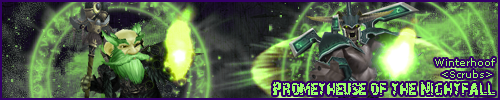
-
2009-07-19, 04:35 PM #46
Re: Warlock UIs
Have a look at this guys, and write your addon suggestions. Originally Posted by Limefire
"It's alive!" - Viktor Frankensteinderp.
Originally Posted by Limefire
"It's alive!" - Viktor Frankensteinderp.
-
2009-07-19, 08:45 PM #47Mechagnome


- Join Date
- Dec 2008
- Posts
- 500
Re: Warlock UIs
AzCastBar http://www.wowinterface.com/download...AzCastBar.html
I use this instead of Forte and Quartz. Easy to configure and with a nice debuff tracker.Me sorry. Not do bad again, honest. :<
-
2009-07-19, 09:42 PM #48
Re: Warlock UIs
Izzirogue of Tyrannosaurus Rekt - Hyjal | @izzirez
-
2009-07-20, 02:57 PM #49
Re: Warlock UIs
Well, this doesn't have the CD bar Forte has, right? The one where the icons slowly move along a timer. Originally Posted by Jadè
Originally Posted by Jadè
I believe that the CD bar is necessary for spell timing, but that's just me.
Does look good though, might exchange quartz for it, and config it not to show cooldowns."It's alive!" - Viktor Frankensteinderp.
-
2009-07-20, 03:21 PM #50Mechagnome


- Join Date
- Dec 2008
- Posts
- 500
Re: Warlock UIs
I use Coolline (http://www.wowinterface.com/download...-CoolLine.html) for CDs, I just feel that Forte has too much "junk". Originally Posted by Limefire
Me sorry. Not do bad again, honest. :<
Originally Posted by Limefire
Me sorry. Not do bad again, honest. :<
-
2009-07-21, 10:30 PM #51Keyboard Turner


- Join Date
- Jul 2009
- Posts
- 9
Re: Warlock UIs
Well, decided since I posted this in the "1080x1920" thread, I should prolly post it for the rest of us Warlocks.
First off, I'm a clicker, second since I play on a 46", I like to see as much of my screen as possible. Finally, and this contradicts my second preference, I like having my UI to be as informative, and esthetically pleasing as possible, but I don't like my UI looking cluttered. So, here's the screenshots of what I came up with:


In a raid group (I'm still working on the Grid textures):

I custom built the Viewport mod, and added shared media into it so that I could link similar designed textures I made into Stuf Unit frames, Omen, ButtonFacade, etc. The bottom section of the viewport pulsates from black to dark purple, but as I receive more buffs that benefit my DPS specifically, it glows more and more purple. The left and right sides contain my health + mana, and my target's health + mana respectively. My viewport hides behind them also pulsating between 0% alpha to 100% alpha in a fiery red. (Like lava breaking through the cracks of the earth )
)
-
2009-07-21, 10:54 PM #52
-
2009-07-21, 11:10 PM #53The Patient


- Join Date
- Sep 2008
- Posts
- 240
Re: Warlock UIs
Daemonika can you tell me what unit frames your using? ive been looking all over for those enlarged head portraits like that.
Read the signature rules
-
2009-07-21, 11:13 PM #54Keyboard Turner


- Join Date
- Jul 2009
- Posts
- 9
Re: Warlock UIs
I'm using a highly configured Stuf Unit Frames. Originally Posted by Tergha
Originally Posted by Tergha
-
2009-07-21, 11:34 PM #55Grunt


- Join Date
- Mar 2009
- Posts
- 17
Re: Warlock UIs
One for effliction and other Destro.. Hope you like
[img width=300]http://img20.imageshack.us/img20/5180/efflic.jpg[/img]
[img width=300]http://img20.imageshack.us/img20/5769/destrox.jpg[/img]
-
2009-07-21, 11:40 PM #56
-
2009-07-21, 11:44 PM #57
Re: Warlock UIs
[img width=300]http://img12.imageshack.us/img12/3272/laviuv4.jpg[/img]
mine atm...
thinking of removing a bar at the bottom though :s
edit: http://img131.imageshack.us/img131/8499/adds.jpg addons =)"Conservationist" Lucretzya, LV120 Female Human Destruction Warlock
Lemuria the Light of Dawn, LV120 Female Lightforged Draenei Protection Paladin
Field Medic Larraine, LV110 Female Void ElfShadow Priest
Sylvanas, EU
Laviathan of the Shattered Sun, LV120 Female Blood Elf Affliction Warlock
Twisting Nether, EU
-
2009-07-21, 11:45 PM #58Grunt


- Join Date
- Mar 2009
- Posts
- 17
Re: Warlock UIs
The Player / target and Focus are all pitbull unitframe and the mount buttons are Livestock. Hope this help.
-
2009-07-22, 08:36 AM #59
Re: Warlock UIs
I play with the default UI. Reason is I play wow on a lot of different computers so you know... all of them have default :-)
Overall it isnt THAT bad. Im used to it."I don't agree with you on that, I'm going to have to check Google." -Martin, Role Models.
-
2009-07-22, 09:02 AM #60
Re: Warlock UIs
I've always enjoyed clean UI's. As a dps I don't have to see a grid of the raid, I can bind/memorize/hide all my keys for the spells etc.
The icon at the top is made with PowerAuras informing me that I don't have a Healtstone on me. I use such notifications for Well Feed, Firestone, Frostwyrm Flask as well.
The few keys I need to see are those I might need to click, like Healthstone obviously has a shortkey but with modiefiers to make one/soulwell. The portal I want to see as well to check if I'm within range. Then its just the food and pots, both of them which I often swap, hence need to have visiable
Not showing on the pic
Buffs such as Dying Curse proc, Pyroclasm etc shows above the target bars, also made with Powerauras. Also Omen, hidden out of combat but its between minimap and my bars.
[img width=300]http://i32.tinypic.com/2gw832x.jpg[/img]But soon after Mr Xi secured a third term, Apple released a new version of the feature in China, limiting its scope. Now Chinese users of iPhones and other Apple devices are restricted to a 10-minute window when receiving files from people who are not listed as a contact. After 10 minutes, users can only receive files from contacts.
Apple did not explain why the update was first introduced in China, but over the years, the tech giant has been criticised for appeasing Beijing.

 Recent Blue Posts
Recent Blue Posts
 Recent Forum Posts
Recent Forum Posts
 Best Villain in the History of WoW
Best Villain in the History of WoW MMO-Champion
MMO-Champion


 Reply With Quote
Reply With Quote







