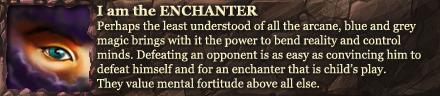Hello there!
I've gotten a little problem with the whole reset thing in wow.
I am currently playing a retri, and so i made this following macro.
"#Showtooltip
/castsequence Crusader Strike, Judgement of Light, Conscreation, Divine Storm
/startattack"
The problem is that when i do this rotation the second time, it get stuck and ill have to w8 2-3 seconds until my Divine Storm is done. That's why i did this following macro.
"#Showtooltip
/castsequence reset=6 Crusader Strike, Judgement of Light, Conscreation, Divine Storm
/startattack"
and same problem occured, since it DID NOT reset every 6 seconds.
So either i wrote "Reset=6 at the wrong place.
Or i need a reset simliar to this (if it exist). "Reset=Crusader strike". (this didnt work), i want it to reset every time Crusader strike is done.
Hope someone knows !
And thanksMmo-champion RulEs
Thread: Reset macro problem!
-
2009-07-25, 05:35 PM #1Keyboard Turner


- Join Date
- Nov 2008
- Posts
- 5
Reset macro problem!
-
2009-07-25, 05:39 PM #2
Re: Reset macro problem!
Castsquence won't work with all the abilities coming off different CD times. The CD clashing cancels the macro. Originally Posted by Kanel
Originally Posted by Kanel
Just learn the class like a normal player would and there isnt a NEED for this. Seriously, its people that use one-button macros that not only further degrade the game, but also the class- Its hard to stand out as a good player when all the bad ones can know absolutely nothing about the class and still put out the same DPS.
-
2009-07-25, 05:51 PM #3
Re: Reset macro problem!
While i don't see any need for a macro to play ret either. LOL.
I will give you some castsequence pointers anyway.
Make your reset time just under the actual cooldown time. Example: If your cooldown time is 6 seconds, make it reset at 5.5 seconds, or 5.9 seconds, and learn to watch for it. Also don't spam mash that key so much. trying to cast it over and over *will* screw it up and get "stuck". It's most likely getting stuck because of that.
Also, using/needed a cast sequence macro, while it might be good on single target fights, there will be situations where "oh look, you just broke a sheep", or you're not maximizing DPS, because you aren't opening with the right combination for that fight. And any serious guild will frown on those two things i mentioned, and similar issues.
-
2009-07-25, 07:39 PM #4Keyboard Turner


- Join Date
- Nov 2008
- Posts
- 5
Re: Reset macro problem!
First of all, i know my class but i want to get even better. One way doing that can be to get insane macros. But some people just have to be annyoing and seems smart and clever... fuck u. >

and for the real answer. Thank you. i have read what u wrote, and iam gonna try it out, espescially the part with not Smashing the button like a crazy person. Thanks
-
2009-07-25, 07:44 PM #5Blademaster


- Join Date
- Mar 2008
- Posts
- 40
Re: Reset macro problem!
The correct answer still hasn't been posted.
Reset conditions reset the cast sequence x amount of seconds from the last time the button was pressed, regardless of if anything has gone off or not.
-
2009-07-25, 07:48 PM #6Keyboard Turner


- Join Date
- Jul 2008
- Posts
- 7
Re: Reset macro problem!
http://www.wowwiki.com/Making_a_macr...ells_and_items
reset=6 means when the macro is unused for 6 seconds then start from begining.
IT DOES NOT MEAN : RESET THE MACRO 6 SECONDS AFTER I STARTED THE CASTSEQUENCE!
*edit : uhm i didnt read the last answer just the stupid "l2pnub" stuff before. so here's what your looking for : http://www.wowwiki.com/Useful_macros...Mode_Macro_2.0
-
2009-07-25, 08:08 PM #7Grunt


- Join Date
- Jan 2009
- Posts
- 22
Re: Reset macro problem!
ROFL Originally Posted by Kanel
Originally Posted by Kanel
-
2009-07-25, 08:14 PM #8The Patient


- Join Date
- Nov 2008
- Posts
- 292
Re: Reset macro problem!
/startattack
/castrandom Crusader Strike, Judgement of Light, Conscreation, Divine Storm, flash of light/exorcism?
/stopcasting
Go Go Go 1900 rating! castsecuence only works for Instant atacks ( Death Kinights )
Patch 3.2 Add Flash of light or Exorcism
EDIT:
Reset macro start the countdown' after u click it the last time
countdown its the right word? lol
EDIT2:
u can also see which spells the macro choice and then do it be ur self lol Originally Posted by Grimlor
Originally Posted by Grimlor
-
2009-07-25, 09:14 PM #9The Patient


- Join Date
- Apr 2009
- Location
- Horsens, Denmark
- Posts
- 292
Re: Reset macro problem!
Insane macros are not 1-button macros that do all the work for you.
Insane macros are those that allow you to perform different tasks depending on the situation, thus lowering the need for additional keybindings.
One example of this is a macro that I'm using for the 3-hotkey:
#showtooltip
/cast [modifier:alt,spec:1]Arcane Power;[modifier:alt,spec:2]Combustion;[spec:1]Arcane Blast;[spec:2]Fireball
What the above does, is to provide me with 4 different spells on ONE keybind and saving a macro-slot.
For Spec 1 (Arcane) I can spam 3 to cast Arcane Blast, then, when the time is right, hold down Alt and press 3 activating Arcane Power for a DPS boost.
For Spec 2 (Fire) I can spam 3 to cast Fireball, then, when the time is right, hold down Alt and press 3 activating Combustion for a DPS boost.
Me being a mage, I usually have to conjure water/food for the group. Instead of having a hotkey for each of the following: Drink, Conjure Refreshment, Ritual of Refreshment, I can make do with 1 hotkey and 1 macro that does it all:
#showtooltip
/use [button:1]Conjured Mana Strudel
/cast [button:2]Conjure Refreshment
/cast [Button:3]Ritual of Refreshment
Leftclick causes me to eat and drink.
Rightclick conjures 20 food for me.
Mousewheelclick conjures a Refreshment Table.
In total I can cast roughly 20 of my most used spells using 1-6 on my keyboard with any combination of Alt, Shift and/or Control.
As a Paladin you can probably combine a lot of abilities in a macro like I have, but it's difficult to create a 1-button spam ability because you do not have a spamable ability with only GCD.
If you want such a macro, you can achieve it with a few limitations.
- Line up all your abilities from shortest CD to longest CD.
- Remove all abilities that have a CD longer than it takes you to kill your target, move on to the next target and get to ability again in the line up.
- If the third ability you use is on a 30 second CD and it takes you more 27 (30 - 2 x 1.5s GCD) seconds to kill your target and get to the next, remove that ability from the macro.
- If the fifth ability you use is on a 10 second CD and it takes you more than 4 (10 - 4 x 1.5s GCD) seconds to kill your target and get to the next, keep it in the macro.
- Determine what the macro should reset on.
- Idle time (reset=n)
- Target change (reset=target)
- Leave combat (reset=combat)
- Keypress (reset=ctrl)
- Create the macro
If I was to make a spamable farming macro for a Fire Mage, I would create the following:
#showtooltip
/castsequence reset=combat/5/ctrl Fireball, Scorch, Fireball, Fireblast
With my current gear, the above takes:
Fireball - 2.5s, GCD
Scorch - 1.25s, GCD
Fireball - 2.5s, GCD
Fireblast - Instant, 8s CD
Giving me 8s - 6.25s = 1.75s as a minimum to loot my target and get to the next target and start the macro again.
The macro will reset when I leave combat, if 5 seconds have passed since I last pressed it, if I press Control (ctrl), or when I cast the last spell in the sequence (default reset).
I do NOT recommend resetting on target change (reset=target), unless there are no abilities with a CD higher than GCD in the macro. Also, having the macro reset when a modifier key (Alt, Shift or Control) is pressed allows you to reset the macro in combat if need be.
Here's a macro that you can try out on your Paladin, not guaranteed to work though, as I'm unsure of CDs on the different abilities:
#showtooltip
/castsequence reset=combat/5/ctrl Hand of Reckoning, Crusader Strike, Judgement of Light, Divine Storm, Crusader Strike, Hammer of Wrath
/startattack
Total time spent on doing the above:
Hand of Reckoning, Instant, 10s CD
Crusader Strike, Instant, 6s CD
Judgement of Light, Instant, 10s CD
Divine Storm, Instant, 10s CD
Crusader Strike, 3s CD remaining, 6s CD
Hammer of Wrath, Instant, 6s CD
That is 9s total used, giving 1s to loot the target and find a new target, with a possible wait time on Crusader Strike of up to 3s maximum depending on distance between mobs, movement speed and time spent looting.
Sorry for the long wall of text, but macros are a complicated matter to explain.
-
2009-07-25, 11:46 PM #10
Re: Reset macro problem!
/facepalm Originally Posted by Kanel
Originally Posted by Kanel
The only way a macro and automating your character can be better than skillfully watch cooldowns is if you have a bad connection: In which case you probably shouldn't be raiding anyhow as you'll kill your teammates.
Its not that hard to stare at your abilities waiting for them to come off cooldown- Now, back in the OLD days when you had to re-seal and Judgement was off the GCD, you could make a castsequence to Judge/Re-seal effectively. Something like this helped keep resealing to a minimal level, but did not automate your character for you.

 Recent Blue Posts
Recent Blue Posts
 Recent Forum Posts
Recent Forum Posts
 Dragonflight Season 4 Now Live!
Dragonflight Season 4 Now Live! MMO-Champion
MMO-Champion


 Reply With Quote
Reply With Quote