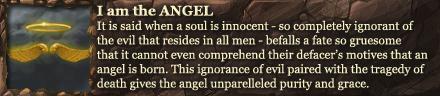http://i34.tinypic.com/1688iok.jpg
Please help me fix this, as you can imagine this is quite annoying.
Thread: Chat window completely trashed
-
2009-10-17, 03:21 PM #1Grunt


- Join Date
- Sep 2009
- Posts
- 20
Chat window completely trashed
-
2009-10-17, 03:25 PM #2
Re: Chat window completely trashed
Just... move it? In case you're new to this, move your mouse over the chat. You should get two tabs at the top right. Right click the left one, and select 'Unlock'. Move it to wherever you want, then just repeat what you did to unlock it, but choose 'Lock' instead.
Unless there's some problem I'm not seeing here.
-
2009-10-17, 03:29 PM #3
-
2009-10-17, 03:33 PM #4Grunt


- Join Date
- Sep 2009
- Posts
- 20
Re: Chat window completely trashed
I already know how to do everything you said here I'll tell you what I sent the GM.
So I log on this morning, and my chat window is behind the list of my Presences, since I'm a DK, I don't understand how this happened, I think it's because I had installed a new UI, but then uninstalled it, and now my chat window is behind icons on my action bar. Please help me fix this problem. I don't want to move the chat window around I want it back to the way it was, and I when I click set back to default settings and just goes right behind the icons again. Please lend a hand.
-
2009-10-17, 03:35 PM #5
Re: Chat window completely trashed
 Originally Posted by TwistedFate15
Originally Posted by TwistedFate15

-
2009-10-17, 03:40 PM #6
Re: Chat window completely trashed
/hifive Originally Posted by Mogrutana
Everybody out of the god damn way. You got a hat full of bomb, a fist full of penis, and a head full of empty.
Originally Posted by Mogrutana
Everybody out of the god damn way. You got a hat full of bomb, a fist full of penis, and a head full of empty.
-
2009-10-17, 03:41 PM #7Grunt


- Join Date
- Sep 2009
- Posts
- 20
Re: Chat window completely trashed
your a moron, I'm saying I have presences since I'm a dk, way to make me state the obvious.
-
2009-10-17, 03:42 PM #8Pandaren Monk


- Join Date
- Sep 2008
- Posts
- 1,807
Re: Chat window completely trashed
Blood Elf: Check.
Anime Haircut: Check.
DK: Check.
-
2009-10-17, 03:42 PM #9High Overlord


- Join Date
- Oct 2008
- Posts
- 166
-
2009-10-17, 03:42 PM #10
Re: Chat window completely trashed
TAKINGJOKENOTSOEZ. Originally Posted by TwistedFate15
Originally Posted by TwistedFate15
-
2009-10-17, 03:51 PM #11Grunt


- Join Date
- Sep 2009
- Posts
- 20
Re: Chat window completely trashed
No need for jokes, when I'm asking for a solution to the problem, I don't need some little faggot talking shit from his mothers basement.
-
2009-10-17, 03:54 PM #12
Re: Chat window completely trashed
 Originally Posted by TwistedFate15
Originally Posted by TwistedFate15
We've given you solutions. Read em out. If you're too stubborn to do it the right way, well, you can always push the big red button on the top right of this page.
-
2009-10-17, 03:56 PM #13
Re: Chat window completely trashed
Shit sorry Mr. Srs Bsns. Originally Posted by TwistedFate15
Originally Posted by TwistedFate15
Take a joke
-
2009-10-17, 04:47 PM #14
Re: Chat window completely trashed
Unlock + Move your chat window.
A GM isn't going to fix your UI for you.
This thread is pretty much winning the internet.
Gershuun @ Borean Tundra US - Interface & Macros Moderator
-
2009-10-17, 04:52 PM #15
Re: Chat window completely trashed
So....you want your chat window moved away from your presences/action bar....but you don't want to move your chat window.... Originally Posted by TwistedFate15
Originally Posted by TwistedFate15
You sir have quite the predicament. How to move something without moving it? I do not believe the internets can help you good sir.Author of Instance Profit Tracker
Find out how much gold you earn soloing raids and dungeons
Curse | GitHub
WowInterface
-
2009-10-17, 04:54 PM #16
Re: Chat window completely trashed
 Originally Posted by TwistedFate15
Originally Posted by TwistedFate15

-
2009-10-17, 05:07 PM #17Grunt


- Join Date
- Aug 2009
- Posts
- 20
Re: Chat window completely trashed
Grow a fucking pair.

-
2009-10-17, 05:08 PM #18Field Marshal


- Join Date
- Aug 2009
- Posts
- 99
Re: Chat window completely trashed
this kid is so retarded
-
2009-10-17, 05:11 PM #19Field Marshal


- Join Date
- Jan 2009
- Posts
- 89
Re: Chat window completely trashed
Mouse clicker: Check. Originally Posted by Zamfix
Originally Posted by Zamfix
also what may be your problem is UI scale..
-
2009-10-17, 05:13 PM #20
Re: Chat window completely trashed
Damn, almost fell out of my chair, engaged in the instant laughter that ensued. Originally Posted by TwistedFate15
http://www.wowarmory.com/character-sheet.xml?r=Cenarius&n=Aredan - 80 Prot Warrior
Originally Posted by TwistedFate15
http://www.wowarmory.com/character-sheet.xml?r=Cenarius&n=Aredan - 80 Prot Warrior Originally Posted by kazmeyer
Originally Posted by kazmeyer
http://www.wowarmory.com/character-sheet.xml?r=Cenarius&n=Daxter - 80 MM hunter
PVP is a matter of overcoming your own weaknesses while exploiting the weaknesses of others.
If you suck, it's because you can't comprehend the previous sentence.

 Recent Blue Posts
Recent Blue Posts
 Recent Forum Posts
Recent Forum Posts
 The Blood Elves discussion thread
The Blood Elves discussion thread MMO-Champion
MMO-Champion