I was just wondering if anyone else had noticed that the loot boxes had shrunk? For instance you down a boss and the loot pops up. That box has shrunk for me and everyone I talk to. Its a little straining on the eyes.
Thread: Any Idea on how to change it?
-
2010-02-04, 08:44 AM #1
-
2010-02-04, 08:45 AM #2Dreadlord


- Join Date
- Oct 2009
- Posts
- 830
Re: Any Idea on how to change it?
Do you use a loot addon?
Also, there is a setting in the interface that allows you to reduces the scale of your UI. This includes all windows.
-
2010-02-04, 08:48 AM #3
Re: Any Idea on how to change it?
The only loot box difference I've noticed is that it now opens wherever your cursor is. I'd imagine this could have interfered with compatibility with some add-ons.
-
2010-02-04, 09:03 AM #4
Re: Any Idea on how to change it?
He means the need/greed/disenchant roll box that pops up if you are in a group and something above the threshold is looted. And yes it is definitly smaller and I don't think it is addon/setting related because everything else is same (old) size.
Probably changed that the large box(es) doesn't block the whole screen if someone loots mid-fight
-
2010-02-04, 09:14 AM #5Field Marshal


- Join Date
- Aug 2009
- Posts
- 54
Re: Any Idea on how to change it?
it scales with w.e your UI scale is set at now
( working as intended )
-
2010-02-04, 09:22 AM #6
Re: Any Idea on how to change it?
Really? Because the rest of my UI is fine and unchanged. Originally Posted by Pyrotix
Originally Posted by Pyrotix
-
2010-02-04, 09:24 AM #7Mechagnome


- Join Date
- Oct 2008
- Posts
- 502
Re: Any Idea on how to change it?
if they made it smaller just to fit the rest of the ui scale i'm really disappointed...I don't want a giant chunky ui just to be able to read what i roll for...
The man they call Alan
 Originally Posted by Trolltrolltroll
Originally Posted by Trolltrolltroll
-
2010-02-04, 10:03 AM #8
-
2010-02-04, 10:23 AM #9Field Marshal


- Join Date
- Jul 2009
- Posts
- 98
Re: Any Idea on how to change it?
http://www.wowinterface.com/download...RollMover.html
This addon allows you to change the position and scale of the loot boxes.
-
2010-02-04, 10:27 AM #10

 Recent Blue Posts
Recent Blue Posts
 Recent Forum Posts
Recent Forum Posts
 Season 4... Just old dungeons and new ilvl?
Season 4... Just old dungeons and new ilvl? Are we approaching a Solo Raid WoW Experience?
Are we approaching a Solo Raid WoW Experience? Void Elf starting pet?
Void Elf starting pet? MMO-Champion
MMO-Champion



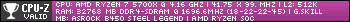

 Reply With Quote
Reply With Quote



