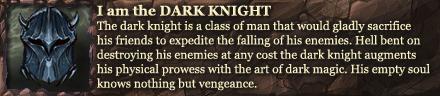Hey
Thinking about recording some WoW gameplay, e.g. arena and addon setup etc.
How do I do that easiest, since I don't have any experience with this?
a) Which program(s) should I get to record?
b) Which program(s) should I get to edit?
c) Do I need to convert/compress the videos afterwards to make them smaller?
d) Which sites would you recommend for uploading? Youtube? What are the requirements for the videos before I can upload them?
e) Any other useful info you can come up with based on your own WoW gameplay video experiences?
Thanks a lot in advance!
Krystala / Flashbomba
Thread: How to record WoW gameplay?
-
2010-02-24, 12:15 PM #1
How to record WoW gameplay?
-
2010-02-24, 12:16 PM #2Mechagnome


- Join Date
- Nov 2009
- Posts
- 599
-
2010-02-24, 12:24 PM #3
Re: How to record WoW gameplay?
Looks like the free version is limited - are there any good free alternatives?
-
2010-02-24, 12:28 PM #4Bloodsail Admiral


- Join Date
- Feb 2010
- Posts
- 1,107
Re: How to record WoW gameplay?
Go to pirate bay and search for: Fraps
Then just look for the one that has been downloaded the most. I´ve not recorded so much so I don´t know if it stops after few minutes.. But try it out ^^.
-
2010-02-24, 12:44 PM #5Blademaster


- Join Date
- Sep 2009
- Posts
- 26
Re: How to record WoW gameplay?
1) You should try Wegame, it's a free Fraps alternative. It's with decent quality and the size of the file will be much smaller. Obivously, the quality will be a tad less as well comparing to Fraps, but I'm sure it won't be a huge.
2) Editing - Sony Vegas, Adobe Premiere (cost money), otherwise Windows Movie Maker should do the job.
3) Youtube is the best choice I think as well. Although loads of WoW related stuff can also be found from http://warcraftmovies.com/
4) Google is your friend when seaching for tutorials and such. Youtube also contains loads of video making tutorials. One useful keyword would be "machinima".
My two cents.
-
2010-02-24, 12:47 PM #6
Re: How to record WoW gameplay?
Or you could just buy Fraps
 . Eh, its $30 (US) and you get free updates for life.
. Eh, its $30 (US) and you get free updates for life.
-
2010-02-24, 12:50 PM #7
Re: How to record WoW gameplay?
a). Fraps.
b). Sony Vegas is my personal favourite.
c). Yar, you'll need to do this non compressed movies can take around 4gb.
d). wegame.com
e). Google is your friend, also there are various youtube movies how to compress movies.
-
2010-02-24, 01:00 PM #8High Overlord


- Join Date
- Feb 2010
- Posts
- 110
Re: How to record WoW gameplay?
Fraps is poor IMO, and never liked it, Sony Vegas will always be win. it does cost a fair bit tho, can go for £70+ sometimes depeneding on which type you buy. Gamecam is not half bad either, but Song Vegas hands down =)

-
2010-02-24, 01:03 PM #9
Re: How to record WoW gameplay?
Thanks a lot for all the fast replies.
I think I'll just go with the free alternatives for now, while playing around and trying to find out if it's something for me.
If I get more involved I might buy Fraps etc.
Looks like I should go for:
a) Recording: Wegame.com
b) Editing: Windows Movie Maker
c) Compressing: ? (included in any of above?)
d) Upload: Youtube
e) Additional info: google ;-)
-
2010-02-24, 01:11 PM #10Deleted
Re: How to record WoW gameplay?
You can compress and render (also edit) with sony vegas alone

And if im not wrong, older versions are free now, check it out.
You could try adobe premiere and the like, but they cost like hell.
In the case you would find yourself needing only a compression of the raw video, use virtual dub, its free and works well. Need a bit of knowledge tho.
Good luck!
-
2010-02-24, 01:50 PM #11
Re: How to record WoW gameplay?
Cheers will try that. :-)
-
2010-02-24, 06:28 PM #12
Re: How to record WoW gameplay?
Btw in Movie Maker is it possible to add text to video, and zoom etc?
-
2010-02-24, 09:41 PM #13Mechagnome


- Join Date
- Aug 2008
- Posts
- 542
Re: How to record WoW gameplay?
Probably, but it uses horrible rendering codecs for any decent end result anyway. Originally Posted by Flashbomba
Originally Posted by Flashbomba
-
2010-02-24, 10:08 PM #14Deleted
Re: How to record WoW gameplay?
Hey i made this video just for this question
shows how to use Fraps and how to render with Sony Vegas which i would reccomend for all wow movie makers
heres my guide on my channel.
Enjoy feel free to ask any questions if you need extra help on YouTube private messages or MMO Champ
video:
http://www.youtube.com/watch?v=Q305JvdMMUo
or message me on:
http://www.youtube.com/hybridpanda
-
2010-02-24, 11:01 PM #15
Re: How to record WoW gameplay?
Ive used Windows Movie Maker several times to edit movies ive recored with Taxi. It takes a alittle time to get used to it, but once you get the hang of it you can cut, add and edit in more or less any way you want.
...its all great untill the upload bit comes, thats where i always screwed up. Just make sure you save your non-uploaded/finished movie before you go there. ...it has saved me a couple of times.
Allthough, when im trying to upload it to youtube later i experience a HUGE drop in quality. I dont know why, and none understands it either. So I tried another site (dont remember the name now) but the same once again.
If you can understand this and/or fix the problem yourself please say so here... would love to record our Sindragosa/Lich King tries.
Hope it helped somewhat..
-
2010-02-24, 11:48 PM #16Deleted
Re: How to record WoW gameplay?
Well did you let your video on youtube alone for a few hours?
when a video is first put up its rubbish quality and over time the video gets processed and increases in quality. if you didnt delete it and were pissed off with it try going back and seeing now after its had a while to process and the quality will have gone up trust me
sometimes my videos take 10 even 12 hours before they go into HD
anyway using the guide above will get the results you just gotta be patient.
-
2010-02-25, 12:58 AM #17
-
2010-02-25, 04:06 PM #18Deleted
Re: How to record WoW gameplay?
Right well sure i can tell you quickly how to do all of those things i think.Cheers - thanks a lot. Got both programs last night and spent 30min on it. Had trouble getting any render output, but managed so after I highlighted the whole movie in the main window of vegas.
Now I just need to get around doing a lot of functions, e.g. how to shorten down certain clips (only show 3min of a 5min video), how to zoom in on certain areas of the video, put on background music etc. Any hints are welcome.
Thanks for the video - really helped getting started!
Regards
Shorten clips:
Drag your piece of footage down into the timeline at the bottom, and then on the timeline move your mouse to the left or right hand edge of the clip and you will see an icon somehting like this
|<|
click and drag and you will be able to move those edges in to where you want, also if you have 5 mins of video but you only want it to take 3 mins you can speed the video up, there are 2 ways to do this
1: ctrl + click on the edge of your footage and i believe you can drag your footage and change its size / speed.
2: the way i prefer right click your footage in the timeline, go properties, and change the playback rate. 1.200 is 1.2x speed, and i find that it works good for many WoW videos making it a bit faster than normal to keep it interesting.
How to zoom in on areas on video:
Right on your footage down in the timeline you will see an icon that looks a bit likeeeeeeee...
>x<
well the crop symbol :P click that, it brings up a new window, now here you will have to work with keyframes. say you wanted to zoom in at 1 minute through, you click 1 minute through, at the bottom click the diamond with the + in it, this is adding a new keyframe.
then 2 seconds later make a new keyframe, but in this keyframe above you move / resize the box that has the F (that box thing is basically what you see in your video)
So you make the box smaller and you will see on your footage that your zooming in.
I dont know how to explain it so good just go and test it out you will get it.
Putting background music:
Right super easy one here, just drag your file into vegas (note some file types are NOT supported and if you bought it off itunes it is copywrite locked and you cant use it).
Once your audio file is in your project media box, just simply drag it down to a track on the timeline, (just drag it down and it will make a new track, these tracks are just like layers in photoshop if you have experience with that)
Once your music is down there you can change the volume etc. One thing, when you play back your movie with the audio check the master volume indicator in top right and if its going up into the red, you need to turn the master down so its hitting the yellow.
Also you can shorten the audio clip with the same fashion as i said for shorten clips.
Hope that helps
-Panda
-
2010-02-26, 05:27 PM #19
Re: How to record WoW gameplay?
 Originally Posted by Pandamonium*
Originally Posted by Pandamonium*
See for yourself.
http://www.youtube.com/watch?v=ei8MCaAhIvQ
This was before Ulduar came out, and naxx 10 was considered somewhat challenging. ...allthough it kinda always were faceroll :P
-
2010-02-28, 03:13 PM #20
Re: How to record WoW gameplay?
how can i record ventrilo conversation and add it as a soundtrack to my video?i am able to record the conversation but dont seem to be able to find the soundtrack anywhere.

 Recent Blue Posts
Recent Blue Posts
 Recent Forum Posts
Recent Forum Posts
 Embrace Two New Races in Cataclysm Classic
Embrace Two New Races in Cataclysm Classic MMO-Champion
MMO-Champion



 Reply With Quote
Reply With Quote