I own a Alienware with dual 8800 SLI graphics cards. I was wondering if there was a way I can use my 50 inch TV as a monitor?
Also I was wondering how and if you could play WOW through the PS3?
Thread: Some questions.
-
2010-03-31, 06:29 PM #1Herald of the Titans


- Join Date
- Mar 2010
- Posts
- 2,915
Some questions.
-
2010-03-31, 06:54 PM #2
-
2010-03-31, 07:27 PM #3Herald of the Titans


- Join Date
- Mar 2010
- Posts
- 2,915
Re: Some questions.
It has two HDMI inputs. Actually three if you count the one in the front of the TV Originally Posted by Cilraaz
Originally Posted by Cilraaz
I read somewhere that I need a DVI to HDMI cable that costs like 5 to 10 dollars. If I decided to use my TV as a monitor, would it fry my PC or give me horrible frame rates in WOW with that kinda resolution?
-
2010-03-31, 07:48 PM #4
Re: Some questions.
If your video card only has a DVI out, then yes, you would need a DVI-to-HDMI converter. Originally Posted by AdrianCC100
Originally Posted by AdrianCC100
Your monitor (or TV, in this case) only displays what's passed to it. The only way for it to fry your computer would be for it to physically pass an electrical charge backward through the cabling. Also, it's your computer's configuration that decides the resolution, not the screen.
-
2010-03-31, 08:03 PM #5Herald of the Titans


- Join Date
- Mar 2010
- Posts
- 2,915
Re: Some questions.
I assume it is a DVI. Isn't the DVI the same thing that a regular monitor uses to plug in the PC? I do also think it has a S-Video jack.. Looked like a small circle plug on the graphic card ports. Originally Posted by Cilraaz
Originally Posted by Cilraaz
-
2010-03-31, 08:11 PM #6
Re: Some questions.
Monitors use either VGA, DVI, HDMI, or S-Video. If it's a white connector, about an inch and a half across by half an inch high, then it's DVI. If it's a smaller connector, about the size of a USB port, then it's HDMI. Originally Posted by AdrianCC100
Originally Posted by AdrianCC100
DVI:
[img width=400]http://media.digikey.com/photos/Assmann%20Photos/AB557-R.jpg[/img]
HDMI:
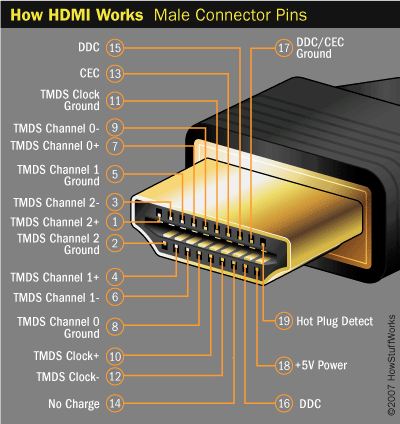
-
2010-03-31, 08:19 PM #7Herald of the Titans


- Join Date
- Mar 2010
- Posts
- 2,915
-
2010-03-31, 08:32 PM #8
Re: Some questions.
It sounds like you're already describing the use of a DVI to HDMI converter. Or is your current monitor VGA?
VGA:
You would need a your connector to be male DVI (plugging into the video card) on one end and female HDMI (receiving the connector from the cable out to the TV) on the other.
-
2010-03-31, 08:35 PM #9Herald of the Titans


- Join Date
- Mar 2010
- Posts
- 2,915
Re: Some questions.
I added some pictures to my last post. That is what I have.. I have a real old monitor and I need that adapter ( the clear one ) for it to plug into my PC.. Otherwise my monitor would not work with my PC lol
My monitor I believe is a VGA. I know HDMI cables because I use them on my HDTV for my PS3 and cable box.
-
2010-03-31, 08:37 PM #10
Re: Some questions.
Looks like you're using a DVI to VGA converter. You basically want the same thing, but with the receiving end to be HDMI instead.
-
2010-03-31, 08:40 PM #11Herald of the Titans


- Join Date
- Mar 2010
- Posts
- 2,915
Re: Some questions.
Okay sweet.
So I will just need to go to best buy or something and look for a DVI to HDMI cable. =) All I need is the cable, right? I don't need anything else?
-
2010-03-31, 11:03 PM #12

 Recent Blue Posts
Recent Blue Posts
 Recent Forum Posts
Recent Forum Posts
 WoW as Free to Play in the model of Hearthstone
WoW as Free to Play in the model of Hearthstone Legacy Raids
Legacy Raids MMO-Champion
MMO-Champion


 Reply With Quote
Reply With Quote




