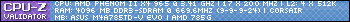Hello everyone, I had a big help last time in my thread about my current computer. I did not think I would be buying a computer for months, but tax refunds just came in.
This will be my first time building the whole computer and I have some questions on how to build it properly as well as the parts.
- $1000 is the upper limit for cost with windows
- Want to be able to do 25mans now and in the xpac
- Settings do not need to be max, but around medium with no shaodws; better perfered
- I have a 1280x1024 moniter already
- No overclocking by me, do not want to hurt my system
How to build:
I am mostly concerned about the motherboard and grounding it. Are their instructions with the mobo that will tell me what to do?
Is the mobo just held up by a series of screws?
Do I need to add a washer or anything before the screw?
Is the powersupply what the board uses as a ground or is the case also used as a ground?
Is the default cpu fan and paste they give me with the chip sufficient(no overclocking by me, only if chip is set that way by default)?
Parts:
CPU: What is the difference between the i5/i7/chip none linked? does it make a huge difference for wow/gaming?
None's build. I like everything I see, but I have no idea about the CPU. Is it good? Would it be worth investing in a better one? I want one that can last me about 5 years, or be replicable in about 3.
Is everything none linked compatible with eachother, as I have no idea how to find out if they are. Same for any other system linked. Is there a way I can check? I really dont want to buy everything and then realize they do not work together, I hate when I do that...
Originally Posted by None
-
2010-04-14, 09:43 PM #1Field Marshal


- Join Date
- Apr 2010
- Posts
- 52
Need help with building sub $1000 computer
-
2010-04-14, 10:14 PM #2Stood in the Fire


- Join Date
- Aug 2009
- Posts
- 416
Re: Need help with building sub $1000 computer
The motherboard or case generally come with motherboard standoffs:

You put these in the appropriate holes according to your motherboard manual, the easiest way to do this would be putting the motherboard in with no power connections and putting the standoffs in according to the holes in the motherboard, you won't need washers.
The board itself doesn't need to be grounded since it doesn't generate any electricity; the power supply is grounded through the power cable (Black wires are the ground on the cables going to your components).
The stock heatsink is fine if you don't plan on overclocking.
The i5/i7 will not have any noticeable difference in gaming, I suggest going with the Phenom II 955 build I linked in your other post I believe. Or if you can wait until the end of the month AMD is releasing a new Phenom II based processor named Thuban that has 6 cores and is equal to most of the i7's clock for clock at a better price.
Everything I link is compatible, why would I suggest components if they won't work together :P
Since your budget is a bit higher, you may want to consider this case:
http://www.newegg.com/Product/Produc...82E16811119197
It's a significant amount bigger, and has far better airflow than the Antec 300, it's closer to some of the smaller full tower cases. You may also want to consider a newer motherboard if you're looking at future upgrades, the 790GX is a past generation motherboard.
CPU + Motherboard combo: ASUS M4A89GTD PRO/USB3 + AMD Phenom II x4 955
GPU + PSU: XFX Radeon HD 5770 XXX + Corsair 650TX
RAM: G.Skill Ripjaws CAS7 2x2gb
HDD: Samsung Spinpoint F3 500gb
Case: Antec 300 Illusion
The price doesn't change, but you lose the free game in exchange for a better motherboard.
Expanding a bit more on upgradeability:
We're honestly not sure about the future upgradeability path of socket AM3, other than the hexacore processors coming out at the end of the month. "Bulldozer" may use a revised AM3 socket (AM3+ lol) and it will definitely be compatible, but we can't be sure whether the socket will still be alive. AMD is making themselves well known for their low number of sockets that are cross compatible with eachother, for example that Phenom II 955 could be dropped into an older AM2+ motherboard and it would work.
The same can't be said about Intel, we know where their socket is going. Their socket LGA 1156 and 1366 will not have a future in 3 years. Their next architecture of 32nm CPUs "Sandy Bridge" will be in socket 1155(May be compatible with 1156, but I doubt it.) and 1356 which should only support 1356 CPUs.
Overall I think AMD is the better way to go, to keep a budget under $1000 I'd stick with AMD, but if the budget went to $1200 I'd definitely say go with Intel, or if you could wait for AMD's 6 core CPUs go with those.Errors using inadequate data are much less than those using no data at all. - Charles Babbage
-
2010-04-14, 10:51 PM #3Field Marshal


- Join Date
- Apr 2010
- Posts
- 52
Re: Need help with building sub $1000 computer
Thank you so much None.
Don't take it personally either, this is the internet and I'm sure I could find lots of people who would tell me to delete system 32 to increase my fps.
For the CPUs, is the new cpu coming out going to significantly impact gaming?
The newegg reviews list a nosiy cpu fan, worth it to get a different one?
And I would much rather have the better motherboard over some free game.
Yea I watched a tutorial about the standoff screws. I was only wondering because an old dell computer I have has 4 areas on the motherboard where it is attached to a piece of metal, which is attached to the case. The areas are labeled GND.
-
2010-04-14, 11:18 PM #4Stood in the Fire


- Join Date
- Aug 2009
- Posts
- 416
Re: Need help with building sub $1000 computer
It's the same CPU with two more cores and a few features. They won't have any effect on gaming but will be more powerful all around.
I honestly can't remember how loud the stock heatpipe amd fan is but if you want a really great cooler at a great price get a Cooler Master Hyper 212+. I have a xigmatek dark knight but if noise is the only concern then the CM 212+ is more than sufficient. Just remember to pick up a tube of thermal compound with a new heatsink since some won't come with any. I suggest arctic cooling mx-2 or arctic silver 5.
The difference between the two thermal compounds mentioned are curing times. Arctic silver 5 takes about two weeks of leaving the computer on and off to cure where the mx-2 apparently cures faster. The curing process just increases the thermal transfer between the CPU and heatsink.
The reason I'm suggesting a new heatsink is because I'm pretty sure the fan doesn't come off of the stock heatsink, though I've never tried removing it.Errors using inadequate data are much less than those using no data at all. - Charles Babbage
-
2010-04-14, 11:28 PM #5Field Marshal


- Join Date
- Apr 2010
- Posts
- 52
Re: Need help with building sub $1000 computer
Buying a heatsink comes with the fan does it? And curing times dont really matter right? Just that processor cant be a peak performace for two weeks, but it wont get damaged?
Would the new heatsink just go ontop or would I have to install something under the motherboard?
-
2010-04-14, 11:40 PM #6Stood in the Fire


- Join Date
- Aug 2009
- Posts
- 416
Re: Need help with building sub $1000 computer
Curing the compound requires the CPU to hit peak temperature, there's not really any cause of concern that you need to care about, but the computer needs to be turned off ever y few days for a few hours for the compound to cool and set. You won't see the best possible temperatures until it's cured but it does still work really well. There won't be ant damage during the curing process just use it as you normally would, even without cured thermal compound the 212+ will still cool the CPU better than the stock heatsink.
http://www.hardwarecanucks.com/forum...clearance.html
I found that link for an example of what it's like to install it and he size. It shouldn't be an issue for the antec 300 and definitely won't be an issue for the HAF 922. You will need to install their bracket.Errors using inadequate data are much less than those using no data at all. - Charles Babbage
-
2010-04-14, 11:56 PM #7Field Marshal


- Join Date
- Apr 2010
- Posts
- 52
Re: Need help with building sub $1000 computer
Its ok for the bottom socket of the fan to just be touching the mobo and case like that? weird but ok.
Doesnt seem too hard.
-
2010-04-15, 12:09 AM #8Stood in the Fire


- Join Date
- Aug 2009
- Posts
- 416
Re: Need help with building sub $1000 computer
If you're talking about the backplate: it sits pretty close to the motherboard, the standoffs will give it enough room between the motherboard and motherboard tray so it's not touching the tray.
Errors using inadequate data are much less than those using no data at all. - Charles Babbage
-
2010-04-15, 12:30 AM #9Field Marshal


- Join Date
- Apr 2010
- Posts
- 52
Re: Need help with building sub $1000 computer
So it touches the motherboard, but its floating above the case? So if mines touching the case I did something wrong?
Why does that plate in the link have 4 progs sticking out?
http://yfrog.com/j3whatgqj
-
2010-04-15, 12:40 AM #10
Re: Need help with building sub $1000 computer
So you can flip it over and use it on another mobo socket.
-
2010-04-15, 01:02 AM #11Field Marshal


- Join Date
- Apr 2010
- Posts
- 52
Re: Need help with building sub $1000 computer
Ah, so I have to figure out what screw holes to use based on the mobo? If the prongs did end up touching the case would that be bad?
-
2010-04-15, 05:05 AM #12Stood in the Fire


- Join Date
- Aug 2009
- Posts
- 416
Re: Need help with building sub $1000 computer
It would probably short out the motherboard, but the backplate is made so it shouldn't be an issue as long as you're using standoffs, if you're not using standoffs it'll shortout anyways. If a standoff is misplaced into the wrong hole and it makes contact with the bottom of the motherboard it'll likely cause a short. It's not as hard as it may sound and once you have the motherboard and case in your hands you'll easily be able to figure it out.
Basically put the video card and RAM into the motherboard, apply the heatsink, and without plugging in any power connectors you can hold the motherboard on the motherboard tray and put the standoffs in based on the holes in the motherboard that correspond with the holes on the tray.Errors using inadequate data are much less than those using no data at all. - Charles Babbage
-
2010-04-15, 05:40 AM #13Field Marshal


- Join Date
- Apr 2010
- Posts
- 52
Re: Need help with building sub $1000 computer
This is what I am worried about. Worried I put the bottom bracket on wrong, cant see if its touching, touches the case and im screwed.
The standoffs I understand as the holes on the motherboard for them do not conduct, so if I misplace one, its touching the conducting part of the mobo.
If I dont care about noise/overclocking, the default fan works right?
-
2010-04-15, 05:55 AM #14High Overlord


- Join Date
- Feb 2010
- Posts
- 142
Re: Need help with building sub $1000 computer
Yup, if you don't plan on overclocking and don't mind a little noise(not really sure how loud it is), then the default fan will work just fine. Originally Posted by luck2828
Originally Posted by luck2828
-
2010-04-15, 06:01 AM #15Stood in the Fire


- Join Date
- Aug 2009
- Posts
- 416
Re: Need help with building sub $1000 computer
The amd stock heatsink is fine as long as you don't care about noise or overclocking. You really shouldn't be too terribly worried about the backplate touching the motherboard tray on th heatsink I linked and you won't realize how easy it is to place standoffs until you have the motherboard in your hands.
Put the standoffs in one by one if you're worried, you sound like you're about to have an anxiety attack with how much you're concerned.
Here are a few tips:
1) Never route cables under the motherboard, if any prongs cut the cable it's going to cause a bad short.
2) Make sure any unused cables aren't facing the case, if any of the pins manage to touch the case it'll cause a short.
3) Never build on a carpet, any small static discharge can kill a component. (Sometimes static that you can't even feel will kill something)
4) Relax, this is not very hard. I've helped my 13 year old nephew build his computer and made him do most of the work.Errors using inadequate data are much less than those using no data at all. - Charles Babbage
-
2010-04-15, 09:42 AM #16Epic!


- Join Date
- Apr 2009
- Posts
- 1,561
Re: Need help with building sub $1000 computer
Is this your first time building a PC? I built my own PC not too long ago (you can probably find the post here on mmo-c) and I was very nervous at first and this is what I thought/think about it.
First of all, the haf 922 case is awesome to work with. It has a lot of room for your hands, lots of cable management features and installation of optical drives and harddrives does not require any tools.
The motherboard is very easy to mount, the haf 922 has a bit of paper taped on the inside that shows exactly where you shall put the standoffs.
The AMD fan is a pain in the ass to mount, at least mine was. But the fan is very good if you're not going to overclock.
Will write more soon...
-
2010-04-15, 03:29 PM #17Field Marshal


- Join Date
- Apr 2010
- Posts
- 52
Re: Need help with building sub $1000 computer
I have built the whole computer except for the motherboard, done everything you can do without moving the mobo. I have never mounted a mobo to the case.
I worry because I have set many sets of circuits on fire, and when in a lab where the pieces cost $.03 it doesnt really matter, but I would rather not set my computer on fire.
I mean all it takes is a crocked screw, plating touches the case, im screwed. The second time you do something always goes so much better than the first. Plus I find if I think I know how to do something I fail miserably, so thinking im going to set the thing on fire actually increases the probability that it will not combust.
If I could see the bottom of the motherboard after installed, and that all components are clear I wouldn't be worrying so much, but I doubt that will be possible.
-
2010-04-15, 03:33 PM #18
-
2010-04-15, 03:51 PM #19Field Marshal


- Join Date
- Apr 2010
- Posts
- 52
Re: Need help with building sub $1000 computer
I undertand what they do, I have never used them.
Pretty much guess I just have to have faith all the computer part makers did their job and the sand offs are high enough for the parts.
-
2010-04-15, 04:06 PM #20
Re: Need help with building sub $1000 computer
Case motherboard plates, stand offs, and motherboards are all standardized. If you install the stand offs in the proper holes and then run screws through the holes in the motherboard into the stand offs, you'll be fine. Originally Posted by luck2828
Originally Posted by luck2828

 Recent Blue Posts
Recent Blue Posts
 Recent Forum Posts
Recent Forum Posts
 The War Within Alpha - Warbands Feature Overview
The War Within Alpha - Warbands Feature Overview Filter options for non retail wow content
Filter options for non retail wow content MMO-Champion
MMO-Champion


 Reply With Quote
Reply With Quote