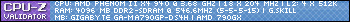I have never built my own PC, but I do have one Alienware made for me a couple years back. Would it be cheaper to just upgrade the stuff in my current PC or just buy a new one?
I would like to upgrade my CPU, it at all that is possible, would I need a new motherboard?
The only things I really know how to do is change the graphics card and put more RAM in. LOL.
So that is why I am asking if I should just buy a new one or upgrade what I have.
Thread: Upgrade
-
2010-05-09, 12:59 AM #1Herald of the Titans


- Join Date
- Mar 2010
- Posts
- 2,915
Upgrade
-
2010-05-09, 01:15 AM #2Stood in the Fire


- Join Date
- Aug 2009
- Posts
- 416
Re: Upgrade
We need to know what exactly is in the old computer or we can't say for certain whether an upgrade is worthwhile.
Errors using inadequate data are much less than those using no data at all. - Charles Babbage
-
2010-05-09, 01:25 AM #3
Re: Upgrade
Well without knowing what you have we can just guess, I would say, that with a couple of years old pc you will have to go for a almost complete new system though.
The CPU will very probably require a new motherboard, any new motheraboard you would buy will have DD3, guessing your dont have it if it is a couple of years old, a new gfx will probably be a good bet has well, with all this changed if you have a 450w(+/-) psu with the aged condenser at this time it wont be be a bad idea to replace it.
That said it still is much cheaper to upgrade, has you can keep, HD's, case, optical, and maybe gfx( in case you upgraded yours a short time ago) and psu(again maybe).
-
2010-05-09, 01:34 AM #4Herald of the Titans


- Join Date
- Mar 2010
- Posts
- 2,915
Re: Upgrade
Operating System: Windows Vista™ Home Premium
Processor: Intel(R) Core(TM)2 Duo CPU E8200 @ 2.66GHz (2 CPUs), ~2.7GHz
Card name: Dual NVIDIA GeForce 8800 GT SLI
4GB of ram
That is my current system
-
2010-05-09, 01:41 AM #5Stood in the Fire


- Join Date
- Aug 2009
- Posts
- 416
Re: Upgrade
Why do you need more memory? The CPU socket is dead, you could probably go for a newer CPU but honestly that CPU will probably be fine until Sandy Bridge and Bulldozer are available. You could probably just go for a 5870 which would easily outperform the 8800 SLI, the good thing is that you won't need a new power supply since a 5870 uses less power than the 8800GT SLI. If you're looking to spend about of $600 you could go for an i5 / 5850 and a new motherboard. Your case is probably fine, but I've never liked the airflow of Alienware's old cases.
Errors using inadequate data are much less than those using no data at all. - Charles Babbage
-
2010-05-09, 01:43 AM #6
Re: Upgrade
If you wanted to go to a current generation CPU (i7/i5/Phenom II), you would need a new motherboard. If you wanted to go to a higher end LGA775, I'm not sure how far you could go while being cost-effective. You could step up to an E8500, but that's pretty much a waste of money stepping up from an E8200. You could get a Q6600 and overclock it, but I'm not sure how much of a performance gain you'd see. If you're really looking to upgrade, I'd probably suggest going with an i5 setup, which would require an LGA1156 motherboard, the new CPU, and you'd probably want to upgrade to DDR3 RAM.
-
2010-05-09, 01:46 AM #7Herald of the Titans


- Join Date
- Mar 2010
- Posts
- 2,915
Re: Upgrade
I don't know much about PC which is the reason I bought one from a company and which is why I ask so many questions on here! lol. I had 2 open ram spots and I know a high amount of RAM is good. But at the time I had no clue 32bit did not read all 4GB.. Someone said it only reads about 3GB.
-
2010-05-09, 02:25 AM #8
Re: Upgrade
A 32-bit OS can address 4GB of memory, but that includes memory on your video card as well. If you have a 512MB card (or in your case, two), that's subtracted from the total that the OS can address. So with dual 512MB cards, that's 1GB already set aside for video memory, meaning the OS can only address another 3GB of RAM.

 Recent Blue Posts
Recent Blue Posts
 Recent Forum Posts
Recent Forum Posts
 Dragonflight Season 4 Goes Live This Week
Dragonflight Season 4 Goes Live This Week MMO-Champion
MMO-Champion


 Reply With Quote
Reply With Quote